Using Serviceguard Extension for RAC, 2nd Edition, February 2005 Update
Table Of Contents
- Using Serviceguard Extension for RAC
- 1 Introduction to Serviceguard Extension for RAC
- 2 Serviceguard Configuration for Oracle RAC
- Planning Database Storage
- Installing Serviceguard Extension for RAC
- Configuration File Parameters
- Creating a Storage Infrastructure with LVM
- Building Volume Groups for RAC on Mirrored Disks
- Building Mirrored Logical Volumes for RAC with LVM Commands
- Creating RAC Volume Groups on Disk Arrays
- Creating Logical Volumes for RAC on Disk Arrays
- Oracle Demo Database Files
- Displaying the Logical Volume Infrastructure
- Exporting the Logical Volume Infrastructure
- Installing Oracle Real Application Clusters
- Cluster Configuration ASCII File
- Creating a Storage Infrastructure with CVM
- Initializing the VERITAS Volume Manager
- Preparing the Cluster for Use with CVM
- Starting the Cluster and Identifying the Master Node
- Converting Disks from LVM to CVM
- Initializing Disks for CVM
- Creating Disk Groups for RAC
- Creating Volumes
- Oracle Demo Database Files
- Adding Disk Groups to the Cluster Configuration
- Using Packages to Configure Startup and Shutdown of RAC Instances
- Starting Oracle Instances
- Creating Packages to Launch Oracle RAC Instances
- Configuring Packages that Access the Oracle RAC Database
- running cluster:adding or removing packages
- Writing the Package Control Script
- Using Serviceguard Manager to Write the Package Control Script
- Using Commands to Write the Package Control Script
- Customizing the Package Control Script
- Optimizing for Large Numbers of Storage Units
- Customizing the Control Script for RAC Instances
- Configuring an Oracle RAC Instance Package
- Using Serviceguard Manager to a Configure Oracle RAC Instance Package
- Enabling DB Provider Monitoring
- 3 Maintenance and Troubleshooting
- Reviewing Cluster and Package States with the
- Managing the Shared Storage
- Removing ServiceGuard Extension for RAC from a System
- Monitoring Hardware
- Adding Disk Hardware
- Replacing Disks
- Replacement of I/O Cards
- Replacement of LAN Cards
- Monitoring RAC Instances
- A Blank Planning Worksheets
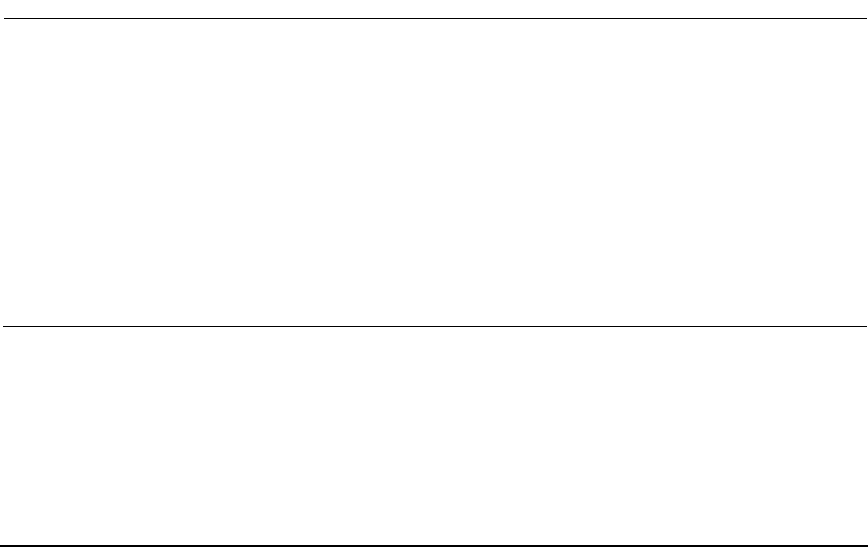
Serviceguard Configuration for Oracle RAC
Creating a Storage Infrastructure with CVM
Chapter 256
# vxdg list
NAME STATE ID
rootdg enabled 971995699.1025.node1
ops_dg enabled,shared 972078742.1084.node2
Creating Volumes
Use the vxassist command to create logical volumes. The following is
an example:
# vxassist -g log_files make ops_dg 1024m
This command creates a 1024 MB volume named log_files in a disk
group named ops_dg. The volume can be referenced with the block device
file /dev/vx/dsk/ops_dg/log_files or the raw (character) device file
/dev/vx/rdsk/ops_dg/log_files.
Verify the configuration with the following command:
# vxdg list
IMPORTANT After creating these files, use the vxedit command to change the
ownership of the raw volume files to oracle and the group membership
to dba, and to change the permissions to 660. Example:
# cd /dev/vx/rdsk/ops_dg
# vxedit -g ops_dg set user=oracle *
# vxedit -g ops_dg set group=dba *
# vxedit -g ops_dg set mode=660 *
The logical volumes are now available on the primary node, and the raw
logical volume names can now be used by the Oracle DBA.










