Using Serviceguard Extension for RAC, 2nd Edition, February 2005 Update
Table Of Contents
- Using Serviceguard Extension for RAC
- 1 Introduction to Serviceguard Extension for RAC
- 2 Serviceguard Configuration for Oracle RAC
- Planning Database Storage
- Installing Serviceguard Extension for RAC
- Configuration File Parameters
- Creating a Storage Infrastructure with LVM
- Building Volume Groups for RAC on Mirrored Disks
- Building Mirrored Logical Volumes for RAC with LVM Commands
- Creating RAC Volume Groups on Disk Arrays
- Creating Logical Volumes for RAC on Disk Arrays
- Oracle Demo Database Files
- Displaying the Logical Volume Infrastructure
- Exporting the Logical Volume Infrastructure
- Installing Oracle Real Application Clusters
- Cluster Configuration ASCII File
- Creating a Storage Infrastructure with CVM
- Initializing the VERITAS Volume Manager
- Preparing the Cluster for Use with CVM
- Starting the Cluster and Identifying the Master Node
- Converting Disks from LVM to CVM
- Initializing Disks for CVM
- Creating Disk Groups for RAC
- Creating Volumes
- Oracle Demo Database Files
- Adding Disk Groups to the Cluster Configuration
- Using Packages to Configure Startup and Shutdown of RAC Instances
- Starting Oracle Instances
- Creating Packages to Launch Oracle RAC Instances
- Configuring Packages that Access the Oracle RAC Database
- running cluster:adding or removing packages
- Writing the Package Control Script
- Using Serviceguard Manager to Write the Package Control Script
- Using Commands to Write the Package Control Script
- Customizing the Package Control Script
- Optimizing for Large Numbers of Storage Units
- Customizing the Control Script for RAC Instances
- Configuring an Oracle RAC Instance Package
- Using Serviceguard Manager to a Configure Oracle RAC Instance Package
- Enabling DB Provider Monitoring
- 3 Maintenance and Troubleshooting
- Reviewing Cluster and Package States with the
- Managing the Shared Storage
- Removing ServiceGuard Extension for RAC from a System
- Monitoring Hardware
- Adding Disk Hardware
- Replacing Disks
- Replacement of I/O Cards
- Replacement of LAN Cards
- Monitoring RAC Instances
- A Blank Planning Worksheets
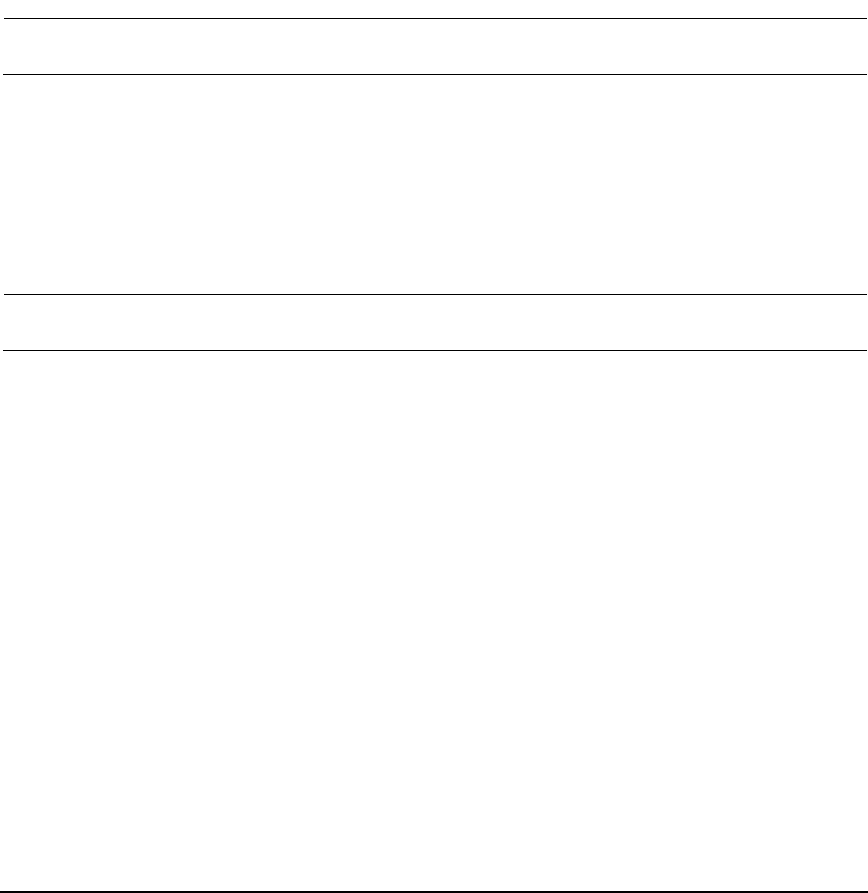
Serviceguard Configuration for Oracle RAC
Creating a Storage Infrastructure with CVM
Chapter 254
Preparing the Cluster for Use with CVM
In order to use the VERITAS Cluster Volume Manager (CVM), you need
a cluster that is running with a special CVM package. This means that
the cluster must already be configured and running before you create
disk groups.
NOTE Cluster configuration is described in the previous section.
To prepare the cluster for CVM disk group configuration, you need to set
MAX_CONFIGURED_PACKAGES to 1 or greater in the cluster ASCII
configuration file, and ensure that only one heartbeat subnet is
configured. Then use the following command, which creates the special
package that communicates cluster information to CVM:
# cmapplyconf -P /etc/cmcluster/cvm/VxVM-CVM-pkg.conf
WARNING This file should never be edited.
After this command completes successfully, you can start the cluster and
create disk groups for shared use as described in the following sections.
When you start the cluster, it will now run with a special system
multi-node package named VxVM-CVM-pkg, which is on all nodes. This
package is shown in the following output of the cmviewcl -v command:
CLUSTER STATUS
bowls up
NODE STATUS STATE
spare up running
split up running
strike up running
SYSTEM_MULTI_NODE_PACKAGES:
PACKAGE STATUS STATE
VxVM-CVM-pkg up running










