Using Serviceguard Extension for RAC, 2nd Edition, February 2005 Update
Table Of Contents
- Using Serviceguard Extension for RAC
- 1 Introduction to Serviceguard Extension for RAC
- 2 Serviceguard Configuration for Oracle RAC
- Planning Database Storage
- Installing Serviceguard Extension for RAC
- Configuration File Parameters
- Creating a Storage Infrastructure with LVM
- Building Volume Groups for RAC on Mirrored Disks
- Building Mirrored Logical Volumes for RAC with LVM Commands
- Creating RAC Volume Groups on Disk Arrays
- Creating Logical Volumes for RAC on Disk Arrays
- Oracle Demo Database Files
- Displaying the Logical Volume Infrastructure
- Exporting the Logical Volume Infrastructure
- Installing Oracle Real Application Clusters
- Cluster Configuration ASCII File
- Creating a Storage Infrastructure with CVM
- Initializing the VERITAS Volume Manager
- Preparing the Cluster for Use with CVM
- Starting the Cluster and Identifying the Master Node
- Converting Disks from LVM to CVM
- Initializing Disks for CVM
- Creating Disk Groups for RAC
- Creating Volumes
- Oracle Demo Database Files
- Adding Disk Groups to the Cluster Configuration
- Using Packages to Configure Startup and Shutdown of RAC Instances
- Starting Oracle Instances
- Creating Packages to Launch Oracle RAC Instances
- Configuring Packages that Access the Oracle RAC Database
- running cluster:adding or removing packages
- Writing the Package Control Script
- Using Serviceguard Manager to Write the Package Control Script
- Using Commands to Write the Package Control Script
- Customizing the Package Control Script
- Optimizing for Large Numbers of Storage Units
- Customizing the Control Script for RAC Instances
- Configuring an Oracle RAC Instance Package
- Using Serviceguard Manager to a Configure Oracle RAC Instance Package
- Enabling DB Provider Monitoring
- 3 Maintenance and Troubleshooting
- Reviewing Cluster and Package States with the
- Managing the Shared Storage
- Removing ServiceGuard Extension for RAC from a System
- Monitoring Hardware
- Adding Disk Hardware
- Replacing Disks
- Replacement of I/O Cards
- Replacement of LAN Cards
- Monitoring RAC Instances
- A Blank Planning Worksheets
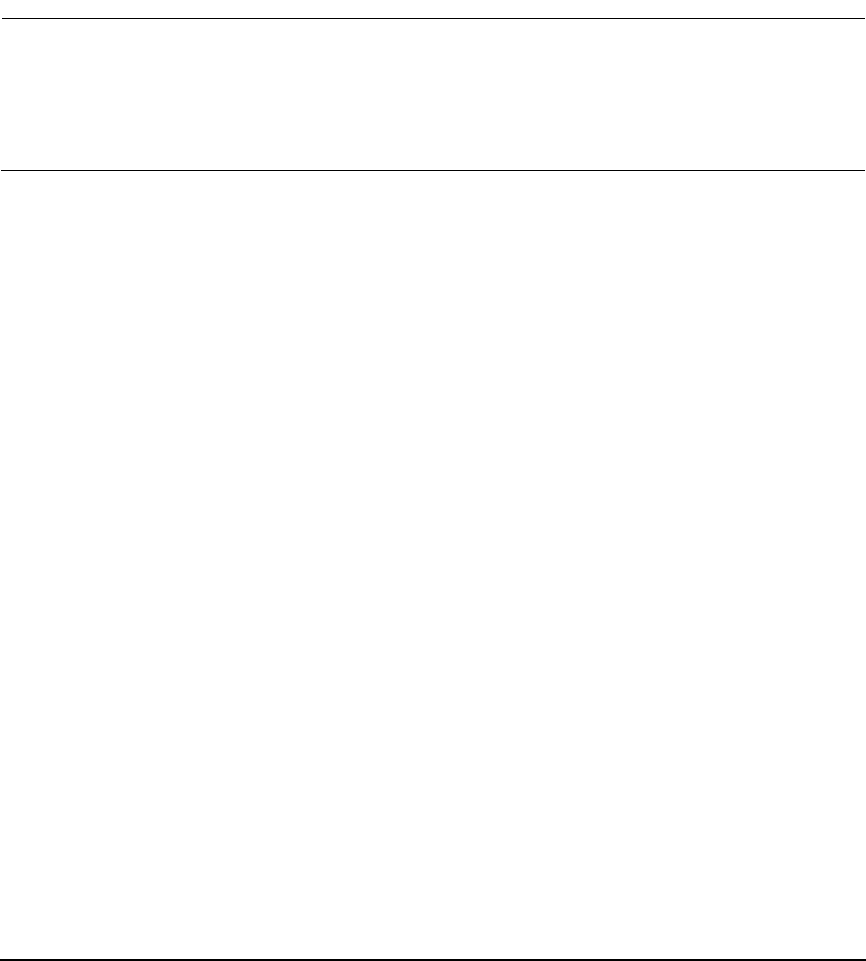
Serviceguard Configuration for Oracle RAC
Creating a Storage Infrastructure with LVM
Chapter 2 41
PVG-strict, that is, it occurs between different physical volume groups;
the -n redo1.log option lets you specify the name of the logical volume;
and the -L 4 option allocates 4 megabytes.
NOTE It is important to use the -M n and -c y options for both redo logs and
control files. These options allow the redo log files to be resynchronized
by SLVM following a system crash before Oracle recovery proceeds. If
these options are not set correctly, you may not be able to continue with
database recovery.
If the command is successful, the system will display messages like the
following:
Logical volume “/dev/vg_ops/redo1.log” has been successfully
created
with character device “/dev/vg_ops/rredo1.log”
Logical volume “/dev/vg_ops/redo1.log” has been successfully
extended
Note that the character device file name (also called the raw logical
volume name) is used by the Oracle DBA in building the RAC database.
Creating Mirrored Logical Volumes for RAC Data Files
Following a system crash, the mirrored logical volumes need to be
resynchronized, which is known as “resilvering”.
If Oracle does not perform “resilvering” of RAC data files that are
mirrored logical volumes, choose a mirror consistency policy of
“NOMWC”. This is done by disabling mirror write caching and enabling
mirror consistency recovery. With “NOMWC”, SLVM performs the
resynchronization.
Create logical volumes for use as Oracle data files by using the same
options as in the following example:
# lvcreate -m 1 -M n -c y -s g -n system.dbf -L 28 /dev/vg_ops
The -m 1 option specifies single mirroring; the -M n option ensures that
mirror write cache recovery is set off; the -c y means that mirror
consistency recovery is enabled; the -s g means that mirroring is
PVG-strict, that is, it occurs between different physical volume groups;
the -n system.dbf option lets you specify the name of the logical
volume; and the -L 28 option allocates 28 megabytes.










