Serviceguard Extension for RAC Version A.11.20 Release Notes, April 2011
Table Of Contents
- Serviceguard Extension for RAC Version A.11.20 Release Notes
- Contents
- 1 Serviceguard Extension for RAC Version A.11.20 Release Notes
- Announcements
- What’s in this Version
- Support for Logical Volume Manager Version 2.0 and later
- Support for Multi-Node Online Configuration (MORE)—LVM Version 2.1 Volume Groups Only
- Support for Cluster Interconnect Subnet Monitoring
- Support for Veritas CFS and CVM Versions 5.0, 5.0.1 and 5.1 SP1
- Support for Oracle 10gR2 RAC with SLVM, ASM, CFS, and CVM
- Support for Oracle 11gR1 RAC with SLVM, ASM, CFS, and CVM
- Support for Oracle 11gR2 RAC with SLVM, ASM, and CFS
- Support for Serviceguard A.11.20 Cluster Verification
- Support for the SGeRAC Toolkit
- GMS authorization
- Upgrade Using DRD
- Documentation for this Version
- Support Information
- Compatibility Information and Installation
- Serviceguard Extension for RAC Compatibility with HP-UX and Oracle Releases
- Port Requirements
- Installing Serviceguard Extension for RAC
- Adding Serviceguard Extension for RAC to an Existing Cluster
- Performing a Rolling Upgrade Using DRD
- Performing a Non-Rolling Upgrade Using DRD
- Removing SGeRAC
- Removing Serviceguard Extension for RAC without Removing Serviceguard
- Troubleshooting Tips
- Patches and Fixes in this Version
- Known Problems
- Types of Releases and Patches
- Software Availability in Native Languages
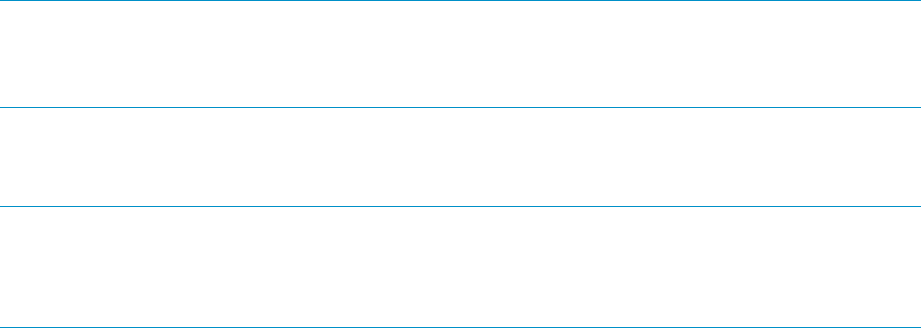
NOTE: Oracle 11g R2 is supported only on HP-UX 11i v3.
NOTE: All nodes in a given cluster must be running the same version of HP-UX. See “Mixed
Clusters not Supported” (page 7).
SGeRAC can be installed on top of the 11i v3 High Availability Operating Environment (HAOE)
or Data Center Operating Environment (DCOE). It is not necessary to uninstall Serviceguard filesets
before installing SGeRAC.
NOTE: If the version of Serviceguard in the HAOE or DCOE is not A.11.20, you must first upgrade
to Serviceguard version A.11.20. For Serviceguard upgrade requirements, see the latest version
of the Serviceguard Version A.11.20 Release Notes; for procedures, see the latest version of
Managing Serviceguard.
For information about capabilities available only on HP-UX 11i v3, see “Announcements for HP-UX
11i v3” (page 7).
Hardware Dependencies
Oracle 11gR2 is supported on HP Integrity and HP 9000 servers running HP-UX 11i v3.
Serviceguard Features not yet Supported
Live Application Detach (LAD) is not supported in an SGeRAC A.11.20 environment. Without Live
Application Detach, you will need to rely on the rolling upgrade mechanism to patch/upgrade
SGeRAC.
Mixed Clusters not Supported
All nodes in a SGeRAC cluster must be of the same hardware architecture and running the version
of the same operating system. For example, a single cluster cannot include both HP 9000 and HP
Integrity nodes, or run on different versions of HP-UX.
Announcements for HP-UX 11i v3
• SGeRAC A.11.20 on HP-UX 11i v3 supports LVM version 1.0, 2.0, or later.
• SGeRAC A.11.20 on HP-UX 11i v3 supports Dynamic Root Disk (DRD). See “Upgrade Using
DRD” (page 14).
In addition, HP-UX 11i v3 itself introduces important improvements, particularly in regard to the
I/O subsystem, as described below.
About Agile Addressing and Cluster-wide Device Special Files (cDSFs)
HP-UX releases up to and including 11i v3 use a naming convention for device files that encodes
their hardware path. For example, a device file named /dev/dsk/c3t15d0 would indicate SCSI
controller instance 3, SCSI target 15, and SCSI LUN 0. HP-UX 11i v3 introduces a new nomenclature
for device files, known as agile addressing (sometimes also called persistent LUN binding). Under
agile addressing on HP-UX 11i v3, each device has a unique identifier as seen from a given host.
This identifier is reflected in the name of the Device Special File (DSF).
Agile Addressing
Agile addressing is the default on new 11i v3 installations, but the I/O subsystem still recognizes
pre-11i v3 device files, referred to as legacy device files. Device files using the new nomenclature
are called persistent device files. When you upgrade to HP-UX 11i v3, a set of new, persistent
device files is created. The existing legacy device files are left intact and by default will continue
to be used by HP-UX and Serviceguard.
This means that you are not required to migrate to agile addressing when you upgrade to 11i v3,
though you should seriously consider its advantages (see the white paper The Next Generation
Announcements 7










