Serviceguard Extension for RAC Version A.11.20 Release Notes, April 2011
Table Of Contents
- Serviceguard Extension for RAC Version A.11.20 Release Notes
- Contents
- 1 Serviceguard Extension for RAC Version A.11.20 Release Notes
- Announcements
- What’s in this Version
- Support for Logical Volume Manager Version 2.0 and later
- Support for Multi-Node Online Configuration (MORE)—LVM Version 2.1 Volume Groups Only
- Support for Cluster Interconnect Subnet Monitoring
- Support for Veritas CFS and CVM Versions 5.0, 5.0.1 and 5.1 SP1
- Support for Oracle 10gR2 RAC with SLVM, ASM, CFS, and CVM
- Support for Oracle 11gR1 RAC with SLVM, ASM, CFS, and CVM
- Support for Oracle 11gR2 RAC with SLVM, ASM, and CFS
- Support for Serviceguard A.11.20 Cluster Verification
- Support for the SGeRAC Toolkit
- GMS authorization
- Upgrade Using DRD
- Documentation for this Version
- Support Information
- Compatibility Information and Installation
- Serviceguard Extension for RAC Compatibility with HP-UX and Oracle Releases
- Port Requirements
- Installing Serviceguard Extension for RAC
- Adding Serviceguard Extension for RAC to an Existing Cluster
- Performing a Rolling Upgrade Using DRD
- Performing a Non-Rolling Upgrade Using DRD
- Removing SGeRAC
- Removing Serviceguard Extension for RAC without Removing Serviceguard
- Troubleshooting Tips
- Patches and Fixes in this Version
- Known Problems
- Types of Releases and Patches
- Software Availability in Native Languages
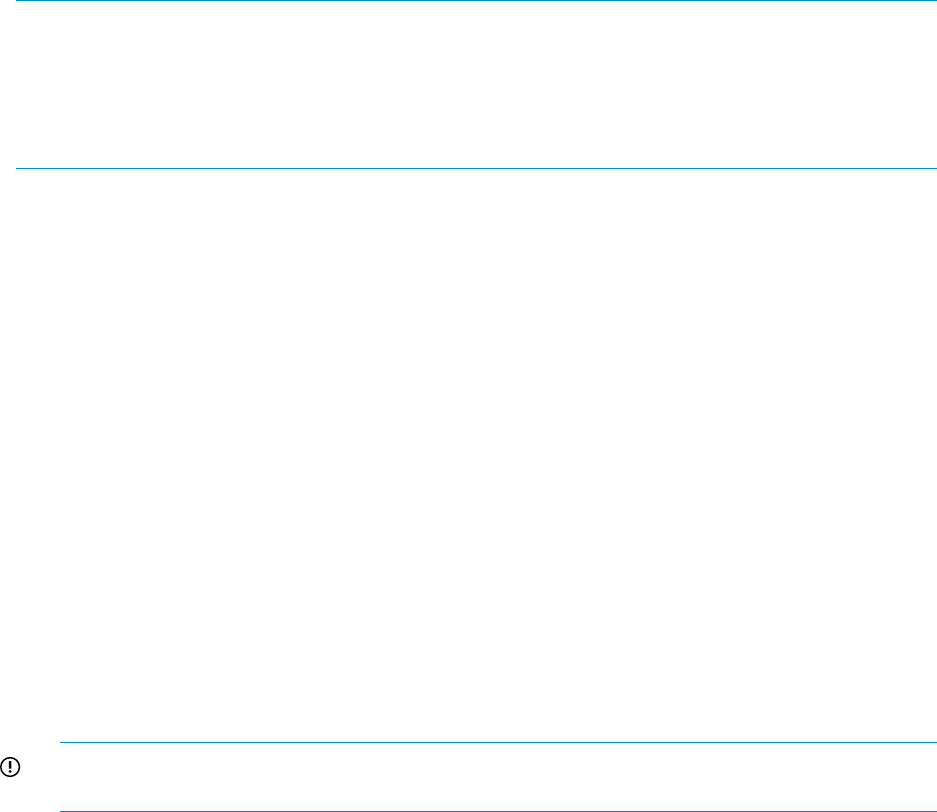
Dependencies and Limitations
NOTE: For the most complete and up-to-date list of support and compatibility requirements, see
the Serviceguard/SGeRAC/SMS/Serviceguard Manager Plug-in Compatibility and Feature Matrix.
Serviceguard and related documentation is available free at
www.hp.com/go/hpux-serviceguard-docs —> HP Serviceguard —> General
reference.
• See “Operating-System Dependencies” (page 6) and “Announcements for HP-UX 11i v3”
(page 7).
• Serviceguard version A.11.20 must be installed as a prerequisite product for SGeRAC version
A.11.20. Or, if the correct version of Serviceguard is not installed on the system, but present
on the media from which SGeRAC is going to be installed, Serviceguard will be selected for
the installation as well. (See the latest version of the Serviceguard Version A.11.20 Release
Notes at the address given above for more information about Serviceguard.)
• Version A.11.20 of SGeRAC permits a maximum of 16 HP 9000 or HP Integrity servers
configured as a high availability cluster. Multiple Oracle databases on the same node are
supported.
• An SGeRAC cluster must have SGeRAC software installed on all nodes. SGeRAC version
A.11.17 and later will enforce this homogeneity requirement at cluster creation and formation.
• Requirements for Rolling Upgrade to A.11.20.
To perform a rolling upgrade to SGeRAC A.11.20, you must be running the following:
◦ HP-UX 11i v3
◦ SGeRAC A.11.19
If you are not already running A.11.19, you may be able to do a rolling upgrade to A.11.19,
and from A.11.19 to A.11.20.
IMPORTANT: You can upgrade to SGeRAC A.11.19 while using HP-UX 11i v2. But, to
upgrade to SGeRAC A.11.20, you must upgrade to HP-UX 11i v3 first.
• Other Rolling upgrade restrictions:
Rolling upgrade is only supported on HP-UX 11i v3.◦
◦ Refer to Oracle documentation if the rolling upgrade involves an Oracle RAC version
upgrade.
◦ For more information, see the HP-UX 11i v3 version of the HP Serviceguard Storage
Management Suite Release Notes at www.hp.com/go/hpux-serviceguard-docs
—> HP Serviceguard Storage Management Suite —> Getting started.
• Online package reconfiguration restriction:
SGeRAC does not support online configuration changes to any SGeRAC Toolkit parameters
in an SGeRAC Toolkit package. It does support online changes to Serviceguard parameters
in all cases that Serviceguard itself supports.
See also “Support for the SGeRAC Toolkit ” (page 13).
Operating-System Dependencies
The A.11.20 version of SGeRAC is supported on HP-UX 11i v3.
6 Serviceguard Extension for RAC Version A.11.20 Release Notes










