HP Serviceguard Toolkit for Oracle E-Business Suite User Guide
Table Of Contents
- HP Serviceguard Toolkit for Oracle E-Business Suite User Guide
- Contents
- 1 Introduction
- 2 Configuring EBS and SGeEBS
- Configuring EBS for SGeEBS
- EBS as Serviceguard package
- Configuring SGeEBS for EBS
- SGeEBS with Serviceguard Continentalclusters
- 3 Troubleshooting
- 4 Support and other resources
- Index
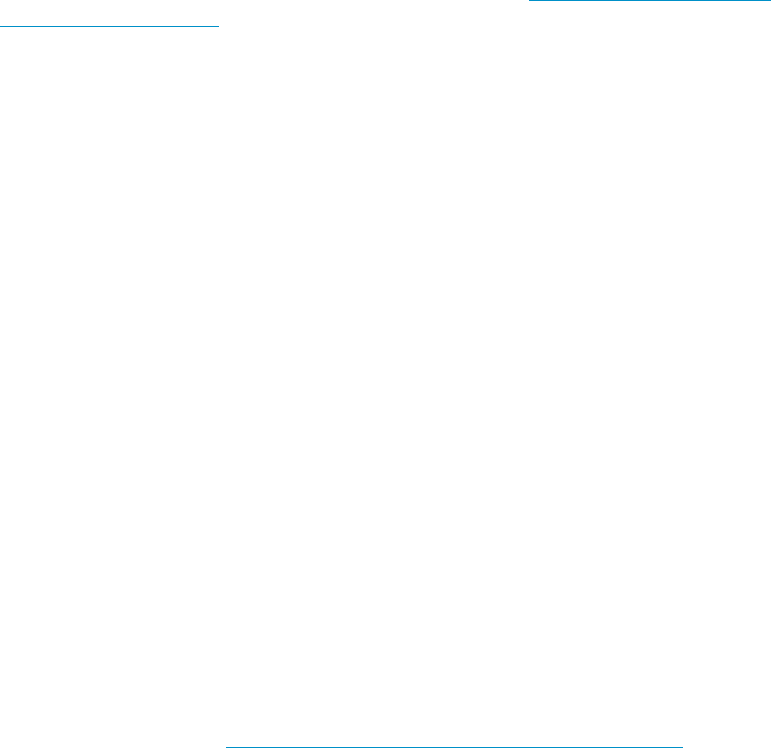
Procedure to upgrade DB tier from 11gR1 to 11gR2 version of Oracle
1. Stop the APPS Tier packages on all nodes of the cluster if APPS tier is configured with the
multiple application instances configuration. If APPS tier is configured as a single application
instance, APPS tier package must be stopped on the node hosting the application package.
2. For complete Oracle upgrade procedure, see the latest version of Oracle document
Interpretability Notes EBS R12 with Database 11gR2 [ID 1058763.1]. Complete the DB
upgrade according to the procedure in this document.
3. Once upgrade procedure is complete, bring up the APPS tier package.
Oracle ASM support for SGeEBS
For Automatic Storage management support feature for EBS DB Tier, see Oracle ASM support for
SGeEBS DB Tier section in ECMT Oracle User Guide at http://www.hp.com/go/
hpux-serviceguard-docs -> ECMT Oracle User guide
Cluster verification for SGeEBS
Cluster verification is proactive identification of cluster inconsistency that adversely affects toolkit
package failover on a node. It is a check for Serviceguard, SGeEBS toolkit and APPS Tier versions
on all the package nodes of the cluster. Cluster verification is supported in Serviceguard
A.11.20.0.0, SGeEBS B.02.00 or later versions. If there is any inconsistency, it does not fail
cmcheckconf but logs appropriate warning messages and facilitates additional checks transparent
to Serviceguard.
Sample Demonstration
Consider a two-node cluster, where both nodes have Serviceguard A.11.20.0.0, SGeEBS B.02.00
but different EBS APPS TIER versions. Use cmcheckconf to check package configuration.
Node1# cmcheckconf -P pkg.conf
On Node1, validation of package ebsapps_new1 succeeded with:
The toolkit configuration file in the toolkit configuration directory is backed up and a new file is
created when the package configuration is applied. On Node2, validation of package
ebsapps_new1 succeeded with:
WARNING: APPS version on all package nodes does not match.
Check syslog for more details.
cmcheckconf: Verification completed with no errors found.
Use the cmapplyconf command to apply the configuration.
Configuring SGeEBS
Follow the instructions in the chapter “Building an HA Cluster Configuration” in the Managing
Serviceguard manual at http://www.hp.com/go/hpux-serviceguard-docs -> HP Serviceguard
to create the logical volume infrastructure on shared disks. The disk must be available to all clustered
nodes that you configured to run SGeEBS. Create file systems on all logical volumes on the volume
groups.
SGeEBS can be configured in two different modes. The first mode is install directory operation in
which the scripts remain in the installation directory. The second mode is the configuration directory
operation. In this mode, you can copy the scripts from the installation directory (including contents
of subdirectories) to the configuration directory and define this location in the parameter
“TKIT_DIR” in the package configuration file.
For example, the directory ebs is copied from the install directory /opt/cmcluster/ebs to
the configuration directory /etc/cmcluster/mypackage/.
Now the “TKIT_DIR” will be/etc/cmcluster/mypackage/ebs/. APPS specific scripts will
be in $TKIT_DIR/apps/ (/etc/cmcluster/mypackage/ebs/apps/).
Configuring SGeEBS for EBS 9










