HP Serviceguard Toolkit for Oracle E-Business Suite User Guide
Table Of Contents
- HP Serviceguard Toolkit for Oracle E-Business Suite User Guide
- Contents
- 1 Introduction
- 2 Configuring EBS and SGeEBS
- Configuring EBS for SGeEBS
- EBS as Serviceguard package
- Configuring SGeEBS for EBS
- SGeEBS with Serviceguard Continentalclusters
- 3 Troubleshooting
- 4 Support and other resources
- Index
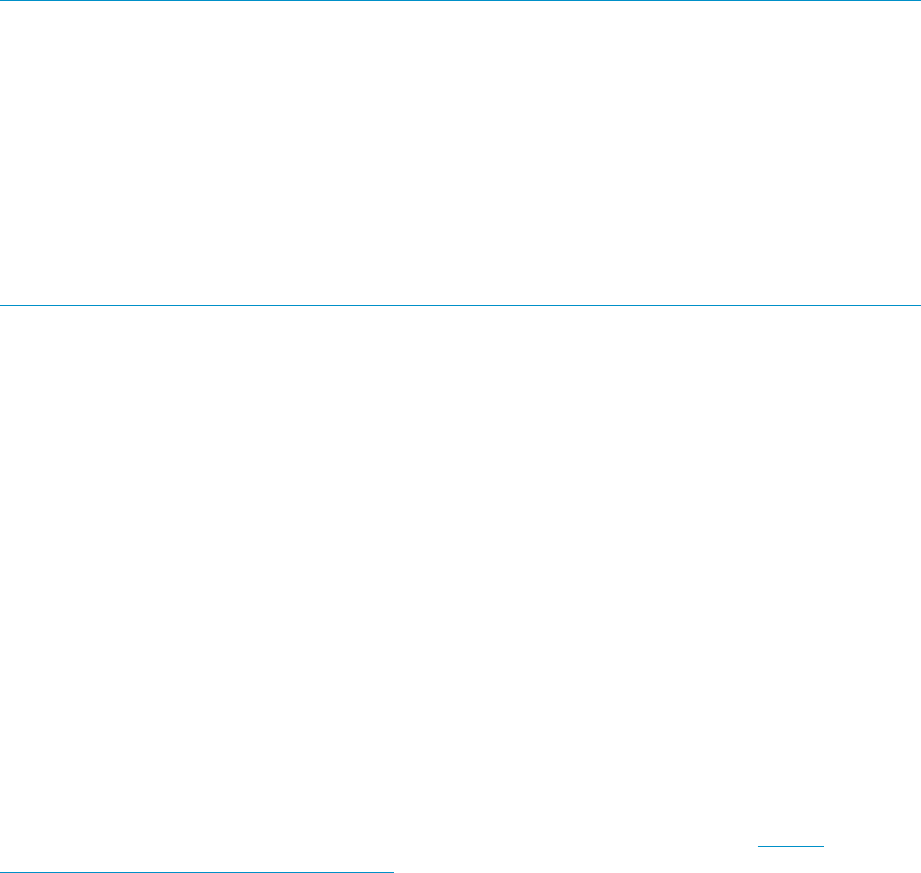
NOTE:
1. Set DNS with the symbolic hostname for the package IP address.
2. While starting all the server processes of the APPS Tier, the attributes ROOT_SERVICE,
WEB_ENTRY_POINT, WEB_APPLICATION, and BATCH _PROCESSING must be set to "yes".
While stopping the APPS Tier, all server processes are allowed to shutdown gracefully. Hence
the Start/Stop sequence of APPS Tier takes a long time. To avoid timeouts, you must set high
values for run_script_timeout and halt_script_timeout.
3. Processes initiated from binary executables located in the BASE_DIR will be killed when the
APPS Tier package goes down. Hence users are not expected to run executables stored in
BASE-DIR.
Adding EBS packages into the cluster
After the EBS packages are configured, you must verify the configuration. If the configurations are
verified without errors, add them to the cluster. Examples of commands are:
1. Verify the configuration parameters
# cmcheckconf -P ebsappspkg.conf
2. Apply the packages to the cluster
# cmapplyconf -P ebsappspkg.conf
3. Copy the APPS password file to $TKIT_DIR/apps directory. For default configurations
contents of the Application password file are:
apps <- User Name
apps <- Password
SGeEBS APPS package searches for APPS password file in the $TKIT_DIR/apps directory
4. Enable and start the packages
# cmmodpkg -e -n<node 1>-n<node2>ebsappspkg
# cmmodpkg -e ebsappspkg
Run cmviewcl command and make sure that ebsappspkg has come up on the node.
For information on managing packages see Managing Serviceguard manual at http://
www.hp.com/go/hpux-serviceguard-docs -> HP Serviceguard
SGeEBS with Serviceguard Continentalclusters
HP Serviceguard Continentalclusters consists of two clusters existing at different geographic
locations. Each of these clusters provides high availability for applications at the local level at that
particular site. For optimal performance and to assure adequate capacity on the recovery cluster,
it is best to have similar hardware in both clusters.
Normally, an application (package) can run on only one node at a time in a cluster. However, in
Continentalclusters, there are two clusters on which the primary package and the recovery
package are deployed. Both the primary and the recovery package must not be allowed to run at
the same time. To prevent this, you must ensure that SGeEBS packages are not allowed to start
automatically at an inappropriate time. To keep packages from starting up automatically, set the
AUTO_RUN parameter for all primary and recovery packages to NO. Then use the cmmodpkg
command with the -e<packagename> option to start up only the primary packages and enable
switching.
The APPS and DB packages of EBS should be configured in two separate recovery groups. In
Continentalclusters, a recovery group is used to define a set of related primary packages on one
cluster and the recovery packages on another cluster that protect the primary packages. When
you run cmrecovercl command, it starts up the recovery packages and enables switching
during the cluster recovery operation. The cmrecovercl command may only be run when there
SGeEBS with Serviceguard Continentalclusters 17










