HP Serviceguard Enterprise Cluster Master Toolkit User Guide (5900-2145, April 2013)
Table Of Contents
- HP Serviceguard Enterprise Cluster Master Toolkit User Guide
- Contents
- 1 Introduction
- 2 Using the Oracle Toolkit in an HP Serviceguard Cluster
- Overview
- Supported Versions
- Support for Oracle Database Without ASM
- Supporting Oracle ASM Instance and Oracle Database with ASM
- What is Automatic Storage Management (ASM)?
- Why ASM over LVM?
- Configuring LVM Volume Groups for ASM Disk Groups
- Sample command sequence for configuring LVM Volume Groups
- Serviceguard support for ASM on HP-UX 11i v3 onwards
- Framework for ASM support with Serviceguard
- Installing, Configuring, and Troubleshooting
- Setting up DB instance and ASM instance
- Setting up the Toolkit
- ASM Package Configuration Example
- Modifying a Legacy Database Package Using an Older Version of Oracle ECMT Scripts to use the Scripts Provided for ASM Support
- Adding the Package to the Cluster
- Node-specific Configuration
- Error Handling
- Network Configuration
- Database Maintenance
- Configuring and packaging Oracle single-instance database to co-exist with SGeRAC packages
- Configuring Oracle single-instance database that uses ASM in a Coexistence Environment
- Attributes newly added to ECMT Oracle toolkit
- Configuring a modular failover package for an Oracle database using ASM in a coexistence environment
- Configuring a legacy failover package for an Oracle database using ASM in a Coexistence Environment
- ECMT Oracle Toolkit Maintenance Mode
- Supporting EBS database Tier
- Oracle ASM Support for EBS DB Tier
- 3 Using the Sybase ASE Toolkit in a Serviceguard Cluster on HP-UX
- Overview
- Sybase Information
- Setting up the Application
- Setting up the Toolkit
- Sybase Package Configuration Example
- Creating the Serviceguard package using Modular method
- Adding the Package to the Cluster
- Node-specific Configuration
- Error-Handling
- Network configuration
- Database Maintenance
- Cluster Verification for Sybase ASE Toolkit
- 4 Using the DB2 Database Toolkit in a Serviceguard Cluster in HP-UX
- 5 Using MySQL Toolkit in a HP Serviceguard Cluster
- MySQL Package Configuration Overview
- Setting Up the Database Server Application
- Setting up MySQL with the Toolkit
- Package Configuration File and Control Script
- Creating Serviceguard Package Using Modular Method
- Applying the Configuration and Running the Package
- Database Maintenance
- Guidelines to Start Using MySQL Toolkit
- 6 Using an Apache Toolkit in a HP Serviceguard Cluster
- 7 Using Tomcat Toolkit in a HP Serviceguard Cluster
- Tomcat Package Configuration Overview
- Multiple Tomcat Instances Configuration
- Configuring the Tomcat Server with Serviceguard
- Setting up the Package
- Creating Serviceguard Package Using Modular Method
- Setting up the Toolkit
- Error Handling
- Tomcat Server Maintenance
- Configuring Apache Web Server with Tomcat in a Single Package
- 8 Using SAMBA Toolkit in a Serviceguard Cluster
- 9 Using HP Serviceguard Toolkit for EnterpriseDB PPAS in an HP Serviceguard Cluster
- 10 Support and Other resources
- 11 Acronyms and Abbreviations
- Index
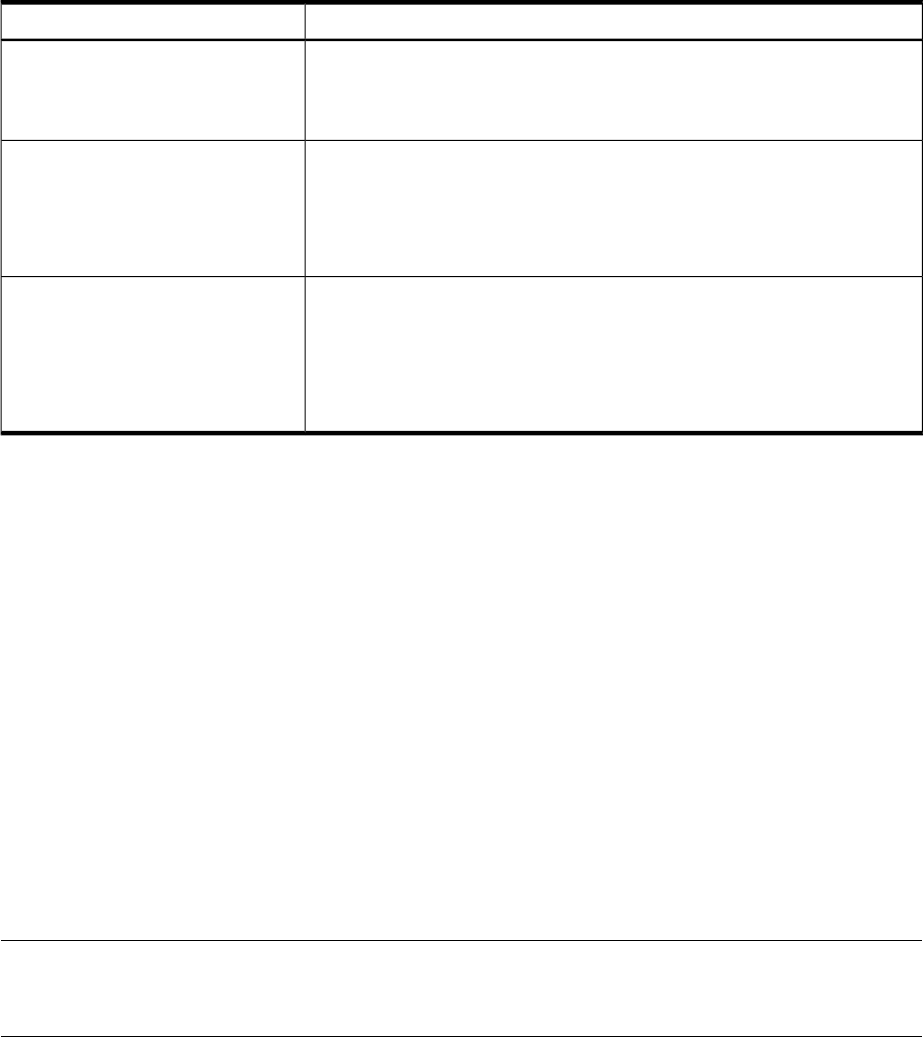
Table 23 (page 99) lists the files that are installed for the modular method of packaging. apache.1
is an Attribute Definition File (ADF) that is installed in /etc/cmcluster/modules/ecmt/apache.
Table 23 Files in Modular Method Packaging
DescriptionFile Name
This script is called by the Master Control Script and acts as an interface
between the Master Control Script and the Toolkit interface script (toolkit.sh).
tkit_module.sh
It is responsible for calling the Toolkit Configuration File Generator Script
(described below).
The tkit_gen.sh file is located in /etc/cmcluster/scripts/ecmt/
apache after installation.
tkit_gen.sh
This script is called by the Module Script when the package configuration is
applied using 'cmapplyconf' to generate the toolkit user configuration file in
the package directory (TKIT_DIR).
The apache.1 file is located in /etc/cmcluster/scripts/ecmt/apache
after installation.
apache.1
For every parameter in the legacy toolkit user configuration file, there is an
attribute in the ADF. It also has an additional attribute TKIT_DIR which is
analogous to the package directory in the legacy method of packaging. The
ADF is used to generate a modular package ASCII template file.
The HP-UX Web Server suite, which includes the Apache application, must be installed on all nodes
that are configured to run the package. A typical clustered configuration for an Apache Web
Server application is to configure one node as a primary node and the other nodes as standby
nodes. The application runs on the primary node, and accepts HTTP/HTTPS requests, and sends
responses to the clients. If the primary node fails, a standby node will takes over the application.
This means that all necessary configuration information on each node must be identical and the
resources must be available to all supporting nodes. The dynamic web pages and shared data
must be stored on shared disks and these disks must be accessible to each node.
Apache Web Server supports multiple instances of the server daemons running on a node
simultaneously. Each Apache package corresponds to a separate Apache server instance with its
own SERVER_ROOT directory. SERVER_ROOT is a user configurable variable, present in the toolkit
user configuration file hahttp.conf. Each instance supports one or more web sites, depending
on whether it has been configured to use "virtual hosts" or not.
After Apache is installed, the SERVER_ROOT directory defines an Apache server instance. This
directory contains the appropriate configuration file directory named "conf" that specifies how an
Apache server instance is configured. The Apache configuration directives within this file determines
the locations of log files, web documents, and domain name address for a specific Apache server
instance.
NOTE: In an HP-UX 11.x environment, the Apache server is usually installed in the location
/opt/hpws22/apache and the configuration file httpd.conf resides in the "conf" sub-directory
under the "SERVER ROOT" directory.
Apache Package Configuration Overview
Apache starts up by reading the httpd.conf file from the "conf" sub-directory of the
SERVER_ROOT directory which is configured in the toolkit user configuration file hahttp.conf.
Configuration rules include the following:
• Each node must have the same version of the HP-UX based Apache Web Server.
• Each node must have the same SERVER_ROOT directory where identical copies of the
configuration file for each instance are placed.
• Each node must have the same document root directory where identical copies of the web
document for each instance are placed.
Apache Package Configuration Overview 99










