HP Serviceguard Enterprise Cluster Master Toolkit User Guide (5900-2145, April 2013)
Table Of Contents
- HP Serviceguard Enterprise Cluster Master Toolkit User Guide
- Contents
- 1 Introduction
- 2 Using the Oracle Toolkit in an HP Serviceguard Cluster
- Overview
- Supported Versions
- Support for Oracle Database Without ASM
- Supporting Oracle ASM Instance and Oracle Database with ASM
- What is Automatic Storage Management (ASM)?
- Why ASM over LVM?
- Configuring LVM Volume Groups for ASM Disk Groups
- Sample command sequence for configuring LVM Volume Groups
- Serviceguard support for ASM on HP-UX 11i v3 onwards
- Framework for ASM support with Serviceguard
- Installing, Configuring, and Troubleshooting
- Setting up DB instance and ASM instance
- Setting up the Toolkit
- ASM Package Configuration Example
- Modifying a Legacy Database Package Using an Older Version of Oracle ECMT Scripts to use the Scripts Provided for ASM Support
- Adding the Package to the Cluster
- Node-specific Configuration
- Error Handling
- Network Configuration
- Database Maintenance
- Configuring and packaging Oracle single-instance database to co-exist with SGeRAC packages
- Configuring Oracle single-instance database that uses ASM in a Coexistence Environment
- Attributes newly added to ECMT Oracle toolkit
- Configuring a modular failover package for an Oracle database using ASM in a coexistence environment
- Configuring a legacy failover package for an Oracle database using ASM in a Coexistence Environment
- ECMT Oracle Toolkit Maintenance Mode
- Supporting EBS database Tier
- Oracle ASM Support for EBS DB Tier
- 3 Using the Sybase ASE Toolkit in a Serviceguard Cluster on HP-UX
- Overview
- Sybase Information
- Setting up the Application
- Setting up the Toolkit
- Sybase Package Configuration Example
- Creating the Serviceguard package using Modular method
- Adding the Package to the Cluster
- Node-specific Configuration
- Error-Handling
- Network configuration
- Database Maintenance
- Cluster Verification for Sybase ASE Toolkit
- 4 Using the DB2 Database Toolkit in a Serviceguard Cluster in HP-UX
- 5 Using MySQL Toolkit in a HP Serviceguard Cluster
- MySQL Package Configuration Overview
- Setting Up the Database Server Application
- Setting up MySQL with the Toolkit
- Package Configuration File and Control Script
- Creating Serviceguard Package Using Modular Method
- Applying the Configuration and Running the Package
- Database Maintenance
- Guidelines to Start Using MySQL Toolkit
- 6 Using an Apache Toolkit in a HP Serviceguard Cluster
- 7 Using Tomcat Toolkit in a HP Serviceguard Cluster
- Tomcat Package Configuration Overview
- Multiple Tomcat Instances Configuration
- Configuring the Tomcat Server with Serviceguard
- Setting up the Package
- Creating Serviceguard Package Using Modular Method
- Setting up the Toolkit
- Error Handling
- Tomcat Server Maintenance
- Configuring Apache Web Server with Tomcat in a Single Package
- 8 Using SAMBA Toolkit in a Serviceguard Cluster
- 9 Using HP Serviceguard Toolkit for EnterpriseDB PPAS in an HP Serviceguard Cluster
- 10 Support and Other resources
- 11 Acronyms and Abbreviations
- Index
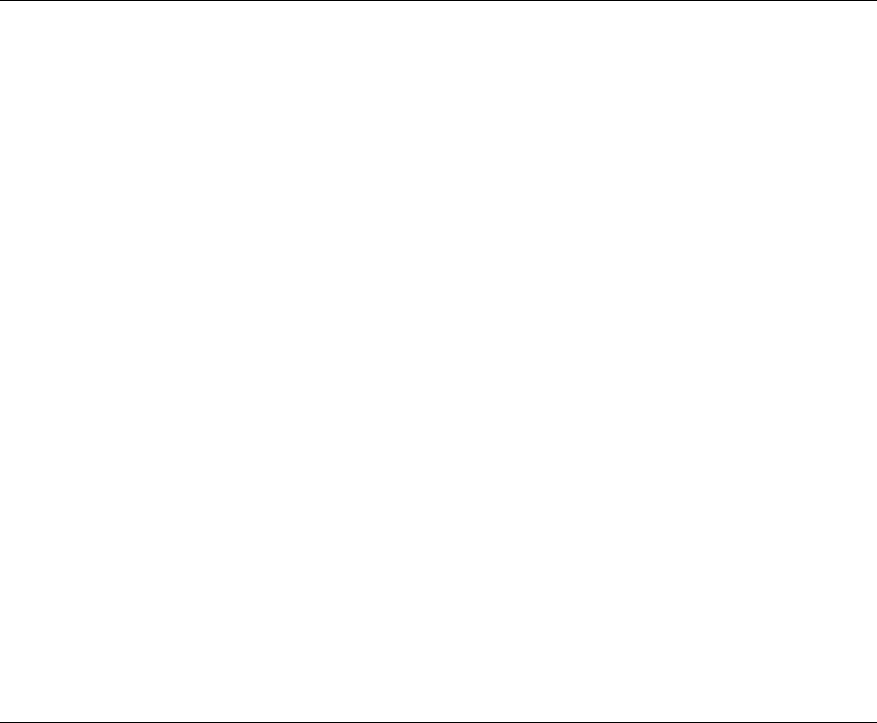
NOTE:
• For multiple physical and logical partition configuration of DB2, the number of ports
added in the services file must be sufficient for the number of partitions created in the
current node and the number of partitions created on the other nodes. This ensures that
enough ports are available for all partitions to startup on a single node, if all packages
managing different partitions are started on that node.
• For multiple physical and logical partition configuration of DB2, number of ports added
in services file must be sufficient for the number of partitions created in the current node
and the number of partitions created on the other nodes. This ensures that enough ports
are available for all partitions to startup on a single node, if all packages managing
different partitions are started on that node.
• If you own an instance, run the following:
[payroll_inst@node1/]> db2set DB2COMM=tcpip
[payroll_inst@node1/]> update database manager configuration using svcename db2c_payroll_inst
[payroll_inst@node1/]> db2stop
[payroll_inst@node1/]> db2start
• For multi-partitioned database using DB2 V9.7, a parameter called
DB2_PMODEL_SETTINGS must be set to SERIAL_RESTART:TRUE. This parameter along
with the respective Fix Pack installation, provides fix for Database Partitioning Feature
(DPF) issue reported by IC66748:DB2START RESTART NEEDS SERIAL FAILOVER CODE
RE-USE FROM V91 IN V97 case.
For example:
[payroll_inst@node1/]> db2set DB2_PMODEL_SETTINGS=SERIAL_RESTART:TRUE
11. Start the database manager and examine the database log for any errors.
[payroll_inst@node1 ~]> db2start
07/15/2008 18:10:32 1 0 SQL1063N DB2START processing was successful.
04/15/2008 18:10:32 0 0 SQL1063N DB2START processing was successful.
SQL1063N DB2START processing was successful.
12. Define the DBNAME and MNTPOINT variables. Create the database on the mount point defined,
connect to it locally, and terminate the connection.
As an instance owner, execute,
payroll_inst@node1 ~]> db2 create database $DBNAME on $MNTPOINT
payroll_inst@node1 ~]> db2 connect to $DBNAME (as instance owner)
Check the DB2 log for errors in
$HOME/sqllib/db2dump/db2diag.log
On other cluster nodes list the already created database:
payroll_inst@node1 ~]> db2 catalog database $DBNAME on $MNTPOINT \
authentication client
13. Terminate the connection and release the logical volume.
[payroll_inst@node1 ~]> db2 terminate (as instance owner)
[payroll_inst@node1 ~]> db2stop (as instance user)
[root@node1 /]> umount $MNTPOINT (as root user)
[root@node1 /]> vgchange -a n $VG (as root user)
14. Stop database manager and correct errors (if any).
[payroll_inst@node1 ~]> db2stop
Setting up the Application 77










