HP Serviceguard Enterprise Cluster Master Toolkit User Guide (5900-2145, April 2013)
Table Of Contents
- HP Serviceguard Enterprise Cluster Master Toolkit User Guide
- Contents
- 1 Introduction
- 2 Using the Oracle Toolkit in an HP Serviceguard Cluster
- Overview
- Supported Versions
- Support for Oracle Database Without ASM
- Supporting Oracle ASM Instance and Oracle Database with ASM
- What is Automatic Storage Management (ASM)?
- Why ASM over LVM?
- Configuring LVM Volume Groups for ASM Disk Groups
- Sample command sequence for configuring LVM Volume Groups
- Serviceguard support for ASM on HP-UX 11i v3 onwards
- Framework for ASM support with Serviceguard
- Installing, Configuring, and Troubleshooting
- Setting up DB instance and ASM instance
- Setting up the Toolkit
- ASM Package Configuration Example
- Modifying a Legacy Database Package Using an Older Version of Oracle ECMT Scripts to use the Scripts Provided for ASM Support
- Adding the Package to the Cluster
- Node-specific Configuration
- Error Handling
- Network Configuration
- Database Maintenance
- Configuring and packaging Oracle single-instance database to co-exist with SGeRAC packages
- Configuring Oracle single-instance database that uses ASM in a Coexistence Environment
- Attributes newly added to ECMT Oracle toolkit
- Configuring a modular failover package for an Oracle database using ASM in a coexistence environment
- Configuring a legacy failover package for an Oracle database using ASM in a Coexistence Environment
- ECMT Oracle Toolkit Maintenance Mode
- Supporting EBS database Tier
- Oracle ASM Support for EBS DB Tier
- 3 Using the Sybase ASE Toolkit in a Serviceguard Cluster on HP-UX
- Overview
- Sybase Information
- Setting up the Application
- Setting up the Toolkit
- Sybase Package Configuration Example
- Creating the Serviceguard package using Modular method
- Adding the Package to the Cluster
- Node-specific Configuration
- Error-Handling
- Network configuration
- Database Maintenance
- Cluster Verification for Sybase ASE Toolkit
- 4 Using the DB2 Database Toolkit in a Serviceguard Cluster in HP-UX
- 5 Using MySQL Toolkit in a HP Serviceguard Cluster
- MySQL Package Configuration Overview
- Setting Up the Database Server Application
- Setting up MySQL with the Toolkit
- Package Configuration File and Control Script
- Creating Serviceguard Package Using Modular Method
- Applying the Configuration and Running the Package
- Database Maintenance
- Guidelines to Start Using MySQL Toolkit
- 6 Using an Apache Toolkit in a HP Serviceguard Cluster
- 7 Using Tomcat Toolkit in a HP Serviceguard Cluster
- Tomcat Package Configuration Overview
- Multiple Tomcat Instances Configuration
- Configuring the Tomcat Server with Serviceguard
- Setting up the Package
- Creating Serviceguard Package Using Modular Method
- Setting up the Toolkit
- Error Handling
- Tomcat Server Maintenance
- Configuring Apache Web Server with Tomcat in a Single Package
- 8 Using SAMBA Toolkit in a Serviceguard Cluster
- 9 Using HP Serviceguard Toolkit for EnterpriseDB PPAS in an HP Serviceguard Cluster
- 10 Support and Other resources
- 11 Acronyms and Abbreviations
- Index
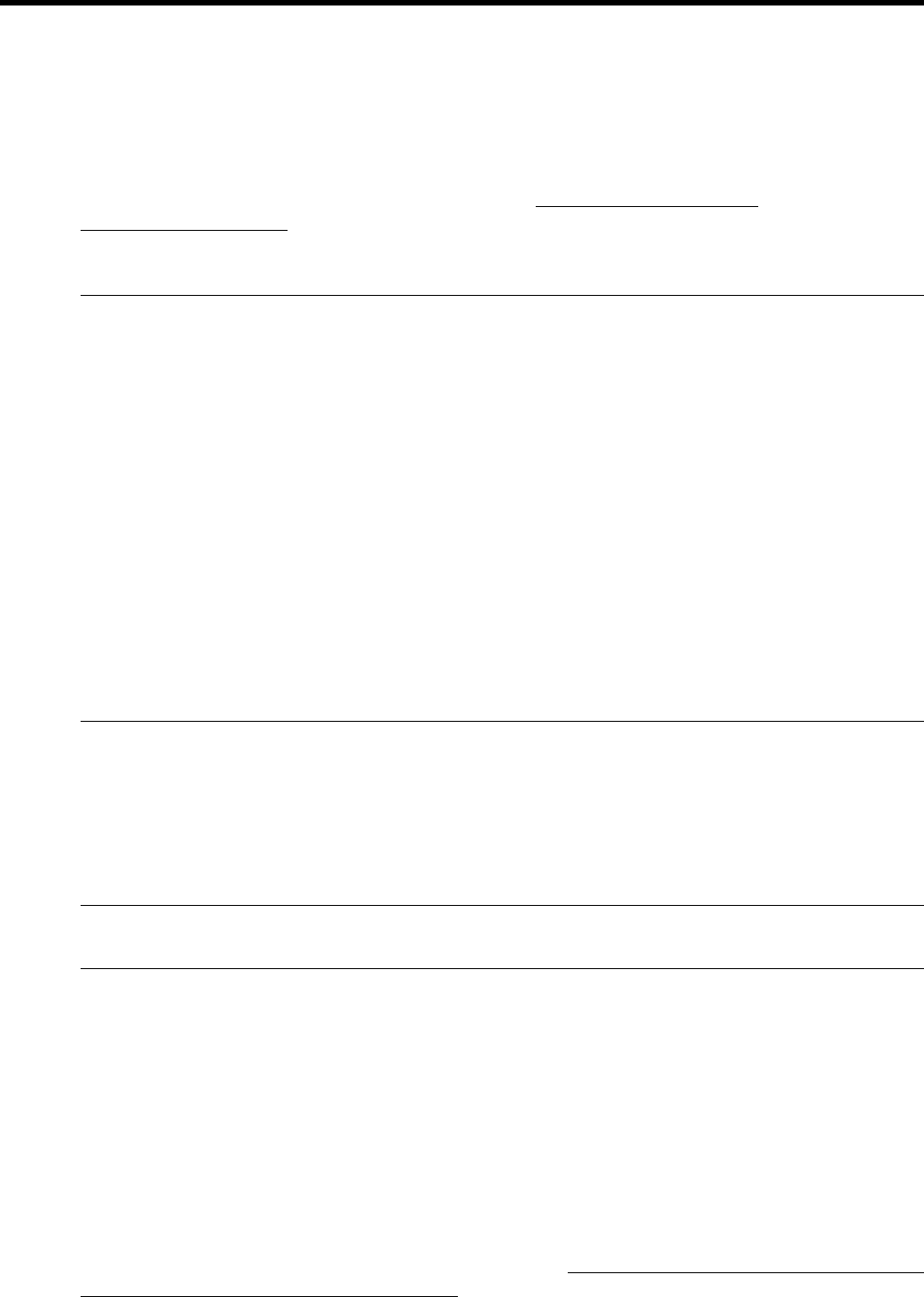
4 Using the DB2 Database Toolkit in a Serviceguard Cluster
in HP-UX
DB2 is an RDBMS product from IBM. This chapter describes the High Availability toolkit for DB2
V9.1, V9.5 and V9.7 designed to be used in a Serviceguard environment. This chapter covers
the basic steps to configure DB2 instances in a Serviceguard cluster. For more information on
support matrix, see compatibility matrix available at http://www.hp.com/go/
hpux-serviceguard-docs —>HP Serviceguard .
You must be familiar with Serviceguard configuration, DB2 database server concepts, and the
installation and configuration procedures.
NOTE: This toolkit runs on 11i v2 and 11i v3 HP-UX distributions. This toolkit is not supported
on 11i v1 HP-UX distribution, but it is supported in all hardware supported by the Serviceguard.
Database Partitioning Feature (DPF) is supported only with the following versions:
• DB2 V9.1
• DB2 V9.7 with Fix Pack
• DB2 V10.1
In order to use the Data Partitioning Feature on V10.1, the following parameter must be set to
enable the serial feature: db2set DB2_PMODEL_SETTINGS=SERIAL_RESTART:TRUE
DB2 V9.7 with Fix pack 2 is not supported on a 2 node cluster. It is supported in a 4 node cluster,
where the packages with different db2 partitions configured does not exist together even after it
fails over.
For example, Node1, Node2, Node3 and Node4 are in a cluster. The partitions 0 and 1 are part
of pkg A and partitions 2 and 3 are part of pkg B. pkg A should be configured between Node1
and Node two. pkgB should be configured between Node3 and Node4. This is to make sure that
the packages does not co-exist.
The DB2 Database Toolkit for Serviceguard consists of a set of shell scripts that are used to start,
stop, and monitor the DB2 database instances. You can use this toolkit with the legacy and modular
style Serviceguard packages. HP recommends you to use the modular style of packaging because
the legacy style of packaging will be obsolete in future. Subsequent sections of this chapter provide
guidelines for integrating this toolkit with the Serviceguard package control script (for legacy
packages), or with the master control script (for modular packages). The DB2 Database Toolkit for
Serviceguard can also be configured using the Serviceguard manager graphical user interface.
NOTE: You must install Serviceguard, a DB2 Database, and the Enterprise Cluster Master toolkit
version B.06.00 on all cluster nodes before performing any action.
DB2 Information
Each cluster member requires a local copy of DB2 server. DB2 instances are configured as packages
under Serviceguard. Clients connect to the DB2 database using an IP address that is assigned to
the Serviceguard package. Serviceguard monitors the health of the DB2 Database Server using
the DB2 Database utility tool "db2gcf". If DB2 system fails on one node, Serviceguard fails over
all the necessary resources and starts up an identical DB2 instance on one of the standby nodes.
Setting up the Application
The following steps outline the installation procedures and the necessary checks required to provide
high availability for DB2 UDB Enterprise Server Edition V9.5 /V9.7 in Serviceguard. For additional
details see Quick Beginning for DB2 Servers available at ftp://ftp.software.ibm.com/ps/products/
db2/info/vr95/pdf/en_US/db2ise952.pdf.
74 Using the DB2 Database Toolkit in a Serviceguard Cluster in HP-UX










