HP Serviceguard Enterprise Cluster Master Toolkit User Guide (5900-2145, April 2013)
Table Of Contents
- HP Serviceguard Enterprise Cluster Master Toolkit User Guide
- Contents
- 1 Introduction
- 2 Using the Oracle Toolkit in an HP Serviceguard Cluster
- Overview
- Supported Versions
- Support for Oracle Database Without ASM
- Supporting Oracle ASM Instance and Oracle Database with ASM
- What is Automatic Storage Management (ASM)?
- Why ASM over LVM?
- Configuring LVM Volume Groups for ASM Disk Groups
- Sample command sequence for configuring LVM Volume Groups
- Serviceguard support for ASM on HP-UX 11i v3 onwards
- Framework for ASM support with Serviceguard
- Installing, Configuring, and Troubleshooting
- Setting up DB instance and ASM instance
- Setting up the Toolkit
- ASM Package Configuration Example
- Modifying a Legacy Database Package Using an Older Version of Oracle ECMT Scripts to use the Scripts Provided for ASM Support
- Adding the Package to the Cluster
- Node-specific Configuration
- Error Handling
- Network Configuration
- Database Maintenance
- Configuring and packaging Oracle single-instance database to co-exist with SGeRAC packages
- Configuring Oracle single-instance database that uses ASM in a Coexistence Environment
- Attributes newly added to ECMT Oracle toolkit
- Configuring a modular failover package for an Oracle database using ASM in a coexistence environment
- Configuring a legacy failover package for an Oracle database using ASM in a Coexistence Environment
- ECMT Oracle Toolkit Maintenance Mode
- Supporting EBS database Tier
- Oracle ASM Support for EBS DB Tier
- 3 Using the Sybase ASE Toolkit in a Serviceguard Cluster on HP-UX
- Overview
- Sybase Information
- Setting up the Application
- Setting up the Toolkit
- Sybase Package Configuration Example
- Creating the Serviceguard package using Modular method
- Adding the Package to the Cluster
- Node-specific Configuration
- Error-Handling
- Network configuration
- Database Maintenance
- Cluster Verification for Sybase ASE Toolkit
- 4 Using the DB2 Database Toolkit in a Serviceguard Cluster in HP-UX
- 5 Using MySQL Toolkit in a HP Serviceguard Cluster
- MySQL Package Configuration Overview
- Setting Up the Database Server Application
- Setting up MySQL with the Toolkit
- Package Configuration File and Control Script
- Creating Serviceguard Package Using Modular Method
- Applying the Configuration and Running the Package
- Database Maintenance
- Guidelines to Start Using MySQL Toolkit
- 6 Using an Apache Toolkit in a HP Serviceguard Cluster
- 7 Using Tomcat Toolkit in a HP Serviceguard Cluster
- Tomcat Package Configuration Overview
- Multiple Tomcat Instances Configuration
- Configuring the Tomcat Server with Serviceguard
- Setting up the Package
- Creating Serviceguard Package Using Modular Method
- Setting up the Toolkit
- Error Handling
- Tomcat Server Maintenance
- Configuring Apache Web Server with Tomcat in a Single Package
- 8 Using SAMBA Toolkit in a Serviceguard Cluster
- 9 Using HP Serviceguard Toolkit for EnterpriseDB PPAS in an HP Serviceguard Cluster
- 10 Support and Other resources
- 11 Acronyms and Abbreviations
- Index
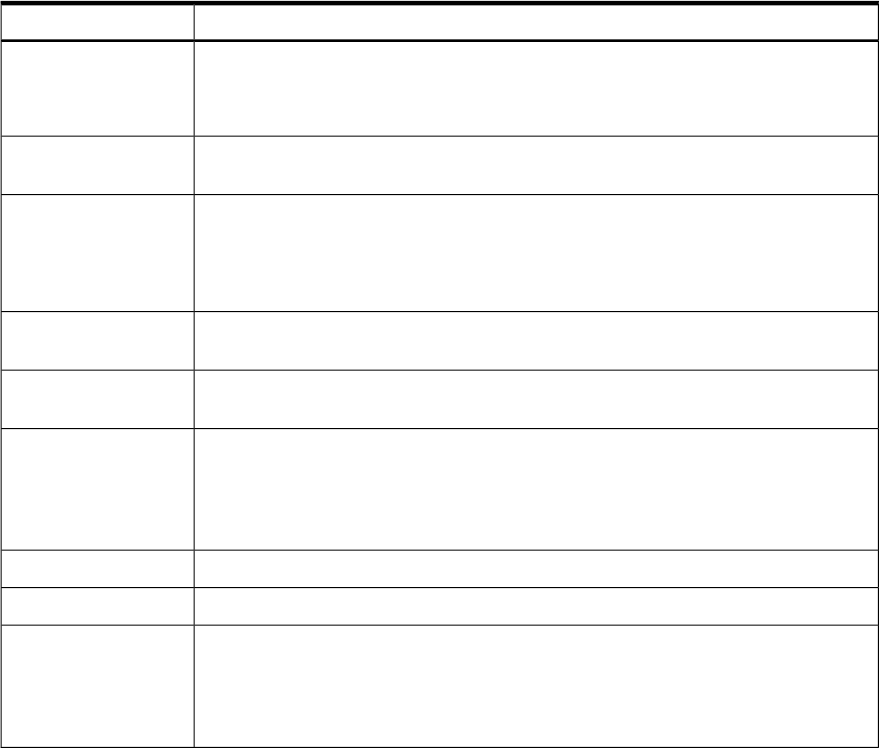
• Sybase ASE stored procedures
• Sybase ASE transaction log files
After defining the shared volume groups/logical volumes/file systems for these entities, see Sybase
ASE documentation to create the database.
Setting up the Toolkit
• Toolkit Setup
After the toolkit installation is complete, the README and SGAlert.sh files are available in
the /opt/cmcluster/toolkit/sybase directory. One script is present in the
/etc/cmcluster/scripts/ecmt/sybase directory. The other file for package attribute definition
file is present in the /etc/cmcluster/modules/ecmt/sybase directory. Copy the SGAlert.sh
file to the TKIT_DIR directory.
For modular packages, there is an Attribute Definition File (ADF) and a Toolkit Module Script
(tkit_module.sh)
• Attribute Definition File (sybase.1)
The ADF is used to generate a package ASCII template file. This file contains a list of
pre-defined variables that are added to the package configuration file during cmmakepkg.
You must customize these variables for use with a particular Sybase ASE instance. The
TKIT_DIR attribute has the path of the package directory. For every parameter which requires
user input in the package configuration file, there is an attribute in the ADF. The Sybase ASE
attributes are discussed in Table 7 (page 67)
Table 7 Sybase ASE attributes
DescriptionSybase ASE Attributes
The location where the Sybase products are installed.
NOTE: This is also a SYBASE ENV variable and must be set for Sybase ASE instance
to start. Install different instances of Sybase ASE on different paths/LUNs.
SYBASE_HOME
The directory name under $SYBASE where the ASE products are installed. Note: This
is also a SYBASE ENV variable and must be set for Sybase ASE instance to start.
SYBASE_ASE
The directory name under $SYBASE where the OCS products are installed. This directory
bin must contain the binary file isql.
NOTE: This is also a SYBASE ENV variable and must be set for Sybase ASE instance
to start.
SYBASE_OCS
The system login name of the Sybase ASE administrator. User is logged in using this
account to start or stop the database
SYBASE_ASE_ADMIN
The name of the Sybase ASE instance set during installation or configuration of the ASE.
This uniquely identifies an ASE instance
ASE_SERVER
The email message sent to the specified e-mail address when packages fail. This e-mail
is generated only when packages fail, and not when a package is halted by the operator.
ALERT_MAIL ID
To send this e-mail message to multiple recipients, a group e-mail ID must be created
and specified for this parameter. When an e-mail ID is not specified for this parameter,
the script does not send out this email.
ASE Login with system administrator capability.SALOGIN
Path of the script to start ASE instance.ASE_RUNSCRIPT
To specify password file name with full path for shutting down ASE instance using the
shutdown command. This file must contain the password for the Sybase ASE user to
PASSWD_FILE
run the command from the isql prompt. Password is mandatory from Sybase ASE
15.7 ESD #2 version onwards. If this parameter is not set, then toolkit does not halt
gracefully.
Setting up the Toolkit 67










