HP Serviceguard Enterprise Cluster Master Toolkit User Guide (5900-2145, April 2013)
Table Of Contents
- HP Serviceguard Enterprise Cluster Master Toolkit User Guide
- Contents
- 1 Introduction
- 2 Using the Oracle Toolkit in an HP Serviceguard Cluster
- Overview
- Supported Versions
- Support for Oracle Database Without ASM
- Supporting Oracle ASM Instance and Oracle Database with ASM
- What is Automatic Storage Management (ASM)?
- Why ASM over LVM?
- Configuring LVM Volume Groups for ASM Disk Groups
- Sample command sequence for configuring LVM Volume Groups
- Serviceguard support for ASM on HP-UX 11i v3 onwards
- Framework for ASM support with Serviceguard
- Installing, Configuring, and Troubleshooting
- Setting up DB instance and ASM instance
- Setting up the Toolkit
- ASM Package Configuration Example
- Modifying a Legacy Database Package Using an Older Version of Oracle ECMT Scripts to use the Scripts Provided for ASM Support
- Adding the Package to the Cluster
- Node-specific Configuration
- Error Handling
- Network Configuration
- Database Maintenance
- Configuring and packaging Oracle single-instance database to co-exist with SGeRAC packages
- Configuring Oracle single-instance database that uses ASM in a Coexistence Environment
- Attributes newly added to ECMT Oracle toolkit
- Configuring a modular failover package for an Oracle database using ASM in a coexistence environment
- Configuring a legacy failover package for an Oracle database using ASM in a Coexistence Environment
- ECMT Oracle Toolkit Maintenance Mode
- Supporting EBS database Tier
- Oracle ASM Support for EBS DB Tier
- 3 Using the Sybase ASE Toolkit in a Serviceguard Cluster on HP-UX
- Overview
- Sybase Information
- Setting up the Application
- Setting up the Toolkit
- Sybase Package Configuration Example
- Creating the Serviceguard package using Modular method
- Adding the Package to the Cluster
- Node-specific Configuration
- Error-Handling
- Network configuration
- Database Maintenance
- Cluster Verification for Sybase ASE Toolkit
- 4 Using the DB2 Database Toolkit in a Serviceguard Cluster in HP-UX
- 5 Using MySQL Toolkit in a HP Serviceguard Cluster
- MySQL Package Configuration Overview
- Setting Up the Database Server Application
- Setting up MySQL with the Toolkit
- Package Configuration File and Control Script
- Creating Serviceguard Package Using Modular Method
- Applying the Configuration and Running the Package
- Database Maintenance
- Guidelines to Start Using MySQL Toolkit
- 6 Using an Apache Toolkit in a HP Serviceguard Cluster
- 7 Using Tomcat Toolkit in a HP Serviceguard Cluster
- Tomcat Package Configuration Overview
- Multiple Tomcat Instances Configuration
- Configuring the Tomcat Server with Serviceguard
- Setting up the Package
- Creating Serviceguard Package Using Modular Method
- Setting up the Toolkit
- Error Handling
- Tomcat Server Maintenance
- Configuring Apache Web Server with Tomcat in a Single Package
- 8 Using SAMBA Toolkit in a Serviceguard Cluster
- 9 Using HP Serviceguard Toolkit for EnterpriseDB PPAS in an HP Serviceguard Cluster
- 10 Support and Other resources
- 11 Acronyms and Abbreviations
- Index
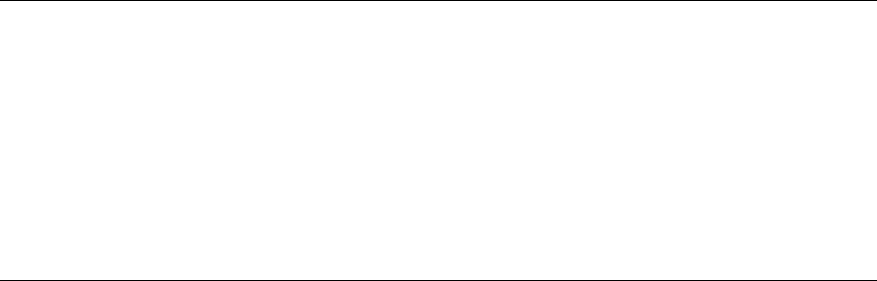
SERVICE_CMD[0]="/etc/cmcluster/db1_package/toolkit.sh monitor"
SERVICE_RESTART[0]="-r 2"
10. If a listener service is configured in the package configuration file, set the following parameters:
SERVICE_NAME[1]="ORACLE_LSNR_SRV"
SERVICE_CMD[1]="/etc/cmcluster/db1_package/toolkit.sh monitor_listener"
SERVICE_RESTART[1]="-r 2"
11. Configure the Package IP and the SUBNET.
12. Add in the customer_defined_run_cmds function:
/etc/cmcluster/db1_package/toolkit.sh start
13. Add in the customer_defined_halt_cmds function:
if [ $SG_HALT_REASON = "user_halt" ]; then
reason="user"
else
reason="auto"
fi
/etc/cmcluster/db1_package/toolkit.sh stop $reason
"user" indicates that the package halt is a user initiated halt and "auto" indicates that the
package is being failed over automatically due to package dependencies, failure of a service
or due to dependent package failures.
14. Distribute the package configuration file, package control script, and the framework scripts
to all nodes, and then apply the package configuration:
# cmapplyconf -P db1pkg.conf
15. Run the database package:
# cmrunpkg dbpkg_name
16. Check the package status using cmviewcl. Verify that the database instance is running.
17. Repeat the above steps for each database instance
Oracle Modular Package Configuration Example
With modular packages, there are two modes of operation available. By default, the toolkit scripts
that were previously used in legacy packages will be installed in the /opt/cmcluster/toolkit/
oracle directory. This directory is called the Installation directory. The user can copy these scripts
to a configuration directory and define this location in the parameter "TKIT_DIR" in the modular
package configuration file. Serviceguard uses the toolkit scripts in the configuration directory by
default. If the scripts are not found in the configuration directory, Serviceguard takes them from
the installation directory.
This feature is useful for customers wanting to use modified versions of the toolkit.
1. ASM Multi-Node Package Setup and Configuration
NOTE:
• This package must not be created if SGeRAC packages are created in the same cluster.
• The following conditions must be applicable for the Oracle Toolkit to support the
Metrocluster and Continentalcluster environment:
◦ Oracle ASM MNP package must not be configured as a Metrocluster or
Continentalcluster package.
◦ Appropriate Metrocluster or Continentalcluster module must be included while creating
the package.
48 Using the Oracle Toolkit in an HP Serviceguard Cluster










