HP Serviceguard Enterprise Cluster Master Toolkit User Guide (5900-2145, April 2013)
Table Of Contents
- HP Serviceguard Enterprise Cluster Master Toolkit User Guide
- Contents
- 1 Introduction
- 2 Using the Oracle Toolkit in an HP Serviceguard Cluster
- Overview
- Supported Versions
- Support for Oracle Database Without ASM
- Supporting Oracle ASM Instance and Oracle Database with ASM
- What is Automatic Storage Management (ASM)?
- Why ASM over LVM?
- Configuring LVM Volume Groups for ASM Disk Groups
- Sample command sequence for configuring LVM Volume Groups
- Serviceguard support for ASM on HP-UX 11i v3 onwards
- Framework for ASM support with Serviceguard
- Installing, Configuring, and Troubleshooting
- Setting up DB instance and ASM instance
- Setting up the Toolkit
- ASM Package Configuration Example
- Modifying a Legacy Database Package Using an Older Version of Oracle ECMT Scripts to use the Scripts Provided for ASM Support
- Adding the Package to the Cluster
- Node-specific Configuration
- Error Handling
- Network Configuration
- Database Maintenance
- Configuring and packaging Oracle single-instance database to co-exist with SGeRAC packages
- Configuring Oracle single-instance database that uses ASM in a Coexistence Environment
- Attributes newly added to ECMT Oracle toolkit
- Configuring a modular failover package for an Oracle database using ASM in a coexistence environment
- Configuring a legacy failover package for an Oracle database using ASM in a Coexistence Environment
- ECMT Oracle Toolkit Maintenance Mode
- Supporting EBS database Tier
- Oracle ASM Support for EBS DB Tier
- 3 Using the Sybase ASE Toolkit in a Serviceguard Cluster on HP-UX
- Overview
- Sybase Information
- Setting up the Application
- Setting up the Toolkit
- Sybase Package Configuration Example
- Creating the Serviceguard package using Modular method
- Adding the Package to the Cluster
- Node-specific Configuration
- Error-Handling
- Network configuration
- Database Maintenance
- Cluster Verification for Sybase ASE Toolkit
- 4 Using the DB2 Database Toolkit in a Serviceguard Cluster in HP-UX
- 5 Using MySQL Toolkit in a HP Serviceguard Cluster
- MySQL Package Configuration Overview
- Setting Up the Database Server Application
- Setting up MySQL with the Toolkit
- Package Configuration File and Control Script
- Creating Serviceguard Package Using Modular Method
- Applying the Configuration and Running the Package
- Database Maintenance
- Guidelines to Start Using MySQL Toolkit
- 6 Using an Apache Toolkit in a HP Serviceguard Cluster
- 7 Using Tomcat Toolkit in a HP Serviceguard Cluster
- Tomcat Package Configuration Overview
- Multiple Tomcat Instances Configuration
- Configuring the Tomcat Server with Serviceguard
- Setting up the Package
- Creating Serviceguard Package Using Modular Method
- Setting up the Toolkit
- Error Handling
- Tomcat Server Maintenance
- Configuring Apache Web Server with Tomcat in a Single Package
- 8 Using SAMBA Toolkit in a Serviceguard Cluster
- 9 Using HP Serviceguard Toolkit for EnterpriseDB PPAS in an HP Serviceguard Cluster
- 10 Support and Other resources
- 11 Acronyms and Abbreviations
- Index
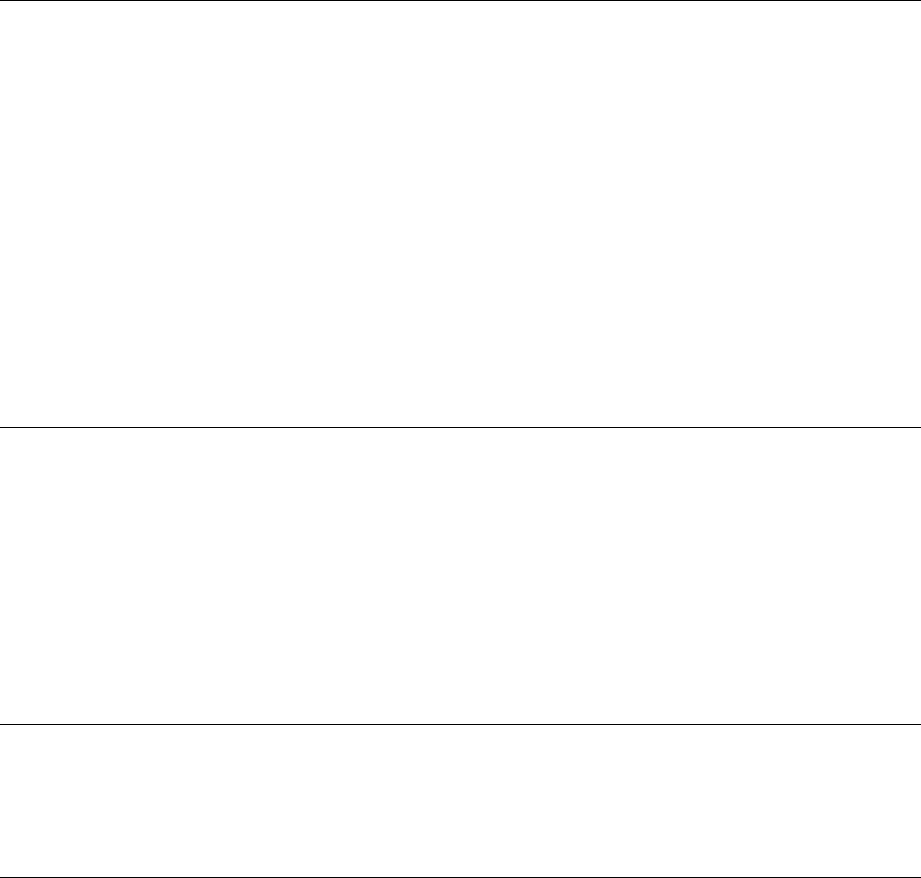
NOTE:
• Repeat these steps to create multiple EDB instances running in the Serviceguard environment.
• EnterpriseDB supports multiple EnterpriseDB instances running on the same node. Each instance
of EnterpriseDB must start on a unique port name. Use this toolkit to configure and run the
multiple EnterpriseDB packages on the same node. This toolkit is a template for creating a
standard modular package for EnterpriseDB PPAS. So, to configure multiple packages, you
must create separate directories, that is, one directory per package, and configure each
package to run a unique EnterpriseDB instance. Each EDB instance must have a unique
DB_DATA_DIR, DB_LOG_FILE, and TKIT_DIR.
• After you configure the EnterpriseDB toolkit packages, move the EDB startup script in the
/sbin/init.d directory using the following command on all the cluster nodes:
◦ mv /sbin/init.d/ppas-9.0 /sbin/init.d/ppas-9.0.old
◦ mv /sbin/init.d/ppasAgent-90 /sbin/init.d/ppasAgent-90.old
Managing Packages
You can manage packages by maintaining, halting, or deleting them.
Maintaining packages
Serviceguard normally monitors critical Enterprise DB processes, but there might be situations when
a planned maintenance task (e.g., changing the configuration) is required that affects those
monitored processes. The maintenance flag can be used to signal to Serviceguard that it should
not failover the Enterprise DB instance to an adoptive node.
To set a package to the maintenance mode:
NOTE: In the following steps, consider:
• Package name: EDB
• Package directory: /etc/cmcluster/EDB
• EnterpriseDB DB_DATA_DIR: /EDB/data
1. Disable the failover of the package using the cmmodpkg command.
$ cmmodpkg -d EDB
2. Pause the monitor script.
3. Create an empty file /etc/cmcluster/EDB/edb.debug using the following command:
$ touch /etc/cmcluster/EDB/edb.debug
The HP Serviceguard Toolkit for EnterpriseDB PPAS monitor script, which continuously monitors
EnterpriseDB process, now, stops monitoring the server process. The HP Serviceguard toolkit
logs the message “EnterpriseDB PPAS toolkit pausing monitoring, and entering maintenance
mode” in the Serviceguard package control script log.
4. Optional: Stop the EnterpriseDB database instance.
5. Perform maintenance actions, and then start the EDB database instance, if you stopped it.
6. Allow the monitoring scripts to continue:
$ rm -f /etc/cmcluster/EDB/edb.debug
The HP Serviceguard toolkit logs the message “Starting EnterpriseDB PPAS instance monitoring
again after maintenance” in the Serviceguard package control script log.
Managing Packages 141










