HP Serviceguard Enterprise Cluster Master Toolkit User Guide (5900-2145, April 2013)
Table Of Contents
- HP Serviceguard Enterprise Cluster Master Toolkit User Guide
- Contents
- 1 Introduction
- 2 Using the Oracle Toolkit in an HP Serviceguard Cluster
- Overview
- Supported Versions
- Support for Oracle Database Without ASM
- Supporting Oracle ASM Instance and Oracle Database with ASM
- What is Automatic Storage Management (ASM)?
- Why ASM over LVM?
- Configuring LVM Volume Groups for ASM Disk Groups
- Sample command sequence for configuring LVM Volume Groups
- Serviceguard support for ASM on HP-UX 11i v3 onwards
- Framework for ASM support with Serviceguard
- Installing, Configuring, and Troubleshooting
- Setting up DB instance and ASM instance
- Setting up the Toolkit
- ASM Package Configuration Example
- Modifying a Legacy Database Package Using an Older Version of Oracle ECMT Scripts to use the Scripts Provided for ASM Support
- Adding the Package to the Cluster
- Node-specific Configuration
- Error Handling
- Network Configuration
- Database Maintenance
- Configuring and packaging Oracle single-instance database to co-exist with SGeRAC packages
- Configuring Oracle single-instance database that uses ASM in a Coexistence Environment
- Attributes newly added to ECMT Oracle toolkit
- Configuring a modular failover package for an Oracle database using ASM in a coexistence environment
- Configuring a legacy failover package for an Oracle database using ASM in a Coexistence Environment
- ECMT Oracle Toolkit Maintenance Mode
- Supporting EBS database Tier
- Oracle ASM Support for EBS DB Tier
- 3 Using the Sybase ASE Toolkit in a Serviceguard Cluster on HP-UX
- Overview
- Sybase Information
- Setting up the Application
- Setting up the Toolkit
- Sybase Package Configuration Example
- Creating the Serviceguard package using Modular method
- Adding the Package to the Cluster
- Node-specific Configuration
- Error-Handling
- Network configuration
- Database Maintenance
- Cluster Verification for Sybase ASE Toolkit
- 4 Using the DB2 Database Toolkit in a Serviceguard Cluster in HP-UX
- 5 Using MySQL Toolkit in a HP Serviceguard Cluster
- MySQL Package Configuration Overview
- Setting Up the Database Server Application
- Setting up MySQL with the Toolkit
- Package Configuration File and Control Script
- Creating Serviceguard Package Using Modular Method
- Applying the Configuration and Running the Package
- Database Maintenance
- Guidelines to Start Using MySQL Toolkit
- 6 Using an Apache Toolkit in a HP Serviceguard Cluster
- 7 Using Tomcat Toolkit in a HP Serviceguard Cluster
- Tomcat Package Configuration Overview
- Multiple Tomcat Instances Configuration
- Configuring the Tomcat Server with Serviceguard
- Setting up the Package
- Creating Serviceguard Package Using Modular Method
- Setting up the Toolkit
- Error Handling
- Tomcat Server Maintenance
- Configuring Apache Web Server with Tomcat in a Single Package
- 8 Using SAMBA Toolkit in a Serviceguard Cluster
- 9 Using HP Serviceguard Toolkit for EnterpriseDB PPAS in an HP Serviceguard Cluster
- 10 Support and Other resources
- 11 Acronyms and Abbreviations
- Index
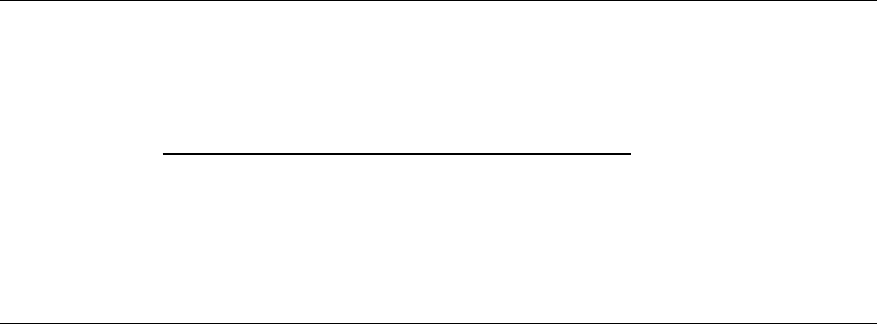
• Allow monitoring scripts to continue normally.
$ rm -f /etc/cmcluster/pkg/SMB_1/samba.debug
A message "Starting Samba toolkit monitoring again after maintenance" appears in the
Serviceguard Package Control script log.
• Enable the package failover.
$ cmmodpkg -e SMB_1
NOTE:
◦ If the package fails during maintenance (for example, the node crashes), the package
does not automatically fail over to an adoptive node. You must start the package on an
adoptive node. For more information, see the latest Managing Serviceguard manual
available at http://www.hp.com/go/hpux-serviceguard-docs —>HP Serviceguard .
This feature is enabled only when the configuration variable, MAINTENANCE_FLAG, is
set to "yes" in the Samba toolkit configuration file.
◦ HP suggests you to have different toolkit directories for each package. If two or more
packages share the same toolkit directory and if one package enters the maintenance
mode, it will affect the other package too.
Points to note
When you implement HP CIFS Server in the Serviceguard HA framework, consider the following:
• Client Applications
HA CIFS Server will not make sure that client applications with open files on a CIFS Server
share or applications launched from CIFS Server share, will recover from a switchover. In
these instances there may be cases where the application will need to be restarted and the
files reopened, as a switchover is a logical shutdown and restart of the CIFS Server.
• File Locks
File locks are not retained during failover, and applications are notified about any lost file
locks.
• Print Jobs
If a failover occurs when a print job is in process, the job may be printed twice or not at all,
depending on the job state at the time of the failover.
• Symbolic Links
Symbolic links in the shared directory trees may point to files outside any shared directory. If
symbolic links point to files that are not on shared file systems, after a failover occurs, the
symbolic links may point to different files or to no file. It will be difficult to maintain the targets
of all shared symbolic links that are synchronized with all nodes at all times in this situation.
As an alternative, either set wide links to "no", or ensure that every file or directory pointed
to is on a shared file system.
• Security Files and Encrypted Passwords
Authentication is dependent on several entries in different security files. An important security
file is the user password file, smbpasswd. If your CIFS Server is configured with encrypted
passwords set to "yes", use an smbpasswd file. By default, this file is located in the path
/var/opt/samba/private but a different path may be specified via the smb passwd
file parameter.
Another important security file is secrets.tdb. Machine account information is among the
important contents of this file. This file is updated periodically (as defined in smb.conf by
Points to note 133










