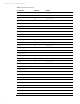Implementing Microsoft Windows Server 2012 on HP ProLiant servers and HP ProLiant server blades, 3rd edition
Technical white paper | Microsoft Windows Server 2012
10
Table 4. Supported ProLiant NICs
NIC
Driver(s)
Location
Download
Windows
Media
HP Intelligent Provisioning
HP SPP
NC522m
NC522 SFP
NC524FLR SFP+*
NC375i
NC375T
NC523 SFP
CN1000Q
QLXGND64.SYS
* CDN-compliant NIC
Pre-installation tasks
To prepare for installation, ensure that you complete the following tasks:
• Make sure that your server and components are recommended for Windows Server 2012:
– Select a server from the recommended system platforms listed in the “Recommended ProLiant servers” section.
– Make sure that the server has a DVD drive (either installed or attached to the server receiving the installation). Note
that you need a license key to use iLO virtual media with HP ProLiant ML or DL servers.
– Select additional storage options from the storage options listed in the “Storage options” section.
– Select additional NICs from those listed in the “Network adapters” section.
• Make sure that your server is completely configured and up-to-date. If necessary, complete the following:
– Update the ROM to the required version. You can apply ROM updates from the HP Service Pack for ProLiant (HP SPP),
which is available at hp.com/go/spp or the HP Support Center at hp.com/go/support.
– Use the HP ROM-Based Setup Utility (RBSU) to configure the server hardware, set the date and time appropriately, and
configure the boot controller order if necessary. To access the RBSU, press F9 from the main boot screen. For
instructions on using the RBSU, see HP ROM-Based Setup Utility User Guide at hp.com/support/rbsu.
– Update iLO firmware to the latest version. To download the latest iLO firmware, see the HP Support Center at
hp.com/go/support.
– Update the Intelligent Provisioning firmware to the latest version. Update the Intelligent Provisioning firware by
following the steps provided in the HP Intelligent Provisioning User Guide, located at hp.com/go/intelligentprovisioning.
– Update your server using the latest version of the SPP. For instructions, see the “Installing components from the HP
SPP” section.