- Hewlett-Packard All in One Printer User Manual
Table Of Contents
- Product basics
- Control panel
- Supported utilities for Windows
- Configure the product
- Load originals
- Scan and send documents
- Manage and maintain the product
- Solve problems
- Error codes
- Basic troubleshooting tips
- Restore factory settings
- Interpret control-panel status lights
- Control-panel message types
- Control-panel messages
- Installation problems
- Initialization or hardware problems
- Operation problems
- Product will not turn on
- Lamp stays on
- Scan does not start right away
- Only one side of a two-sided page scans
- Scanned pages are missing at the scan destination
- Scanned pages are out of order at the scan destination
- Optimize scanning and task speeds
- The scan is completely black or completely white
- Scanned images are not straight
- Scan files are too large
- Paper path problems
- Paper jamming, skewing, misfeeds, or multiple-page feeds
- Scanning fragile originals
- Paper does not feed correctly
- Originals are curling up in the output tray
- The bottom of the scanned image is cut off
- The scanned images have streaks or scratches
- An item loaded in the document feeder jams repeatedly
- Clear jams from the paper path
- Solve e-mail problems
- Solve network problems
- Contact HP Support
- Supplies and accessories
- Service and support
- Product specifications
- Regulatory information
- Index
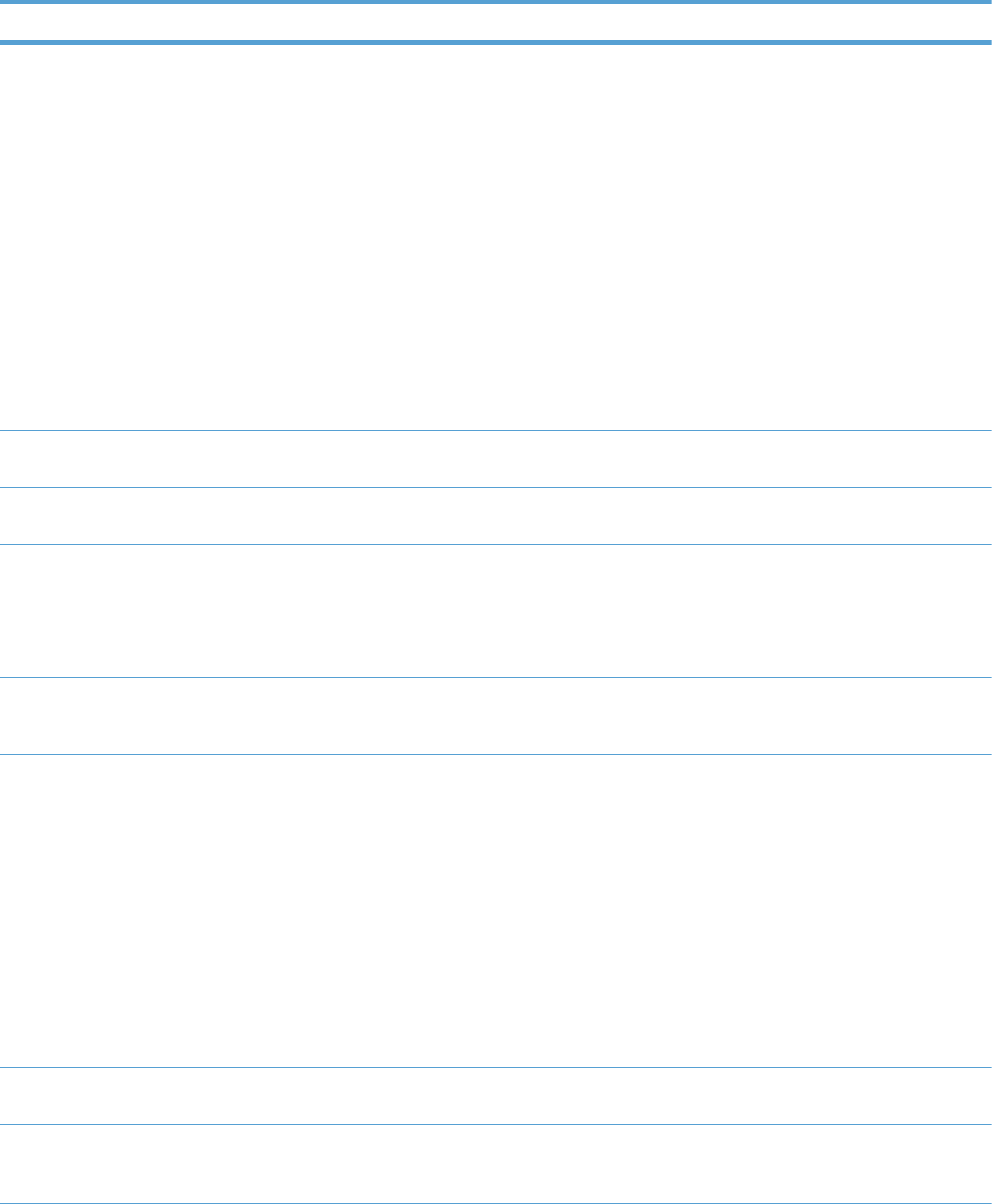
Table 2-2 Jetdirect menus (continued)
Menu item Sub-menu item Sub-menu item Values and Description
Manual Settings (Available only if the Config Method item is set to the
Manual value) Configure parameters directly from the
control panel:
IP Address: The unique IP address of the product
(n.n.n.n), where n is a value from 0 to 255.
Subnet Mask: The subnet mask for the product
(m.m.m.m), where m is a value from 0 to 255.
Syslog Server: The IP address of the syslog server
used to receive and log syslog messages.
Default Gateway: The IP address of the gateway or
router used for communications with other networks.
Idle Timeout: The time period, in seconds, after which
an idle TCP data connection is closed (default is 270
seconds, 0 disables the timeout).
Primary DNS Specify the IP address (n.n.n.n) of a Primary DNS
Server.
Secondary DNS Specify the IP address (n.n.n.n) of a Secondary
Domain Name System (DNS) Server.
IPV6 Settings Enable Use this item to enable or disable IPv6 operation on
the server.
Off: IPv6 is disabled.
On (default): IPv6 is enabled.
Address Type the server address, a 32 hexadecimal digit IPv6
node address that uses the colon hexadecimal
syntax.
DHCPV6 Policy Router Specified: The stateful auto-configuration
method to be used by the Jetdirect server is
determined by a router. The router specifies whether
the Jetdirect server obtains its address, its
configuration information, or both from a DHCPv6
server.
Router Unavailable (default): If a router is not
available, the Jetdirect server should attempt to
obtain its stateful configuration from a DHCPv6
server.
Always: Whether or not a router is available, the
Jetdirect server always attempts to obtain its stateful
configuration from a DHCPv6 server.
Primary DNS Use this item to specify an IPv6 address for a primary
DNS server that the Jetdirect server should use.
Secondary DNS Use this item to specify an IPv6 address for a
secondary DNS server that the Jetdirect server
should use.
14 Chapter 2 Control panel










