HP XP24000/XP20000 Business Copy Software User Guide (T5213-96034, November 2011)
Table Of Contents
- XP24000/XP20000 Business Copy Software User Guide
- Contents
- 1 Overview of HP XP Business Copy Software
- 2 About XP Business Copy Operations
- 3 Interoperability with Other Products and Functions
- 4 Preparing for XP Business Copy Operations
- 5 Using the XP Business Copy GUI
- 6 Performing XP Business Copy Operations
- Configuring the Volume List
- Changing or Deleting the Settings in Preview List
- Setting or Resetting the Reserve Attribute
- Setting Options
- Creating Pairs
- Splitting Pairs
- Suspending Pairs
- Resynchronizing Pairs
- Deleting Pairs
- Viewing Detailed Volume and Pair Information
- Viewing S-VOL Path Information
- Viewing the Number of Pairs and License Information
- Viewing Pair Operation History
- 7 Troubleshooting
- 8 Support and Other Resources
- Glossary
- Index
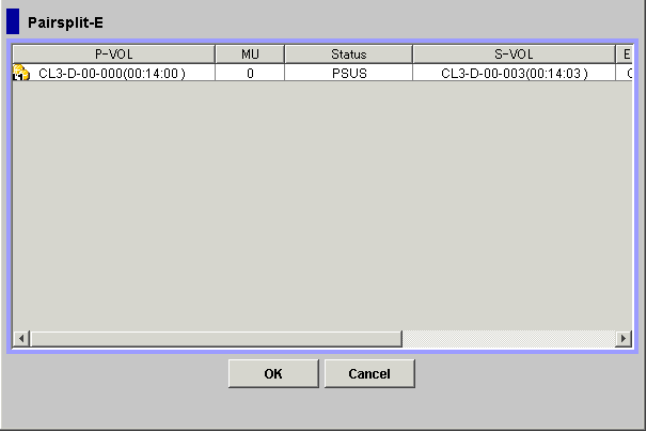
Once these issues are resolved, perform the Pairresync operation and then Pairsplit can be executed.
Suspending Pairs
The Pairsplit-E dialog box (see Figure 34 (page 80)) allows you to suspend the pairs.
Figure 34 Pairsplit-E Dialog Box
The Pairsplit-E dialog box consists of the following components.
• Pairsplit-E Volume List
The Volume List located on the upper side of the Pairsplit-E dialog box displays the following
information pertaining to the P-VOL and S-VOL of the pair you want to suspend:
◦ P-VOL: Information about P-VOL displays in AAA-BB-CCC(XX:YY:ZZ) format.
AAA: Port ID (cluster and channel number)–
– BB: Group number of host group
– CCC: LU number
– XX:YY:ZZ: LDKC number:CU number:LDEV number
An LDEV number that ends with a pound or gate symbol (#) indicates that the LDEV is an
external volume (for example, 00:00:01#). An LDEV number that ends with a letter X
indicates that the LDEV is a virtual volume used by XP Thin Provisioning (for example,
00:00:01X). For details regarding the external volumes, see the HP XP24000/XP20000
External Storage Software User Guide. For information about XP Thin Provisioning, see
the HP XP24000/XP20000 Thin Provisioning Software User Guide.
◦ MU: The MU number of the P-VOL.
◦ Status: The status of the P-VOL.
◦ S-VOL: Information about S-VOL displays in AAA-BB-CCC(XX:YY:ZZ) format.
AAA: Port ID (cluster and channel number)–
– BB: Group number of host group
– CCC: LU number
– XX:YY:ZZ: LDKC number:CU number:LDEV number
An LDEV number that ends with a pound or gate symbol (#) indicates that the LDEV is an
external volume (for example, 00:00:01#). An LDEV number that ends with a letter X
80 Performing XP Business Copy Operations










