HP XP24000/XP20000 Business Copy Software User Guide (T5213-96034, November 2011)
Table Of Contents
- XP24000/XP20000 Business Copy Software User Guide
- Contents
- 1 Overview of HP XP Business Copy Software
- 2 About XP Business Copy Operations
- 3 Interoperability with Other Products and Functions
- 4 Preparing for XP Business Copy Operations
- 5 Using the XP Business Copy GUI
- 6 Performing XP Business Copy Operations
- Configuring the Volume List
- Changing or Deleting the Settings in Preview List
- Setting or Resetting the Reserve Attribute
- Setting Options
- Creating Pairs
- Splitting Pairs
- Suspending Pairs
- Resynchronizing Pairs
- Deleting Pairs
- Viewing Detailed Volume and Pair Information
- Viewing S-VOL Path Information
- Viewing the Number of Pairs and License Information
- Viewing Pair Operation History
- 7 Troubleshooting
- 8 Support and Other Resources
- Glossary
- Index
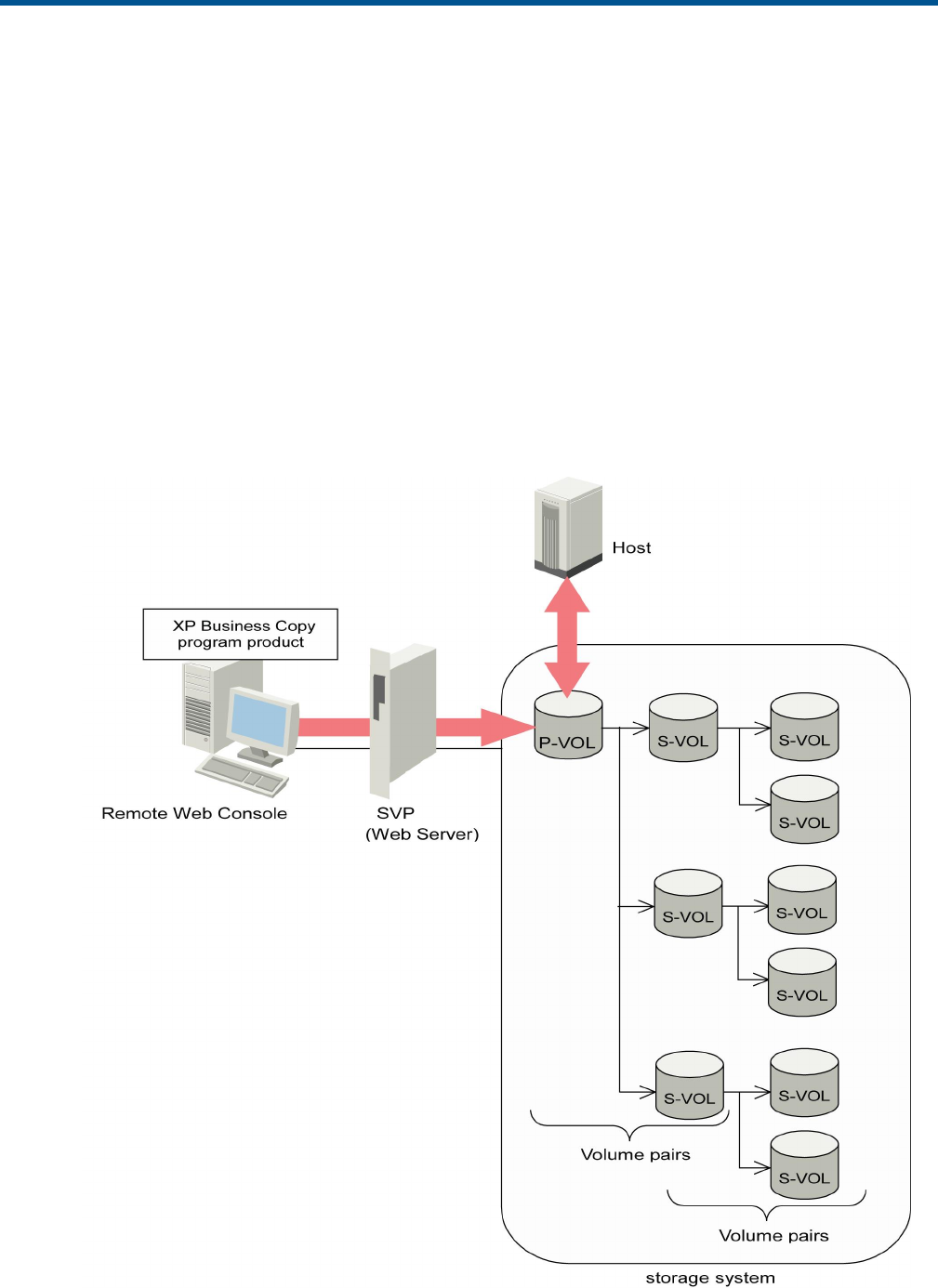
2 About XP Business Copy Operations
This chapter describes XP Business Copy operations.
• Page 7
• Page 8
• Page 19
• Page 22
XP Business Copy Components
A system using XP Business Copy usually contains the following components.
• Pair of volumes (P-VOL and S-VOL)
• Licensed XP Business Copy program product
Figure 1 (page 7) shows a typical XP Business Copy configuration using Remote Web Console.
Figure 1 XP Business Copy Components
XP Business Copy Components 7










