HP XP24000/XP20000 Business Copy Software User Guide (T5213-96034, November 2011)
Table Of Contents
- XP24000/XP20000 Business Copy Software User Guide
- Contents
- 1 Overview of HP XP Business Copy Software
- 2 About XP Business Copy Operations
- 3 Interoperability with Other Products and Functions
- 4 Preparing for XP Business Copy Operations
- 5 Using the XP Business Copy GUI
- 6 Performing XP Business Copy Operations
- Configuring the Volume List
- Changing or Deleting the Settings in Preview List
- Setting or Resetting the Reserve Attribute
- Setting Options
- Creating Pairs
- Splitting Pairs
- Suspending Pairs
- Resynchronizing Pairs
- Deleting Pairs
- Viewing Detailed Volume and Pair Information
- Viewing S-VOL Path Information
- Viewing the Number of Pairs and License Information
- Viewing Pair Operation History
- 7 Troubleshooting
- 8 Support and Other Resources
- Glossary
- Index
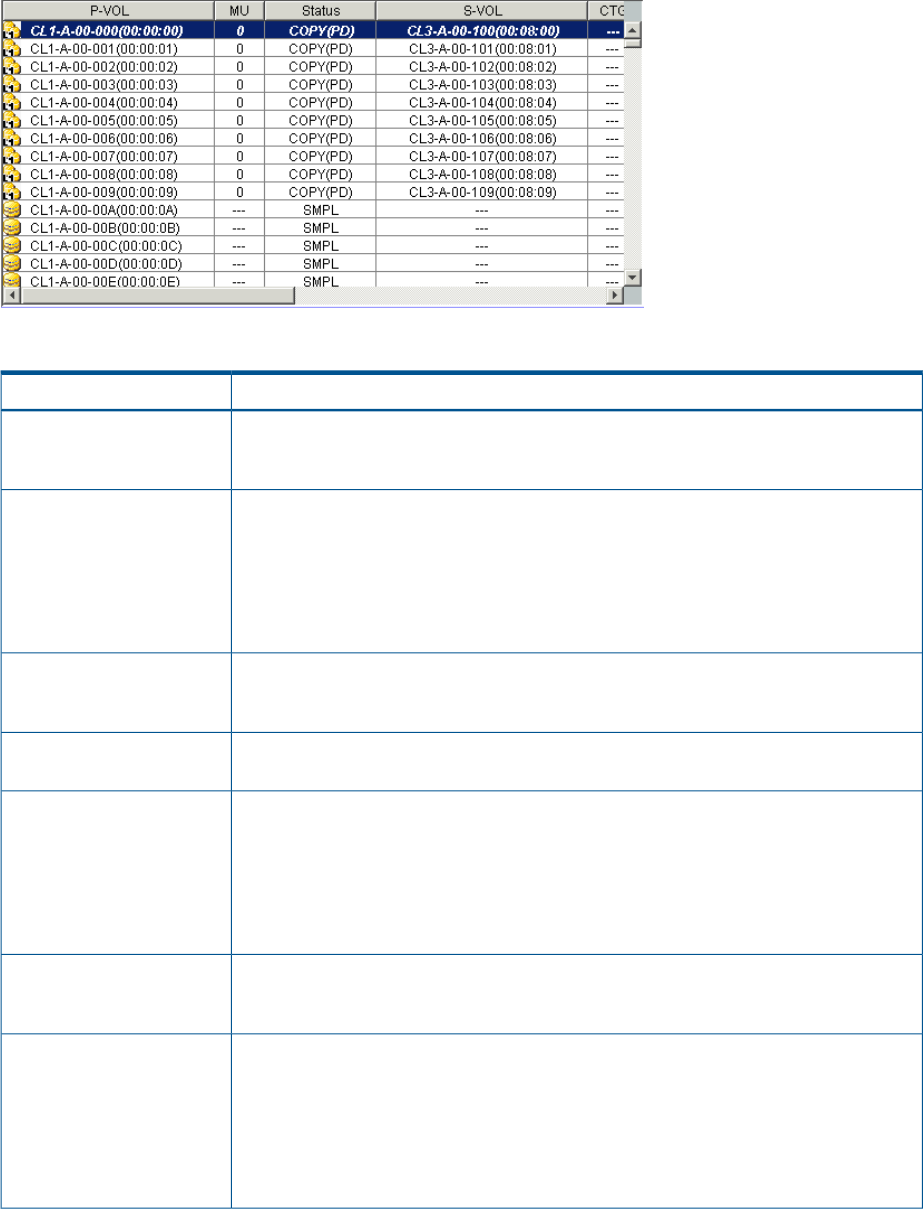
Previous and Next buttons on the upper right of the Volume List to turn the pages of the Volume
List and see the entire list.
The Volume List lists all the installed volumes (LUs) on the selected port and displays information
for each volume.
Figure 25 Volume List Displaying Volumes (L1 pairs)
Table 20 Volume List
DescriptionItem
A message displays when there is no volume or pair to display. If you see the message
in the Volume List, click a different icon in the Tree on the left area of the Pair Operation
window.
Message
The information about P-VOL displays in AAA-BB-CCC(XX:YY:ZZ) format.P-VOL
• AAA: Port ID (cluster and channel number)
• BB: Group number of host group
• CCC: LU number
• XX:YY:ZZ: LDKC number:CU number:LDEV number
The MU number of the XP Business Copy pair formed with the P-VOL. For details about
what displays in this item if you select XP Snapshot pairs, see the HP XP24000/XP20000
Snapshot User Guide.
MU
The XP Business Copy pair status of the volume pair. For details about the XP Snapshot
pair status, see the HP XP24000/XP20000 Snapshot User Guide.
Status
The information about S-VOL is displays in AAA-BB-CCC(XX:YY:ZZ) format.S-VOL
• AAA: Port ID (cluster and channel number)
• BB: Group number of host group
• CCC: LU number
• XX:YY:ZZ: LDKC number:CU number:LDEV number
The consistency group number of the S-VOL. If no consistency group is set for the S-VOL,
dashes (---) display. For details about what displays in this item if you select XP Snapshot
pairs, see the HP XP24000/XP20000 Snapshot User Guide.
CTG
The status of the S-VOL. For details about what displays in this item if you select XP
Snapshot Software pairs, see the HP XP24000/XP20000 Snapshot User Guide.
SvolMode
• S-VOL Write: When the S-VOL status is PSUS(SP) or PSUS, and the host writes to the
S-VOL, W displays.
• Hlde Mode: When the S-VOL cannot be read in the mode, N displays.
The S-VOL status indicated by the SvolMode is listed in Table 21 (page 54).
Pair Operation Window 53










