HP XP24000/XP20000 Business Copy Software User Guide (T5213-96034, November 2011)
Table Of Contents
- XP24000/XP20000 Business Copy Software User Guide
- Contents
- 1 Overview of HP XP Business Copy Software
- 2 About XP Business Copy Operations
- 3 Interoperability with Other Products and Functions
- 4 Preparing for XP Business Copy Operations
- 5 Using the XP Business Copy GUI
- 6 Performing XP Business Copy Operations
- Configuring the Volume List
- Changing or Deleting the Settings in Preview List
- Setting or Resetting the Reserve Attribute
- Setting Options
- Creating Pairs
- Splitting Pairs
- Suspending Pairs
- Resynchronizing Pairs
- Deleting Pairs
- Viewing Detailed Volume and Pair Information
- Viewing S-VOL Path Information
- Viewing the Number of Pairs and License Information
- Viewing Pair Operation History
- 7 Troubleshooting
- 8 Support and Other Resources
- Glossary
- Index
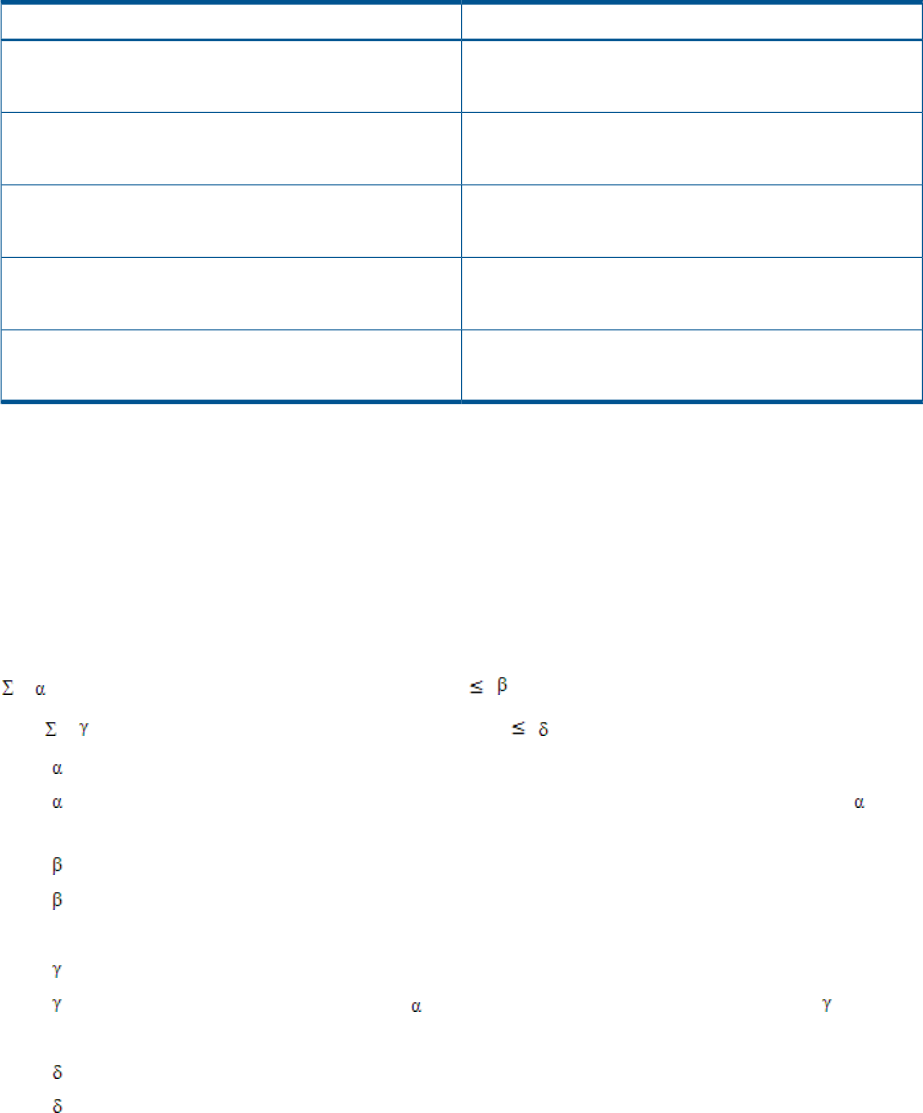
Table 17 Number of Control Cylinders According to Emulation Types
Number of the Control CylindersEmulation Type
8OPEN-3
(5,760 KB)
27OPEN-8, OPEN-9
(19,440 KB)
19OPEN-E
(13,680 KB)
7OPEN-L
(5,040 KB)
0OPEN-V
(0 KB)
Conditions for the Number of XP Business Copy Pairs That Can Be Created (When No LUSE Volume
Exists)
The number of XP Business Copy pairs that can be created will change according to whether LUSE
volumes are used or not. This section describes how to calculate the number of XP Business Copy
pairs that can be created when no LUSE volume is used (for example, 1 LU consists of one volume).
When you do not use LUSE volumes, you can use the following equation to determine whether you
will be able to create the desired number of XP Business Copy pairs or not.
You need to satisfy the equation below:
{( ) x (the number of XP Business Copy pairs)} ( )
and {( ) x (the number of XP Business Copy pairs)} ( )
• ( ): The required number of differential tables per pair.
( ) changes according to the emulation type. For information about how to calculate ( ), see
Table 16 (page 43).
• ( ): The number of differential tables available in the storage system.
( ) differs according to the installed additional shared memory for differential tables. For
details, see Table 15 (page 42).
• ( ): The required number of pair tables per pair.
( ) changes according to the value of ( ). For information about how to calculate ( ), see
Table 16 (page 43).
• ( ): The number of pair tables available in the storage system.
( ) differs according to the installed additional shared memory. For details, see Table 15 (page
42).
For example, if you are to create 10 pairs of OPEN-3 volumes and 20 pairs of OPEN-V volumes
in a storage system that has 26,176 differential tables, you can use the condition in an equation
as follows:
When the emulation type is OPEN-3, and if the capacity of the volume is 2,403,360 KB, the
number of differential tables required for a pair will be 3, and the number of pair tables required
for a pair will be 1. When the emulation type is OPEN-V, and if the capacity of the volume is
3,019,898,880 KB, the number of differential tables required for a pair will be 577, and the
number of pair tables required for a pair will be 17.
44 Preparing for XP Business Copy Operations










