HP XP24000/XP20000 Business Copy Software User Guide (T5213-96034, November 2011)
Table Of Contents
- XP24000/XP20000 Business Copy Software User Guide
- Contents
- 1 Overview of HP XP Business Copy Software
- 2 About XP Business Copy Operations
- 3 Interoperability with Other Products and Functions
- 4 Preparing for XP Business Copy Operations
- 5 Using the XP Business Copy GUI
- 6 Performing XP Business Copy Operations
- Configuring the Volume List
- Changing or Deleting the Settings in Preview List
- Setting or Resetting the Reserve Attribute
- Setting Options
- Creating Pairs
- Splitting Pairs
- Suspending Pairs
- Resynchronizing Pairs
- Deleting Pairs
- Viewing Detailed Volume and Pair Information
- Viewing S-VOL Path Information
- Viewing the Number of Pairs and License Information
- Viewing Pair Operation History
- 7 Troubleshooting
- 8 Support and Other Resources
- Glossary
- Index
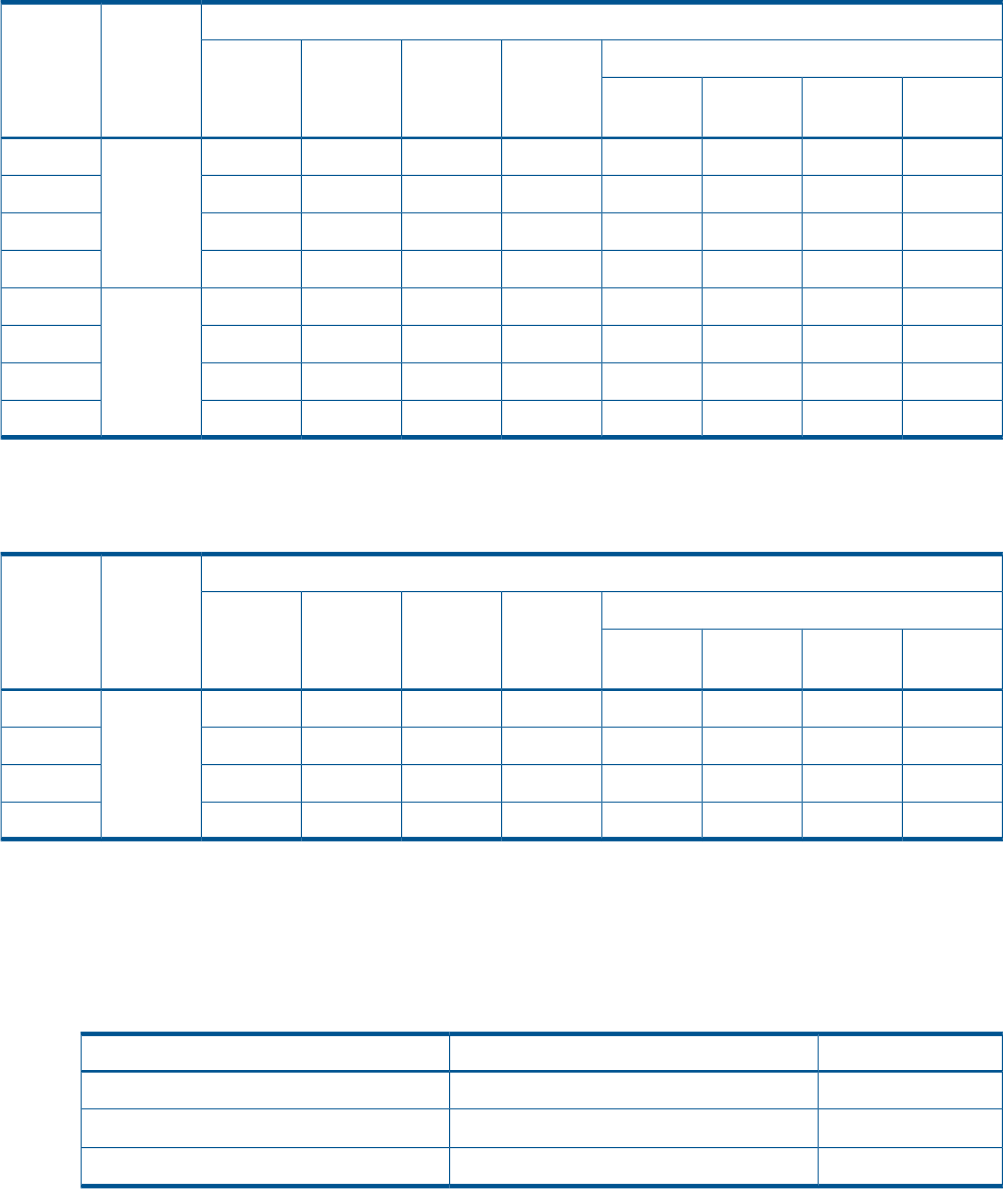
Table 8 Availability of XP Business Copy Operation in the XP Continuous Access Synchronous Secondary
Site
XP Business Copy OperationStatus of
Cnt Ac J
Pair
Cnt Ac Pair
Status
PairresyncPairsplit-SPairsplit-EPairsplitPaircreate
for delta
resync
Quick
Restore
Reverse
Copy
Quick
Resync
Normal
Copy
NoNoYesYesYesYesYesYesHOLDPAIR
NoNoYesYesYesYesYesYesCOPY
NoYesYesYesYesYesYesYesPSUS
NoYesYesYesYesYesYesYesSSWS
NoNoYesYesYesYesYesYesHLDEPAIR
NoNoYesYesYesYesYesYesCOPY
NoYesYesYesYesYesYesYesPSUS
NoYesYesYesYesYesYesYesSSWS
Table 9 (page 35) describes the availability of the XP Business Copy in the XP Continuous Access
Journal secondary site
Table 9 Availability of XP Business Copy Operation in the XP Continuous Access Journal Secondary Site
XP Business Copy OperationStatus of
Cnt Ac J
Pair
Cnt Ac J
Pair Status
PairresyncPairsplit-SPairsplit-EPairsplitPaircreate
for delta
resync
Quick
Restore
Reverse
Copy
Quick
Resync
Normal
Copy
NoNoYesYesYesYesYesYesHOLDPAIR
NoNoYesYesYesYesYesYesCOPY
NoYesYesYesYesYesYesYesPSUS
NoYesYesYesYesYesYesYesSSWS
HP XP Thin Provisioning Software
Table 10 (page 35) describes the available sharing pattern of the XP Business Copy and XP Thin
Provisioning volumes.
Table 10 Combination of the Volumes When You Specify XP Thin Provisioning Volume as a P-VOL
or an S-VOL
CombinationS-VOLP-VOL
SupportedXP Thin Provisioning volumeXP Thin Provisioning volume
Supported
1
Normal volumeXP Thin Provisioning volume
Supported
1, 2
XP Thin Provisioning volumeNormal volume
1
You cannot perform quick restore operation on the pair of this volume combination.
2
This sharing pattern is not recommended because it consumes the same amount of pool capacity as the P-VOL.
If you specify an XP Thin Provisioning V-VOL (TP-VOL) as an XP Business Copy P-VOL, S-VOL, or
a reserved volume, you cannot perform the XP Business Copy pair operation while the TP-VOL
capacity is being increased. Table 11 (page 36) describes the relation between the increase of
the TP-VOL capacity and XP Business Copy pair operations.
HP XP Thin Provisioning Software 35










