HP XP24000/XP20000 Business Copy Software User Guide (T5213-96034, November 2011)
Table Of Contents
- XP24000/XP20000 Business Copy Software User Guide
- Contents
- 1 Overview of HP XP Business Copy Software
- 2 About XP Business Copy Operations
- 3 Interoperability with Other Products and Functions
- 4 Preparing for XP Business Copy Operations
- 5 Using the XP Business Copy GUI
- 6 Performing XP Business Copy Operations
- Configuring the Volume List
- Changing or Deleting the Settings in Preview List
- Setting or Resetting the Reserve Attribute
- Setting Options
- Creating Pairs
- Splitting Pairs
- Suspending Pairs
- Resynchronizing Pairs
- Deleting Pairs
- Viewing Detailed Volume and Pair Information
- Viewing S-VOL Path Information
- Viewing the Number of Pairs and License Information
- Viewing Pair Operation History
- 7 Troubleshooting
- 8 Support and Other Resources
- Glossary
- Index
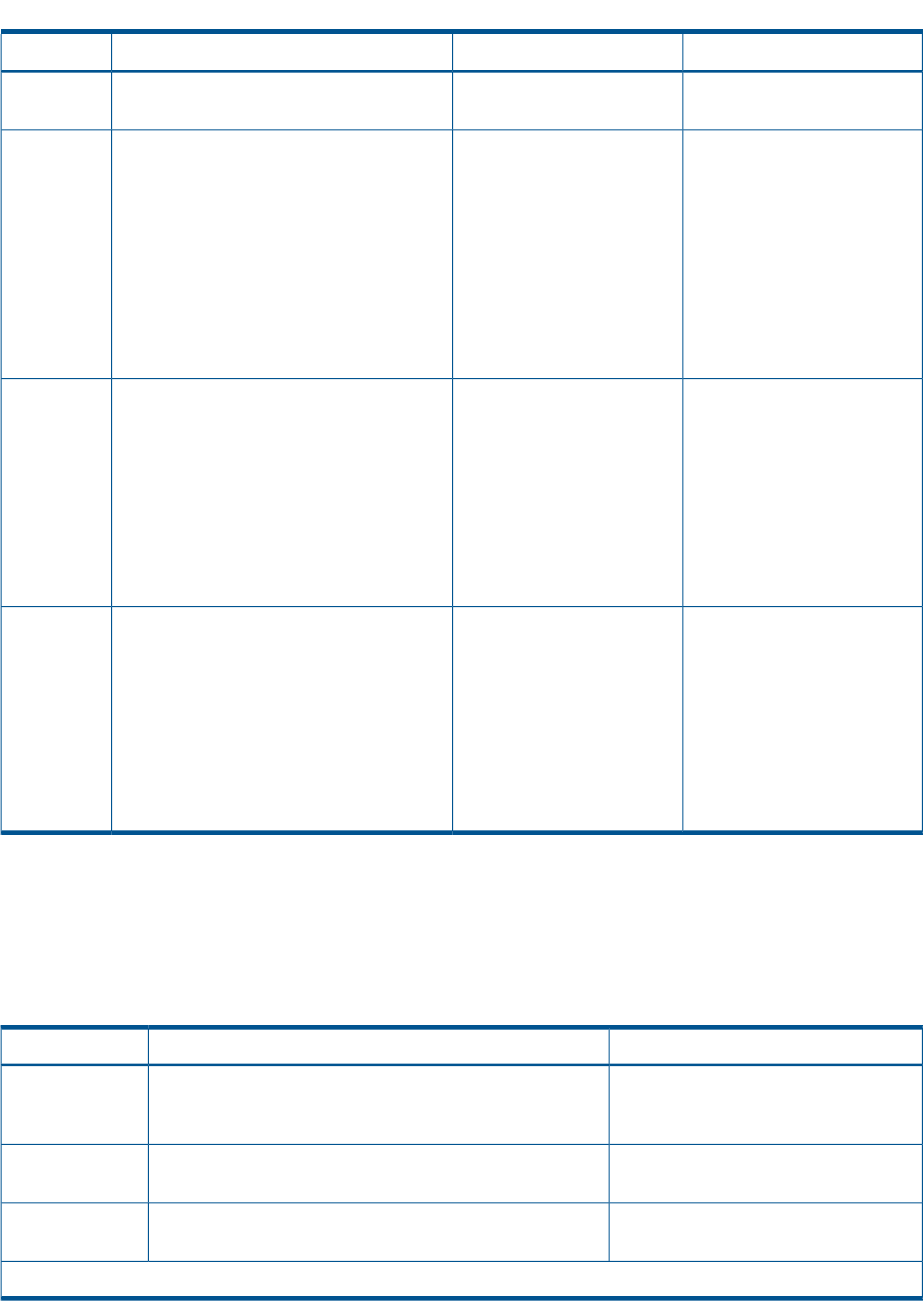
Table 2 XP Business Copy Pair Status (continued)
RAID Manager DisplayS-VOL AccessDescriptionPair Status
so that the pair can be resynchronized
quickly.
COPYRead only.The pairresync operation has been
accepted normally. The pairresync
COPY(RS)
operation triggers a copy operation.
1
When a split pair is resynchronized in
normal mode, the storage system copies
only the P-VOL differential data to the
S-VOL. When a PSUE (suspended) pair is
resynchronized, the storage system copies
the entire P-VOL to the S-VOL. No update
copy operations are performed during the
pairresync operation.
RCPYRead only.The reverse pairresync operation has been
accepted normally. The reverse pairresync
COPY(RS-R)
operation triggers a copy operation.
1
When a split pair is resynchronized in
reverse or quick restore mode, the storage
system copies only the S-VOL differential
data to the P-VOL. No update copy
operations are performed during the
reverse or quick restore pairresync
operation.
PSUERead only.The storage system continues accepting
read and write I/Os for a PSUE
PSUE
(suspended) P-VOL, but does not perform
update copy operations to a PSUE S-VOL.
The storage system marks the entire P-VOL
track map as difference data so that the
entire P-VOL is copied to the S-VOL when
the PSUE pair is resumed. Use the
pairresync command to resume a PSUE
pair.
1
It may take time until the copy starts, because the starting time of the copy depends on the number of pairs and the
system environment.
XP Business Copy Options
You can use the options shown in Table 3 (page 22) for XP Business Copy operations.
Table 3 Types of XP Business Copy Options
RequirementFeaturesOption Type
You must change the storage system
setting to allow the quick restore
operation.
Swap&Freeze option suppresses the update copy. For
details, see (page 22).
Swap&Freeze
-Host I/O Performance option suppresses the copy
operations by XP Business Copy. For details, see (page 23).
Host I/O
Performance
-Copy Threshold option temporarily stops the copy operation
of XP Business Copy. For details, see (page 23).
Copy Threshold
Available option types depend on the storage system settings.
Swap&Freeze Option
The Swap&Freeze option allows the S-VOLs of an XP Business Copy pair to remain unchanged
after the quick restore operation. If the quick restore operation is performed on an XP Business
22 About XP Business Copy Operations










