HP XP24000/XP20000 Business Copy Software User Guide (T5213-96034, November 2011)
Table Of Contents
- XP24000/XP20000 Business Copy Software User Guide
- Contents
- 1 Overview of HP XP Business Copy Software
- 2 About XP Business Copy Operations
- 3 Interoperability with Other Products and Functions
- 4 Preparing for XP Business Copy Operations
- 5 Using the XP Business Copy GUI
- 6 Performing XP Business Copy Operations
- Configuring the Volume List
- Changing or Deleting the Settings in Preview List
- Setting or Resetting the Reserve Attribute
- Setting Options
- Creating Pairs
- Splitting Pairs
- Suspending Pairs
- Resynchronizing Pairs
- Deleting Pairs
- Viewing Detailed Volume and Pair Information
- Viewing S-VOL Path Information
- Viewing the Number of Pairs and License Information
- Viewing Pair Operation History
- 7 Troubleshooting
- 8 Support and Other Resources
- Glossary
- Index
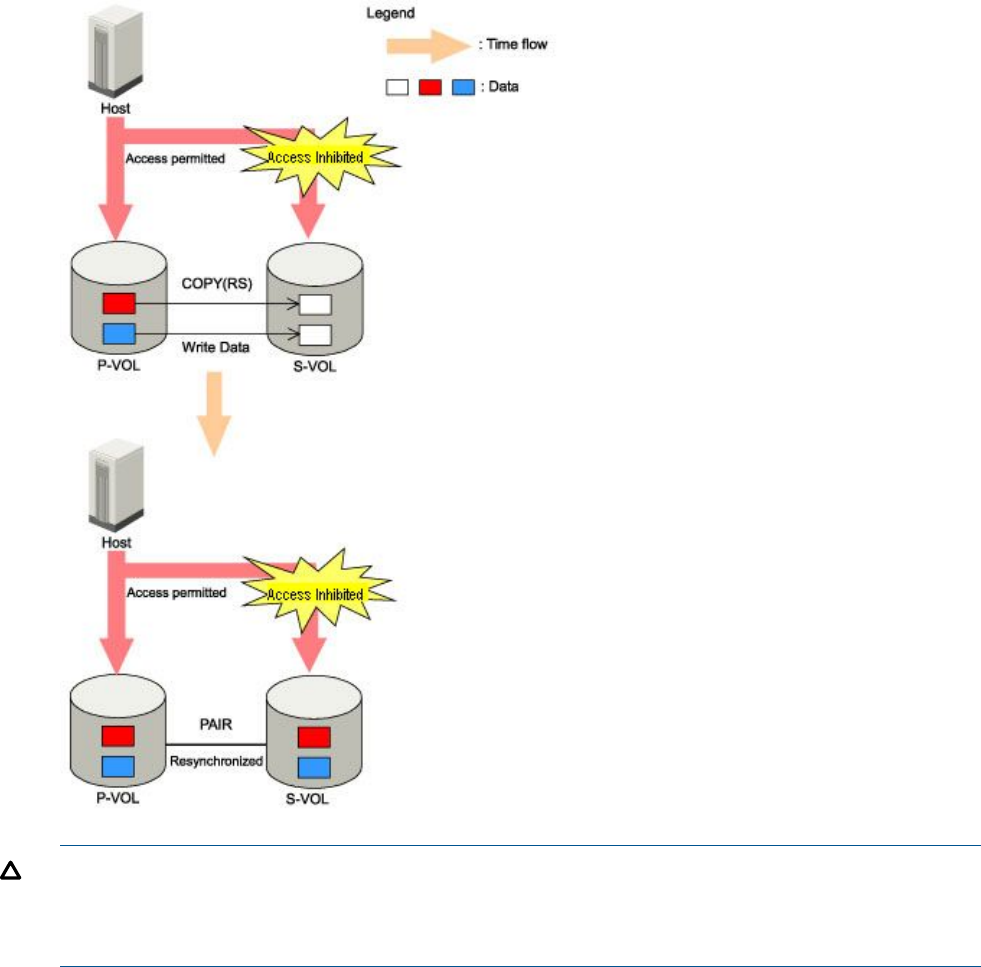
Figure 6 Forward Pairresync Operations
CAUTION: If the copy operation is completed without any host I/O, the data in the P-VOL and
the data in the S-VOL may not be the same. Whether the P-VOL and the S-VOL have the same data
depends on the condition of the storage system. To make the P-VOL data and the S-VOL data equal,
split the pair and make the pair status PSUS.
• Reverse Copy (reverse pairresync in normal speed)
The reverse pairresync operation (see Figure 7 (page 18)) synchronizes the P-VOL with the
S-VOL. The copy direction for a reverse pairresync operation is S-VOL to P-VOL. The pair status
during a reverse copy operation is COPY(RS-R). The P-VOL and the S-VOL become inaccessible
to all hosts for write operations during a reverse pairresync operation. As soon as the reverse
pairresync is complete, the P-VOL becomes accessible.
The P-VOL remains read-enabled during the reverse pairresync operation only to enable the
volume to be recognized by the host. The data on the P-VOL is not guaranteed until the reverse
pairresync operation is complete and the status changes to PAIR.
• Quick Restore (reverse pairresync in fast speed)
The quick restore operation (see Figure 7 (page 18)) speeds up reverse copy by changing
the volume map in the storage system to swap the contents of the P-VOL and S-VOL without
copying the S-VOL data to the P-VOL. The P-VOL (used to be the S-VOL) and S-VOL (used to
16 About XP Business Copy Operations










