HP XP24000/XP20000 Business Copy Software User Guide (T5213-96034, November 2011)
Table Of Contents
- XP24000/XP20000 Business Copy Software User Guide
- Contents
- 1 Overview of HP XP Business Copy Software
- 2 About XP Business Copy Operations
- 3 Interoperability with Other Products and Functions
- 4 Preparing for XP Business Copy Operations
- 5 Using the XP Business Copy GUI
- 6 Performing XP Business Copy Operations
- Configuring the Volume List
- Changing or Deleting the Settings in Preview List
- Setting or Resetting the Reserve Attribute
- Setting Options
- Creating Pairs
- Splitting Pairs
- Suspending Pairs
- Resynchronizing Pairs
- Deleting Pairs
- Viewing Detailed Volume and Pair Information
- Viewing S-VOL Path Information
- Viewing the Number of Pairs and License Information
- Viewing Pair Operation History
- 7 Troubleshooting
- 8 Support and Other Resources
- Glossary
- Index
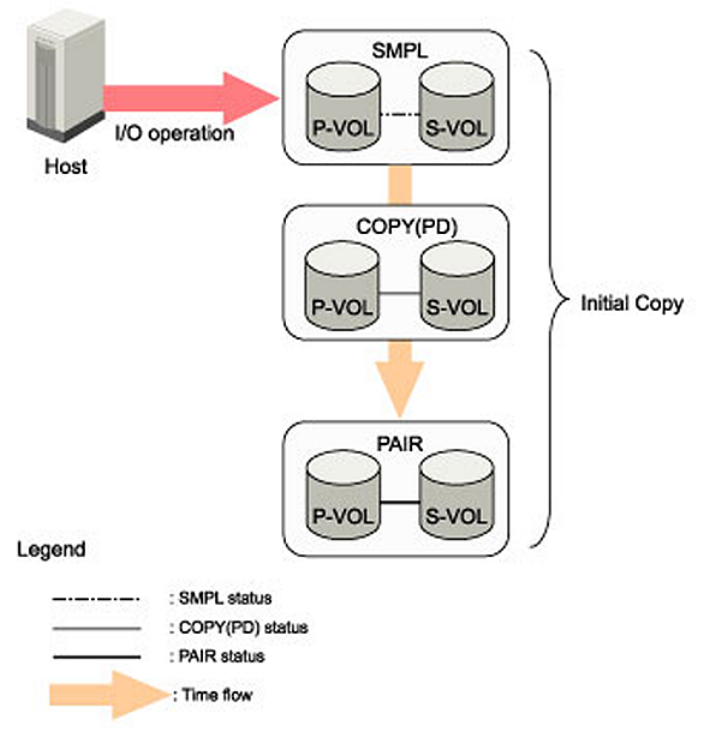
copies (S-VOLs) of one XP Business Copy P-VOL. Figure 2 (page 10), MU# refers to the MU number,
which identifies each MU. For example, MU# = 1 under the S-VOL1 means that the MU number
of the P-VOL, that pairs with the S-VOL, is 1.
Combination of L1 and L2 pairs with the HP XP Continuous Access Software volumes is allowed;
however, node volumes and leaf volumes are both considered secondary volumes (S-VOLs) by XP
Continuous Access.
When you create a new volume pair, an initial copy starts and all the data in the P-VOL is copied
to the S-VOL. Figure 3 (page 11) shows the change of the status of a pair from the start to the end
of the initial copy operation.
Figure 3 Change of Pair Status When You Create a Pair
Before the initial copy operation, the status of a pair is SMPL. The status of the pair is COPY(PD)
(PD = pending) while the initial copy operation is in progress. The status changes to PAIR when
the initial copy is complete.
Since a P-VOL remains available to all hosts for read and write I/Os during the initial copy
operation, the P-VOL might be updated during the operation. Therefore, when the status of the
pair changes to PAIR after the initial copy operation is complete, the update copy operations start
and the differential data of the P-VOL is copied to the S-VOL. As write I/Os are performed on a
duplex P-VOL, the storage system stores the differential bitmap, and then performs update copy
operations periodically based on the amount of differential data present on the P-VOL, as well as
the elapsed time between update copy operations. Figure 4 (page 12) illustrates an update copy
operation in an XP Business Copy pair with only one S-VOL.
XP Business Copy Operations 11










