HP XP24000/XP20000 Business Copy Software User Guide (T5213-96034, November 2011)
Table Of Contents
- XP24000/XP20000 Business Copy Software User Guide
- Contents
- 1 Overview of HP XP Business Copy Software
- 2 About XP Business Copy Operations
- 3 Interoperability with Other Products and Functions
- 4 Preparing for XP Business Copy Operations
- 5 Using the XP Business Copy GUI
- 6 Performing XP Business Copy Operations
- Configuring the Volume List
- Changing or Deleting the Settings in Preview List
- Setting or Resetting the Reserve Attribute
- Setting Options
- Creating Pairs
- Splitting Pairs
- Suspending Pairs
- Resynchronizing Pairs
- Deleting Pairs
- Viewing Detailed Volume and Pair Information
- Viewing S-VOL Path Information
- Viewing the Number of Pairs and License Information
- Viewing Pair Operation History
- 7 Troubleshooting
- 8 Support and Other Resources
- Glossary
- Index
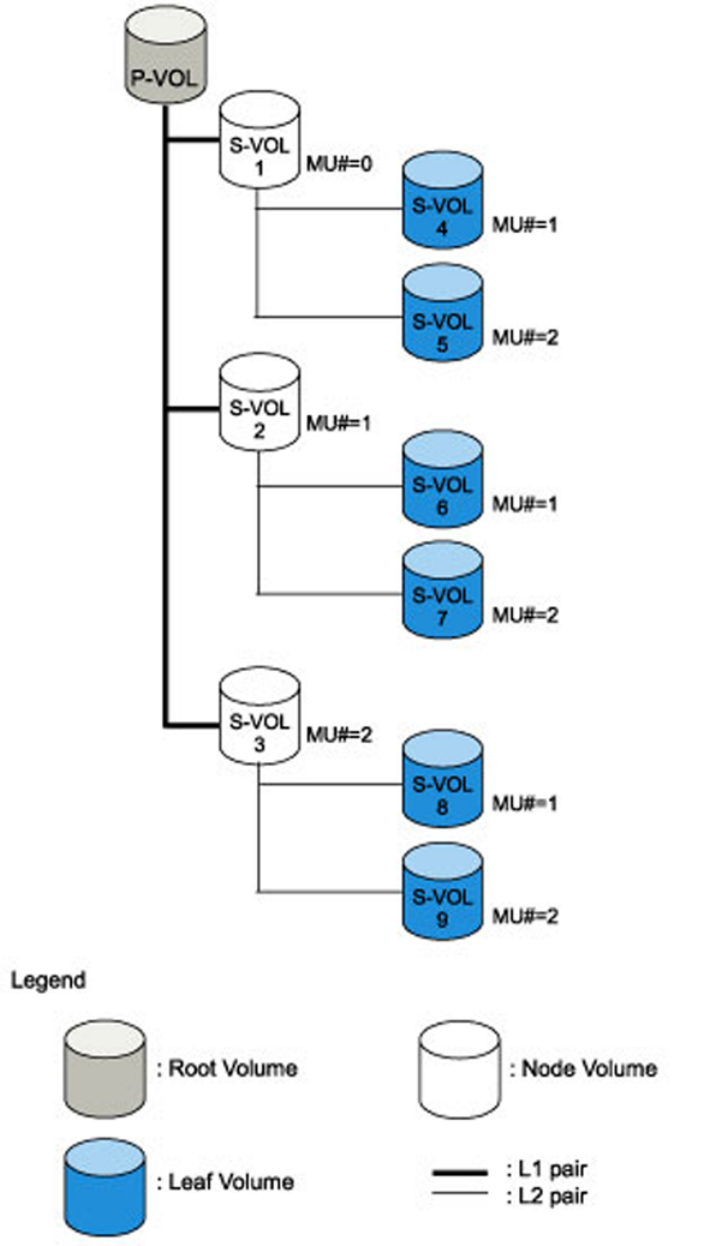
Figure 2 Cascade Pairs
The first cascade layer (L1) is the original XP Business Copy pair. In case of cascaded pairs, the
P-VOL of the L1 pair is called root volume, and the S-VOL is called node volume. The P-VOL of the
second cascade layer (L2) is the node volume of L1 pair, and the S-VOL of the L2 pair is called
leaf volume. As shown in Figure 2 (page 10), this layering scheme allows you to create up to nine
10 About XP Business Copy Operations










