HP StorageWorks XP24000/XP20000 SNMP Agent Reference Guide (AE131-96088, May 2011)
Table Of Contents
- XP24000/XP20000 SNMP Agent Reference Guide
- 1 Overview of SNMP
- 2 Using the SNMP GUI
- 3 Performing SNMP Operations
- 4 SNMP Supported MIB
- 5 SNMP Failure Trap Reference
- 6 Troubleshooting
- 7 Support and Other Resources
- Glossary
- Index
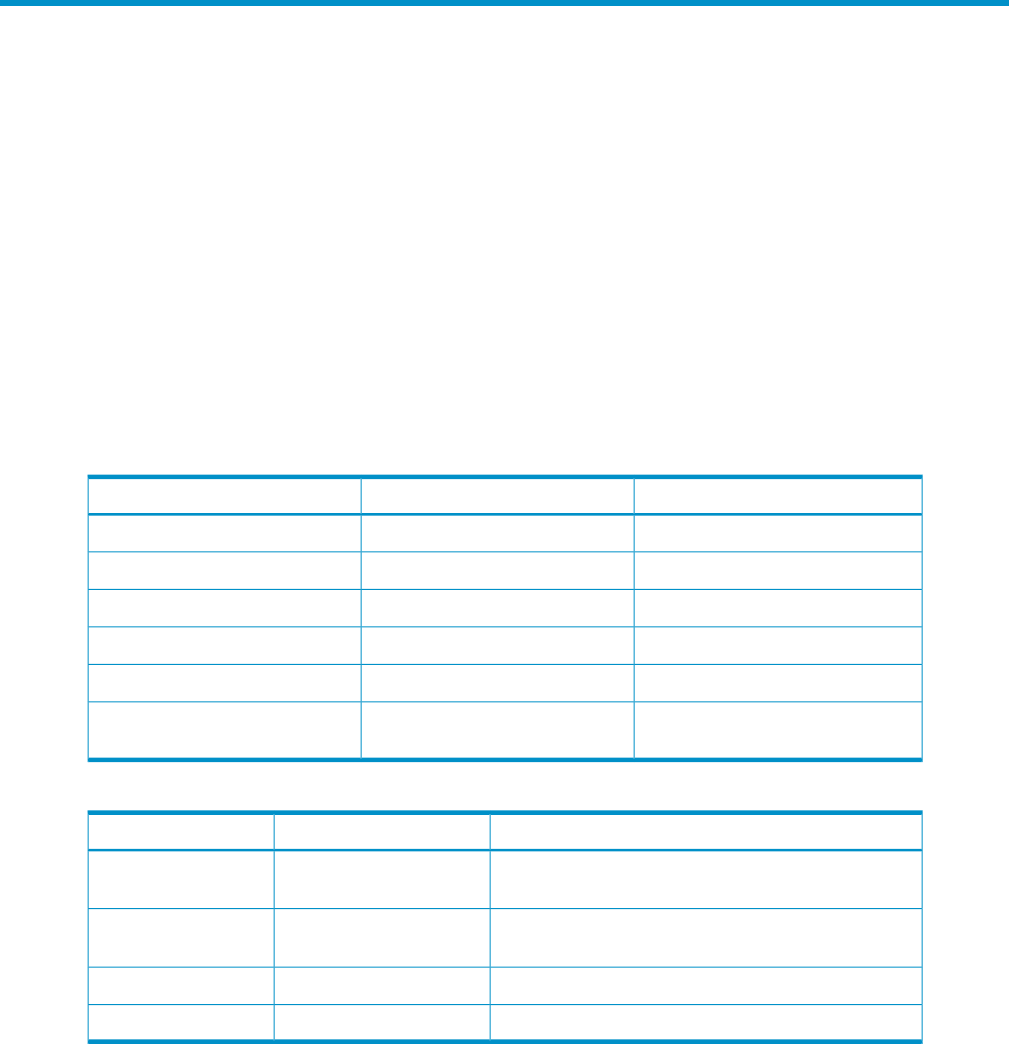
4 SNMP Supported MIB
This chapter explains MIB specifications, standard and extension, the SNMP GUI, and trap
configuration:
• “Trap Configuration” (page 21)
• “Standard MIB Specifications” (page 22)
• “Extension MIB Specifications” (page 25)
• “Extension MIB Configuration” (page 25)
Trap Configuration
Extension Trap Specifications
The specifications of the supported extension trap are as follows.
Table 7 Extension Trap Specifications
Mounting ValueSpecificationOperation
—Specified community nameSNMP Community
4Trap PDUProtocol Data Unit (PDU) Type
1.3.6.1.4.1.116.3.11.4.1.1Agent IdentifierEnterprise ID
—Agent IP AddressAgent IP Address
—EnterpriseSpecificGeneric Trap Code
—See “Specific Trap Codes”
(page 21).
Specific Trap Code
Table 8 Specific Trap Codes
DescriptionNameSpecific Trap Code
Failure report: All operations in a storage system
stopped.
RaidEventUserAcute1
Failure report: Operation in a component where a
failure occurred stopped.
RaidEventUserSerious2
Failure report: Partial failure.RaidEventUserModerate3
Failure report: Minor failure.RaidEventUserService4
Extension Trap PDU
Failure Report Trap
An extension trap PDU includes the product number of the device that experienced the failure, the
device nickname, and a failure reference code. If you obtain the information with GetRequest
command, access the MIB by using the product number of the device as an index. Table 9 (page
22) shows the failure report trap.
Trap Configuration 21










