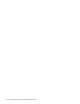HP StorageWorks XP Disk/Cache Partition user guide (December 2005)
XP Disk/Cache Partition user guide 11
parity groups (PGs) and cache in the non-partitioned environment. After the disk array is partitioned,
CLPR0 contains the remaining PGs and cache that are not allocated to other CLPRs.
Figure 2 Example of an SLPR
Figure 2 shows an example of one disk array partitioned into two virtual disk arrays. Each virtual disk
array is allocated to one enterprise. Enterprise A’s disk array administrator can manage enterprise A’s
virtual disk array, but cannot manage enterprise B’s disk array. Similarly, enterprise B’s disk array
administrator can manage enterprise B’s virtual disk array, but cannot manage enterprise A’s disk array.
Partition administration and administrator rights
The following groups of users can access XP Disk/Cache Partition:
• Administrators who have modify access to the full disk array.
• StorageAdmins who have modify access. This group consists of users who have full array access and
users who have partition-level access.
• Users who have read-only access. This group consists of users who have full array access and users
who have partition-level access
Table 3 Command View user group permissions
User group Permissions
Administrators • Modify all managed arrays
• Administer partitions
• Administer Command View framework
• Create other users
StorageAdmins Read and modify privileges for assigned arrays/partitions only
Users Read-only privileges for assigned arrays/partitions