HP StorageWorks XP Audit Log reference guide for the XP12000/XP10000 and SVS 200 (5697-7157, November 2007)
Table Of Contents
- XP Audit Log reference guide
- Table of Contents
- About this guide
- 1 Introduction
- 2 Audit log file format
- 3 Audit log functions, operations, and products
- 4 Audit Log function
- 5 Account function
- 6 BASE function
- 7 Cache function
- 8 CFL function
- 9 CPAV function
- 10 Flex Copy XP function
- 11 LUN Security XP Extension function
- 12 ENAS function
- 13 Information function
- 14 Install function
- Add Host Group operation
- Add iSCSI Name operation
- Add iSCSI Target operation
- Add LU Path operation
- Add WWN operation
- All Config operation
- Assist Config operation
- Backup operation
- Backup Config operation
- Change Host Group operation
- Change iSCSI name operation
- Change iSCSI Target operation
- Change WWN operation
- DCR Prestaging operation
- Define Config. operation
- Delete DKC WWN operation
- Delete Host Group operation
- Delete iSCSI Name operation
- Delete iSCSI Target operation
- Delete LU Path operation
- Delete WWN operation
- DKU Emulation operation
- Force Reset operation
- Format operation
- Format Stop operation
- Init DKC iSCSI Name operation
- Initialize ORM Value operation
- Install operation
- Install CV operation
- Machine Install Date operation
- Make LUSE operation
- Make Vol./Vol. Init operation
- Micro Program operation
- MP Install operation
- M/F DCR operation
- New Installation operation
- Open DCR operation
- Patch Edit operation
- Release LUSE operation
- Restore operation
- Restore Config. operation
- Set Battery Life operation
- Set Channel Speed operation
- Set CommandDev operation
- Set CommandDevSec operation
- Set Fibre Address operation
- Set Fibre Topology operation
- Set Host Mode operation
- Set IP Address operation
- Set Security Switch operation
- Set Speed Mode operation
- Set Subsystem Time operation
- System Option operation
- System Tuning operation
- Uninstall operation
- Update Config operation
- Volume to Space operation
- 15 On Demand function
- 16 Logical Device (LDEV) function
- 17 LUN Manager (LUNM) function
- Add Host Group operation
- Add iSCSI Name operation
- Add iSCSI Target operation
- Add LU Path operation
- Add WWN operation
- Auth Info (Host) operation
- Auth Info (Target) operation
- Change Host Group operation
- Change iSCSI name operation
- Change iSCSI Target operation
- Change WWN operation
- Delete DKC WWN operation
- Delete Host Group operation
- Delete iSCSI name operation
- Delete iSCSI Target operation
- Delete LU Path operation
- Delete WWN operation
- Init DKC iSCSI Name operation
- Set Authentication operation
- Set Channel Speed operation
- Set CommandDev operation
- Set CommandDevSec operation
- Set FCSP Host operation
- Set FCSP Port Info operation
- Set FCSP Port Switch operation
- Set FCSP Target operation
- Set Fibre Address operation
- Set Fibre Topology operation
- Set Host Mode operation
- Set IP Address operation
- Set iSNS operation
- Set Security Switch operation
- Set Speed Mode operation
- Set TCP/IP Port operation
- 18 Logical Unit Number Expansion (LUSE) function
- 19 Maintenance function
- Blockade operation
- Correction Copy operation
- Drive Interrupt operation
- Format operation
- Format Stop operation
- Recover operation
- Replace operation
- Restore operation
- Restore Data operation
- Size Change operation
- Spare Disk operation
- Switch SVP operation
- Transfer Config operation
- Type Change operation
- Verify operation
- Verify Stop operation
- 20 Performance Control Base Monitor function
- 21 PORT function
- 22 Optional Product (PP) KEY function
- 23 Remote Control Unit (RCU) function
- 24 Serverless Backup Enabler (SBE) function
- 25 Volume Shredder (SHRED) function
- 26 Business Copy XP function
- 27 ShadowImage (SI) z/OS function
- 28 SNMP function
- 29 Performance Control function
- 30 Continuous Access XP function
- 31 TrueCopy (TC) z/OS function
- 32 Continuous Access XP - Journal function
- 33 Universal Replicator (UR) z/OS function
- 34 External Storage XP function
- 35 Virtual LVI / Virtual LUN (VLL) function
- 36 Auto LUN (ALUN) function
- 37 HP Disk/Cache Partition function
- 38 Volume Retention Manager (VRM) function
- 39 Volume Security (VSEC) function
- 40 V Volume (VVOL) function
- 41 XRCR function
- A Audit log file output by function
- Index
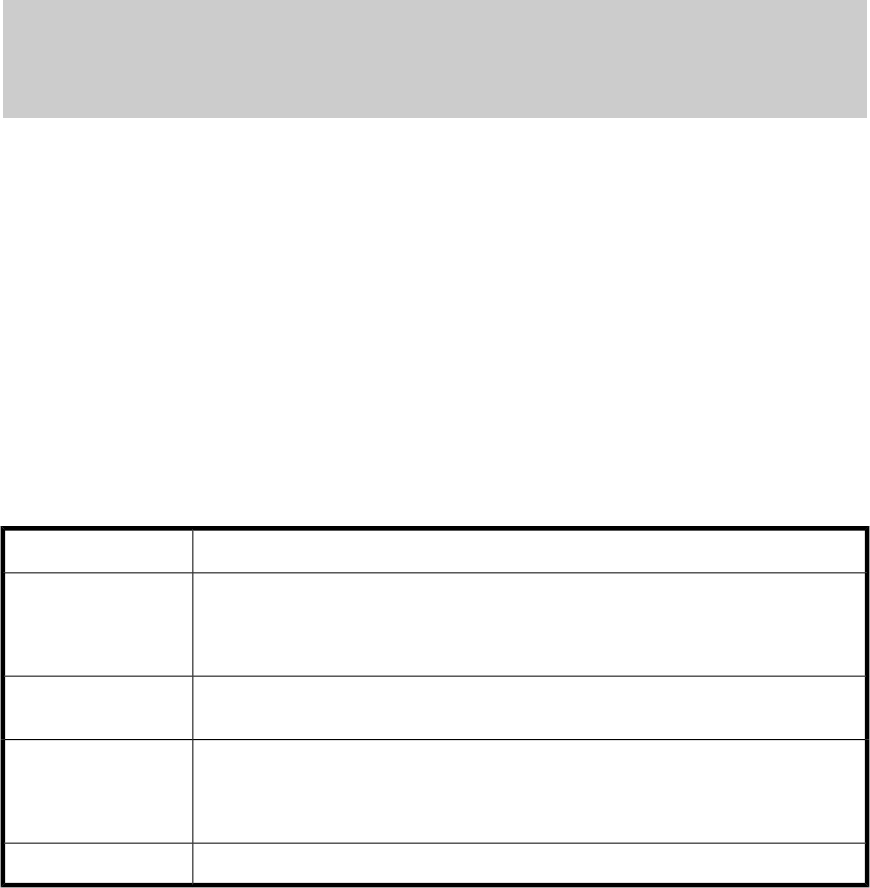
Set Reserved Vol operation
user-name,xx,YYYY/MM/DD,HH:MM:SS:xxx, 00:00,[VM],Set Reserved Vol,,Normal end,Seq.=xxxxxx
+{Set,CU:LDEV,Result}=[{Reserved,0x00:0x00,Normal end},{ Reserved,0x00:0x01,Normal end},
{ Reserved,0x00:0x02,Normal end},{ Reserved,0x00:0x03,Normal end},
{ Reserved,0x00:0x04,Normal end},{ Reserved,0x00:0x05,Normal end},
{ Reserved,0x00:0x06,Normal end}] Num. of LDEVs = 7
[ALUN]
Auto LUN function
Set Reserved Vol
Set Reserved Vol operation
Normal end
The operation has ended normally.
Seq.=xxxxxx
Sequence number of the log entry (000000 to 999999)
Detailed Information
Detailed information for this operation is shown in the following table.
Table 277 Detailed information for Set Reserved Vol operation
DescriptionItem
The operation executed to the logical volume.Set
Normal: Set to the normal volume
Reserved: Set to the reserved volume of Volume Migration
The ID of the logical volume which the setting is changed. The number before the
colon is a CU number and that after the colon is an LDEV number.
CU:LDEV
The result of operation.Result
Normal end: Normal end, Error(xxxx-yyyyy): Abnormal end
xxxx: Part code, yyyyy: Error code
The number of logical volumes which the setting is changed.Num. of LDEVs
XP Audit Log reference guide 293










