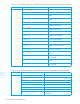HP StorageWorks Performance Control XP user guide (T1605-96007, October 2007)
Performance Control XP user guide 45
NOTE: The letters xx in CSV filenames indicate a CU image number. For example, if the filename is
URLDEV_Read_Record_10.csv, the file contains the number of read I/Os (per second) of the logical
volumes controlled by the CU that has an image number of 10.
Preparing for using the Export Tool
This section explains how to prepare for using the Export Tool.
Requirements for using the Export Tool
The following components are required to use the Export Tool:
• A Windows computer or a UNIX
®
computer
The Export Tool runs on Windows computers and UNIX computers that can run Command View XP or
XP Remote Web Console. If your Windows or UNIX computer is unable to run Command View XP or
XP Remote Web Console, your computer is unable to run the Export Tool. For more information about
computers that can run Command View XP or XP Remote Web Console, see the HP StorageWorks
Command View XP user guide for XP Disk Arrays or the HP StorageWorks XP Remote Web Console
user guide for the specific arrays.
• Java™ Runtime Environment (JRE)
To be able to use the Export Tool, you must install Java Runtime Environment on your Windows or UNIX
computer. If your computer runs Command View XP or XP Remote Web Console, JRE is already
installed on your computer and you can install the Export Tool. If your computer does not run
Command View XP or XP Remote Web Console but contains an appropriate version of JRE, you can
install the Export Tool on your computer.
NOTE: The JRE version required for running the Export Tool is the same as the JRE version required
for running Command View XP or XP Remote Web Console. For detailed information about the JRE
version required for running Command View XP or XP Remote Web Console, see the
HP StorageWorks Command View XP user guide for XP Disk Arrays or the HP StorageWorks XP
Remote Web Console user guide for the specific arrays.
• A user ID exclusively for use with the Export Tool
To use the Export Tool, you must create a user ID that will be used exclusively with the Export Tool.
When you create the user ID, note the following:
• Permissions for local array programs
Table 18 Files with stats. about rem. copy ops. by CA XP Jour. and UR for z/OS (at log. vols. contrl. by a
CU)
ZIP file CSV file Data saved in the file
URLDEV_Read_Record.ZIP URLDEV_Read_Record_xx.csv Number of read I/Os per second
URLDEV_Read_Hit.ZIP URLDEV_Read_Hit_xx.csv Number of read hit records per second
URLDEV_Write_Record.ZIP URLDEV_Write_Record_xx.csv Number of write I/Os per second
URLDEV_Write_Hit.ZIP URLDEV_Write_Hit_xx.csv Number of write hit records per second
URLDEV_Read_Transfer.ZIP URLDEV_Read_Transfer_xx.csv Amount of data read per second (unit is
KB/sec)
URLDEV_Write_Transfer.ZIP URLDEV_Write_Transfer_xx.csv Amount of data written per second (unit
is KB/sec)
URLDEV_Initial_Copy_Hit.ZIP URLDEV_Initial_Copy_Hit_xx.csv Initial copy hit rate (unit is percent)
URLDEV_Initial_Copy_
Transfer.ZIP
URLDEV_Initial_Copy_Transfer_
xx.csv
Average transfer rate for initial copy
operations (unit is KB/sec)