HP StorageWorks External Storage XP user guide (T1706-96006, June 2006)
Table Of Contents
- HP StorageWorks External Storage XP user guide
- Contents
- About this guide
- 1 Overview of connecting external arrays
- 2 Preparing for External Storage XP operations
- System requirements
- External Storage XP requirements
- Installing External Storage XP
- Preparing for External Storage XP settings
- Powering arrays on or off
- Using mapped external LUs from the host connected to the local array
- Uninstalling External Storage XP
- Limitations on External Storage XP operations
- Figure 11 Example of external LU with 2 TB or less
- Figure 12 External LU capacity is larger than the specified emulation type’s basic capacity (OPEN-3 example)
- Figure 13 External LU capacity is smaller than the specified emulation type’s basic capacity
- Table 4 When external LU’s emulation type is OPEN
- Table 5 When external LU’s emulation type is for mainframes
- Combining External Storage XP with other HP StorageWorks products
- 3 Managing cache with external storage
- Guidelines for using cache with external storage
- Determining, setting, or changing the external LU cache mode
- Partitioning cache for external storage
- Determining the number and size of needed partitions
- Creating Cache partitions
- Changing storage system modes
- 4 External Storage XP panes
- 5 Configuring external LUs
- Overview of configuring external LUs
- Setting an external array’s port
- Setting a local array’s port attributes
- Mapping external LUs (Add LU)
- Setting alternate paths for external LUs
- Adding alternate paths by selecting multiple external LUs (Add Paths)
- Deleting alternate paths by selecting multiple external LUs (Delete Paths)
- Checking an external LU’s status (LDEV Information)
- Disconnecting external arrays or LUs
- Checking the connection status and resuming external LU operations (Check Paths & Restore Vol.)
- Restoring external LUs (LDEV Restore)
- Stopping the use of paths to an external LU by specifying an external array’s WWN (Disconnect Paths)
- Restoring paths to an external LU by specifying an external array’s WWN (Check Paths)
- Changing an external array’s port setting
- Stopping the use of paths to an external LU by specifying a local array’s port (Disconnect Paths)
- Restoring paths to an external LU by specifying a local array’s port (Check Paths)
- Deleting external LU mappings (Delete LU)
- 6 Troubleshooting NAS Blade systems that include external arrays
- 7 Remote command devices
- 8 Troubleshooting External Storage XP
- A Notes on connecting external arrays
- Connecting Thunder 9500V subsystems
- System parameters for connecting Thunder 9500V subsystems
- Relationship between serial numbers in the Device list on the LU Operation pane and Thunder 9500V subsystem models
- Relationship between the WWN of the port on the Thunder 9500V subsystem and the controller
- Path status and examples of recovery procedures (Thunder 9500V subsystems)
- Connecting TagmaStore AMS and TagmaStore WMS subsystems
- System parameters for connecting TagmaStore AMS and TagmaStore WMS subsystems
- Relationship between serial numbers in the Device list on the LU Operation pane and TagmaStore AMS and TagmaStore WMS subsystem models
- Relationship between the WWN of the port on the TagmaStore AMS or TagmaStore WMS subsystem and the controller
- Path status and examples of recovery procedures (TagmaStore AMS and TagmaStore WMS subsystems)
- Connecting XP12000/XP10000 Disk Arrays
- Connecting XP1024/XP128 Disk Arrays
- Connecting XP512/XP48 Disk Arrays
- Connecting HP 200 Storage Virtualization System as external storage
- Connecting EVA arrays
- Connecting Thunder 9500V subsystems
- B Required volume capacity for emulation types
- C Adjusting volume capacity for copy pair setting
- D Using an XP12000/XP10000/SVS200 with an EVA3000/5000 external storage
- E Configuring MSA1000/1500 as external arrays
- Index
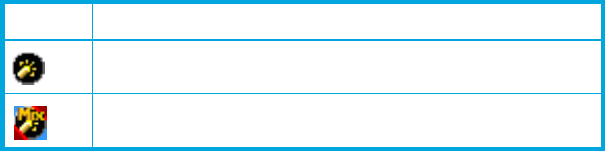
62 External Storage XP panes
• Blockade: Path is blocked.
• Disconnect: Connection to the external array or external LU was intentionally stopped using the
Disconnect Subsystem or Disconnect Volume command.
• Warning: There are paths whose status is not normal. Check the status of the paths.
• Checking: Process of checking the paths’ defined configuration informations is in progress.
• WWN of the external array
• Port: Port number of the local array connected to the port identified by the WWN selected in the
Port tree. One of the following icons appears for each port:
• WWN: WWN of the external array selected in the Port tree.
• LUN: External array’s LU number.
• Characteristic: External LU’s identification number.
• Group: External LU group number and reference number assigned to each LU in the external LU
group. External Storage XP automatically assigns reference numbers to LUs in the group when the
external LUs are mapped. This is displayed in the format of “external LU group number - reference
number of volume in the group”.
• Status: Status of the path configured by the port of the local array and the port of the external array
identified by the WWN. One of the following statuses is displayed:
• Normal: Path is normal.
• Unknown: Path status is unknown.
• Blockade: Path is blocked.
• External device setting changed: External array setting changed. For example, the path
definition was deleted, or the external array itself was replaced by another device.
• LDEV size reduced: External array’s volume capacity setting changed (volume capacity was
reduced).
• Not ready: External array replied NOTREADY.
• Illegal request: External array replied ILLEGALREQUEST.
• Command aborted: External array replied ABORTEDCOMMAND.
• Busy: External array is in BUSY status.
• LDEV reserved: External array is in Reserve status.
• Response error: External array is in blocked status caused by an abnormal reply (Response).
• Initiator port: External array’s port attribute changed to the initiator port.
• Unknown port: External array’s port attribute is unknown.
• Cannot detect port: Path was removed or external array’s port could not be found.
• Internal error: Program error occurred, or there is a logical contradiction.
• Timeout: Processing was retried because an abnormal reply (Response) was returned; however,
processing was stopped by a timeout.
• Standby: External array’s port is standing by. Port status is normal, but cannot receive I/O.
• Target error
: Port failures, such as controller blockade, are detected on the external array side.
• Checking: Process of checking the paths’ defined configuration information is in progress.
• Disconnect: Connection to the external array or external LU was intentionally stopped using the
Disconnect Subsystem or Disconnect Volume command.
• Unavailable: External array replied Unavailable. The external array demands to change the
connected port. Once the status becomes Unavailable, the primary path changes to the
Icon Description
Port in Standard mode.
Port in Initiator/External MIX mode










