HP StorageWorks Auto LUN XP user guide for the XP128/XP1024 (December 2005)
Table Of Contents
- Contents
- Auto LUN XP for the XP128/XP1024
- Auto LUN XP features
- Auto LUN XP tasks
- Reserve volumes
- Volume migration
- Estimating usage rates
- Automatic migration
- Manual migration
- Requirements and restrictions
- Starting Auto LUN XP
- Creating and executing migration plans
- Troubleshooting Auto LUN XP
- Auto LUN/Performance Control Base Monitor for the XP128/XP1024
- Auto LUN statistics
- Usage statistics
- Collecting usage statistics about disk array resources
- Viewing parity group usage statistics
- Viewing logical volume usage statistics
- Viewing channel adapter (CHA) usage statistics
- Viewing channel processor (CHP) usage statistics
- Viewing disk adapter (DKA) usage statistics
- Viewing disk processor (DKP) usage statistics
- Viewing data recovery and reconstruction processor (DRR) usage statistics
- Viewing write pending rates
- Viewing access path usage statistics
- Workload and traffic statistics
- Index
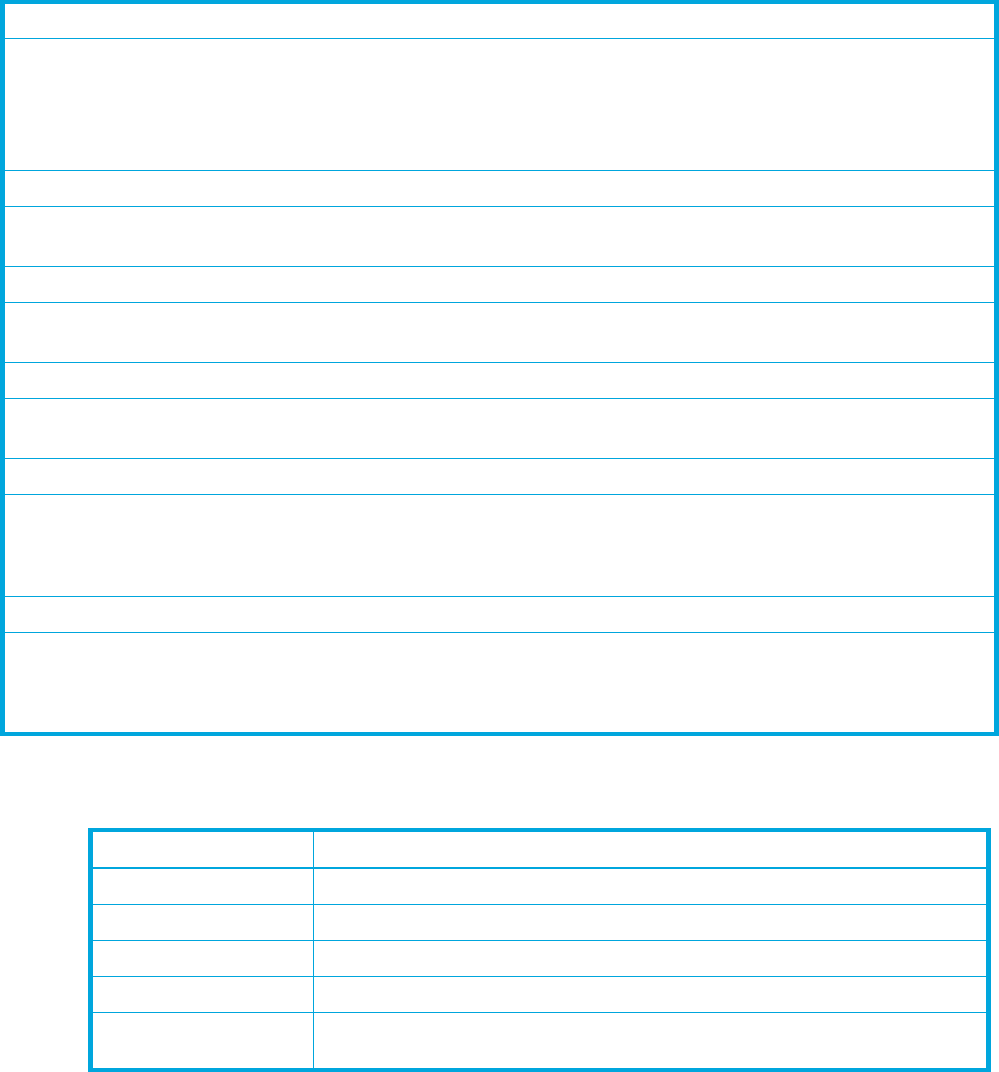
36 Auto LUN XP for the XP128/XP1024
The migration logs may display the following messages:
Troubleshooting Auto LUN XP
Auto LUN XP displays error messages in Command View XP or XP Remote Web Console when error
conditions occur during Auto LUN XP operations.
If you need to contact your HP account support representative, provide as much information about the
problem as possible, including the error codes.
Log entry that the auto migration plan could not be made:
Cannot make plan: Class X Grp X-X
(a) (b)
(a) Class
(b) Parity group
Some monitor data samples were invalidated:
Grp X-X: X samples are invalidated because of migration.
New volumes have been installed:
New entries are added for following LDEVs: CU:LDEV, CU:LDEV, ...
Invalid data:
Too many invalid data: invalidated all data
Volume utilization check failed:
Utilization check failed
Check volume usage failed because the necessary data could not be obtained. Please get
the data again.
Volume reserve attribute check failed:
Reserve volume check failed
Check volume reserve attribute failed because the necessary data could not be obtained.
Please get the data again.
Table 9 Migration log messages
Message Meaning
Migration Start Migration operation started
Migration Complete Migration operation completed successfully
Migration Cancel User canceled the migration operation
Migration Failed Migration operation failed
Migration Give Up Migration operation was canceled by Auto LUN XP (for example, volume usage rate
exceeded specified maximum)










