HP StorageWorks Auto LUN XP user guide for the XP128/XP1024 (December 2005)
Table Of Contents
- Contents
- Auto LUN XP for the XP128/XP1024
- Auto LUN XP features
- Auto LUN XP tasks
- Reserve volumes
- Volume migration
- Estimating usage rates
- Automatic migration
- Manual migration
- Requirements and restrictions
- Starting Auto LUN XP
- Creating and executing migration plans
- Troubleshooting Auto LUN XP
- Auto LUN/Performance Control Base Monitor for the XP128/XP1024
- Auto LUN statistics
- Usage statistics
- Collecting usage statistics about disk array resources
- Viewing parity group usage statistics
- Viewing logical volume usage statistics
- Viewing channel adapter (CHA) usage statistics
- Viewing channel processor (CHP) usage statistics
- Viewing disk adapter (DKA) usage statistics
- Viewing disk processor (DKP) usage statistics
- Viewing data recovery and reconstruction processor (DRR) usage statistics
- Viewing write pending rates
- Viewing access path usage statistics
- Workload and traffic statistics
- Index
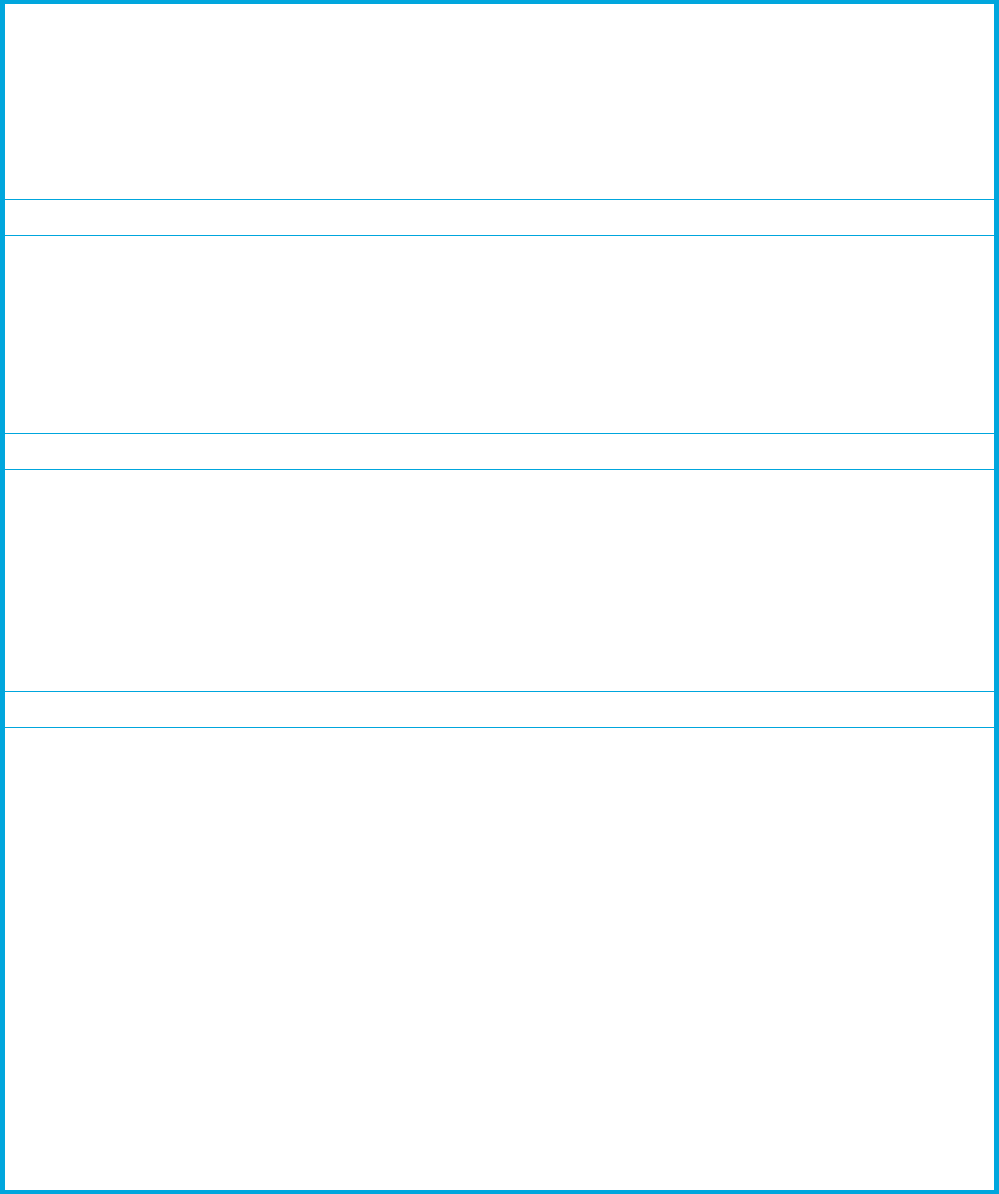
34 Auto LUN XP for the XP128/XP1024
1. In the Auto LUN pane, click Physical.
2. Click Plan. The Manual Migration tab appears.
3. Click the History tab. The History tab appears.
To view logs of auto migration operations, look at Auto Migration History.
To view logs of manual migration operations, look at Migration History.
The migration logs may display the following messages.
Normal end of migration:
Migration Complete (CU:LDEV->CU:LDEV) Start:yyyy/mm/dd hh:min:sec -> End:yyyy/mm/dd
hh:min:sec
(a) (b) (c) (d)
(a) Source volume
(b) Target volume
(c) Copy start time
(d) Copy end time
Migration was canceled (over the limit duration):
Migration Canceled (CU:LDEV->CU:LDEV) Start:yyyy/mm/dd hh:min:sec -> End:yyyy/mm/dd
hh:min:sec
(a) (b) (c) (d)
(a) Source volume
(b) Target volume
(c) Copy start time
(d) Copy end time
Migration was canceled (invalid parity group):
Migration Canceled (CU:LDEV (X-X)->CU:LDEV (X-X)) yyyy/mm/dd hh:min:sec (Invalid Parity
Group)
(a) (b) (c) (d) (e)
(a) Source volume
(b) Parity group of the source volume
(c) Target volume
(d) Parity group of the target volume
(e) Canceled time
Migration was stopped (other reason):
Migration Stopped (CU:LDEV->CU:LDEV) yyyy/mm/dd hh:min:sec (XXXXXXXXXXXX)
(a) (b) (c) (d)
(a) Source volume
(b) Target volume
(c) Canceled time
(d) Reason for cancellation:
• No reserve volume. No reserved volume is set. Please make another plan.
•
Reserve volume emulation is different. The reserved volume's emulation type is
different.
•
Utilization check. The usage rate is over the limit, or there is no monitor data.
•
Migration failed. Error code: XXXX. The migration operation failed.
•
Reserve volume size is different. Reserve volume size is different.
•
Reserve volume emulation is not supported. The emulation type of reserved volume is
not supported.
•
Utilization check failed. The check of the usage rate finished abnormally.
•
Reserve volume check failed. The check of the reserved volume finished abnormally.










