HP StorageWorks Auto LUN XP user guide for the XP128/XP1024 (December 2005)
Table Of Contents
- Contents
- Auto LUN XP for the XP128/XP1024
- Auto LUN XP features
- Auto LUN XP tasks
- Reserve volumes
- Volume migration
- Estimating usage rates
- Automatic migration
- Manual migration
- Requirements and restrictions
- Starting Auto LUN XP
- Creating and executing migration plans
- Troubleshooting Auto LUN XP
- Auto LUN/Performance Control Base Monitor for the XP128/XP1024
- Auto LUN statistics
- Usage statistics
- Collecting usage statistics about disk array resources
- Viewing parity group usage statistics
- Viewing logical volume usage statistics
- Viewing channel adapter (CHA) usage statistics
- Viewing channel processor (CHP) usage statistics
- Viewing disk adapter (DKA) usage statistics
- Viewing disk processor (DKP) usage statistics
- Viewing data recovery and reconstruction processor (DRR) usage statistics
- Viewing write pending rates
- Viewing access path usage statistics
- Workload and traffic statistics
- Index
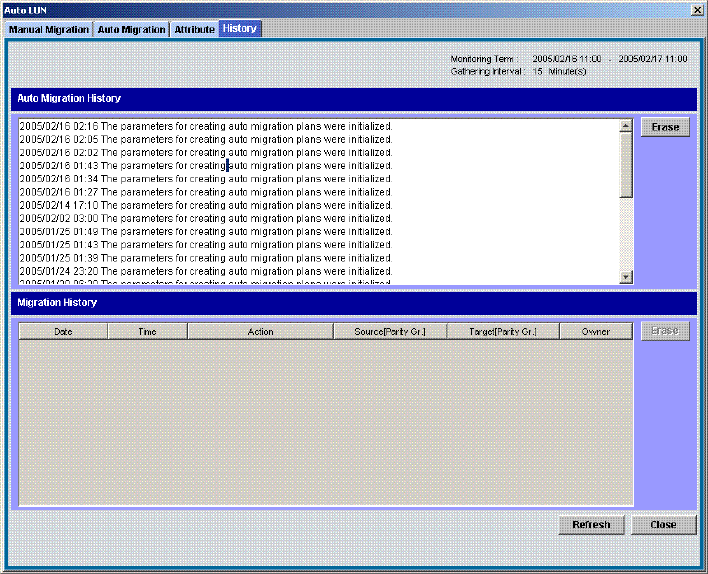
Auto LUN XP user guide for the XP128/XP1024 33
History tab
Use this tab to display information about automatic and manual migration operations that occurred in the
past. You can find out when migration operations took place and whether they finished successfully.
Figure 12 History tab
Pane contents
This pane contains the following items:
• Monitoring Term: Displays the monitoring period specified in the Auto LUN pane, analyzes disk usage
information collected by Auto LUN XP during the monitoring period, and calculates estimated usage
rates of the source and target parity groups after a proposed volume migration.
• Gathering Time: Displays the time specified in the Auto LUN XP Monitoring Options pane. The disk
array collects usage statistics about resources (such as hard disk drives) at the specified gathering time.
Auto LUN XP uses the collected usage statistics to estimate usage rates of parity groups after a
proposed volume migration.
• Auto Migration History: Displays log information, showing the creation and execution of auto migration
plans. The Erase button erases the information.
• Migration History: Displays a log of volume migration events and a log or migration plan executed by
programs other than Auto LUN XP. The table displays the following information:
• Date: Event date
• Time: Event time
• Action: Description of migration operation or event
• Source[Parity PR.]: Source volume and parity group
• Destination: Target volume and parity group
• Owner: Program that reserved the volume. If Auto LUN XP reserved this volume, USP is displayed. If
another program reserved this volume, Other[XX] is displayed, where [XX] is the program ID.
• Refresh button: Updates information in the History tab.
• Close button: Closes this pane.
Viewing migration history logs
The History tab displays logs of automatic and manual migration operations.










