HP StorageWorks Auto LUN XP user guide for the XP128/XP1024 (December 2005)
Table Of Contents
- Contents
- Auto LUN XP for the XP128/XP1024
- Auto LUN XP features
- Auto LUN XP tasks
- Reserve volumes
- Volume migration
- Estimating usage rates
- Automatic migration
- Manual migration
- Requirements and restrictions
- Starting Auto LUN XP
- Creating and executing migration plans
- Troubleshooting Auto LUN XP
- Auto LUN/Performance Control Base Monitor for the XP128/XP1024
- Auto LUN statistics
- Usage statistics
- Collecting usage statistics about disk array resources
- Viewing parity group usage statistics
- Viewing logical volume usage statistics
- Viewing channel adapter (CHA) usage statistics
- Viewing channel processor (CHP) usage statistics
- Viewing disk adapter (DKA) usage statistics
- Viewing disk processor (DKP) usage statistics
- Viewing data recovery and reconstruction processor (DRR) usage statistics
- Viewing write pending rates
- Viewing access path usage statistics
- Workload and traffic statistics
- Index
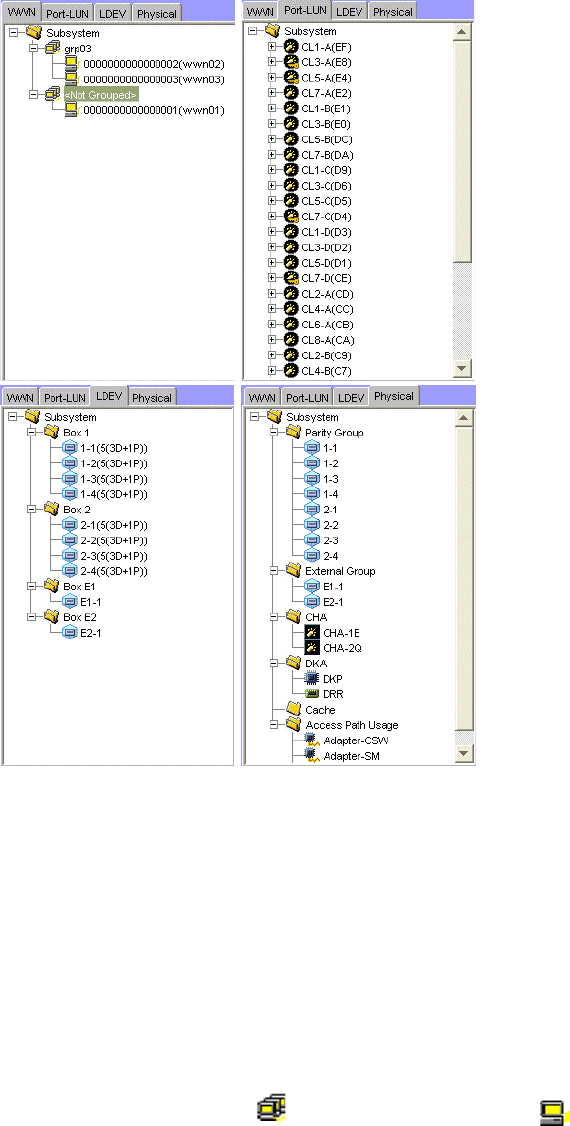
Auto LUN XP user guide for the XP128/XP1024 21
WWN, Port-LUN, LDEV, and Physical tabs
Figure 5 WWN, Port-LUN, LDEV, and Physical tabs
Click one of the tabs (WWN, Port-LUN, LDEV, or Physical) in the lower-left portion of the pane to view data
about ports, LDEVs, or physical components.
When you click a tab, the selection tree in the lower-left portion of the pane changes. You can then click
entities to display information in the table and graph sections of the pane.
If I/O workloads between hosts and the disk array become heavy, the disk array gives higher priority to
I/O processing than monitoring processing; therefore, some monitoring data might be missing. If
monitoring data are frequently missing, use the Gathering Interval option in the Monitoring Options pane
to increase the collection interval.
WWN tab
This tab displays the Subsystem folder and PFC groups, which are groups of multiple WWNs.
Double-clicking a PFC group ( ) displays host bus adapters ( ) in the PFC group. Double-clicking Not
Grouped in the tree shows host bus adapters (WWNs) that do not belong to any PFC group.
To start monitoring traffic between host bus adapters and disk array ports, you must specify settings before
starting monitoring.










