HP StorageWorks Auto LUN XP user guide for the XP128/XP1024 (December 2005)
Table Of Contents
- Contents
- Auto LUN XP for the XP128/XP1024
- Auto LUN XP features
- Auto LUN XP tasks
- Reserve volumes
- Volume migration
- Estimating usage rates
- Automatic migration
- Manual migration
- Requirements and restrictions
- Starting Auto LUN XP
- Creating and executing migration plans
- Troubleshooting Auto LUN XP
- Auto LUN/Performance Control Base Monitor for the XP128/XP1024
- Auto LUN statistics
- Usage statistics
- Collecting usage statistics about disk array resources
- Viewing parity group usage statistics
- Viewing logical volume usage statistics
- Viewing channel adapter (CHA) usage statistics
- Viewing channel processor (CHP) usage statistics
- Viewing disk adapter (DKA) usage statistics
- Viewing disk processor (DKP) usage statistics
- Viewing data recovery and reconstruction processor (DRR) usage statistics
- Viewing write pending rates
- Viewing access path usage statistics
- Workload and traffic statistics
- Index
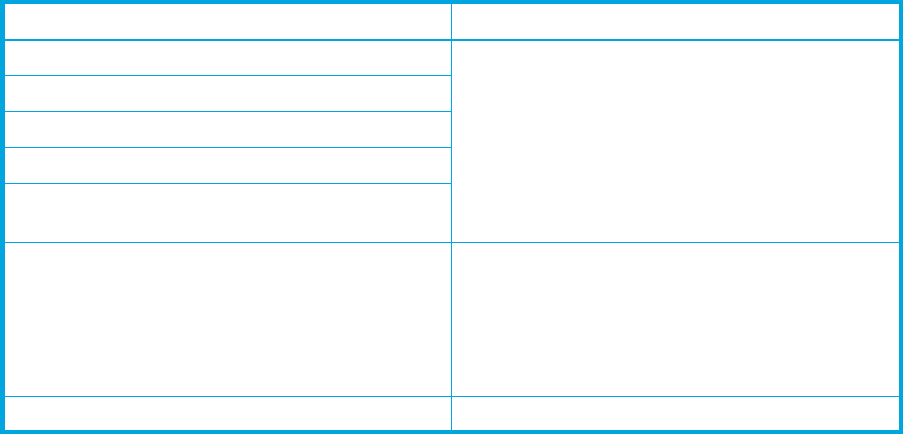
20 Auto LUN XP for the XP128/XP1024
• No Control: System performance is not controlled by Performance Control
For further information, see HP StorageWorks Performance Control XP User Guide.
Graph section
The graph shows statistics displayed in the table. The vertical axis shows usage values. The horizontal axis
shows date or time.
Use the Chart Y Axis Rate list to select the highest value of the Y-axis (the vertical axis). This list is not
displayed when the Plan button is active.
If you click the Detail check box, the graph displays detailed statistics. This check box is displayed when
the Port-LUN or LDEV tab is active. The contents of the graph depend on the item selected in the list to the
right of the table, as shown in the following table.
Table 6 Graph contents based on list selection (Port-LUN tab)
Selection in list Graph contents
I/O Rate (number of I/Os per second) • Statistics in sequential access mode
• Statistics in random access mode
• Statistics in CFW (cache fast write) mode
• If the read hit ratio or write hit ratio is high, random
access mode is used for transferring data instead of
sequential access mode. For example, random
access mode might be used for transferring data to
disk areas where Cache LUN XP is applied.
Read (number of read accesses per second)
1
1. Available only when I/O rates are displayed.
Write (number of write accesses per second)
1
Read Hit (read hit ratio)
Write Hit (write hit ratio)
Back Transfer (backend transfer: number of I/Os
between the cache memory and disk drives)
• Number of data transfers from the cache memory to
disk drives
• Number of data transfers from disk drives to cache
memory in sequential access mode
• Number of data transfers from disk drives to cache
memory in random access mode
Trans. Rate (number of data transfers) The graph does not display detailed information.










