HP Hitachi ShadowImage for Mainframe User Guide (T5213-96032, November 2011)
Table Of Contents
- Hitachi ShadowImage™ for Mainframe User's Guide
- Contents
- 1 Overview of Hitachi ShadowImage™ for Mainframe
- 2 About ShadowImage for Mainframe Operations
- 3 Interoperability with other Products and Functions
- Virtual LVI
- Cache Residency Manager
- Volume Security
- Volume Retention Manager
- XP Auto LUN
- HP XP External Storage Software
- Hitachi TrueCopy™ for Mainframe
- XP Continuous Access Journal Software™ for Mainframe
- TrueCopy for Mainframe and Universal Replicator for Mainframe
- HP XP for Compatible Extended Remote Copy (XRC) Software
- Concurrent Copy
- 4 Preparing for ShadowImage for Mainframe Operations
- 5 Using the ShadowImage for Mainframe GUI
- 6 Performing ShadowImage for Mainframe Operations Using Remote Web Console
- Configuring the Volume List
- Changing or Deleting the Settings in Preview List
- Setting or Resetting the Reserve Attribute
- Setting Options
- Configuring CTGs
- Adding Pairs
- Splitting Pairs
- Using PPRC Commands to Split, Resynchronize, and Delete Pairs in a CTG
- Suspending Pairs
- Resynchronizing Pairs
- Deleting Pairs
- Viewing Detailed Volume and Pair Information
- Viewing the Number of Pairs and License Information
- Viewing Pair Operations History
- 7 Performing ShadowImage for Mainframe Pair Operations Using XP for Business Continuity Manager Software
- 8 Performing ShadowImage for Mainframe Pair Operations Using PPRC
- 9 Troubleshooting
- 10 Support and Other Resources
- Glossary
- Index
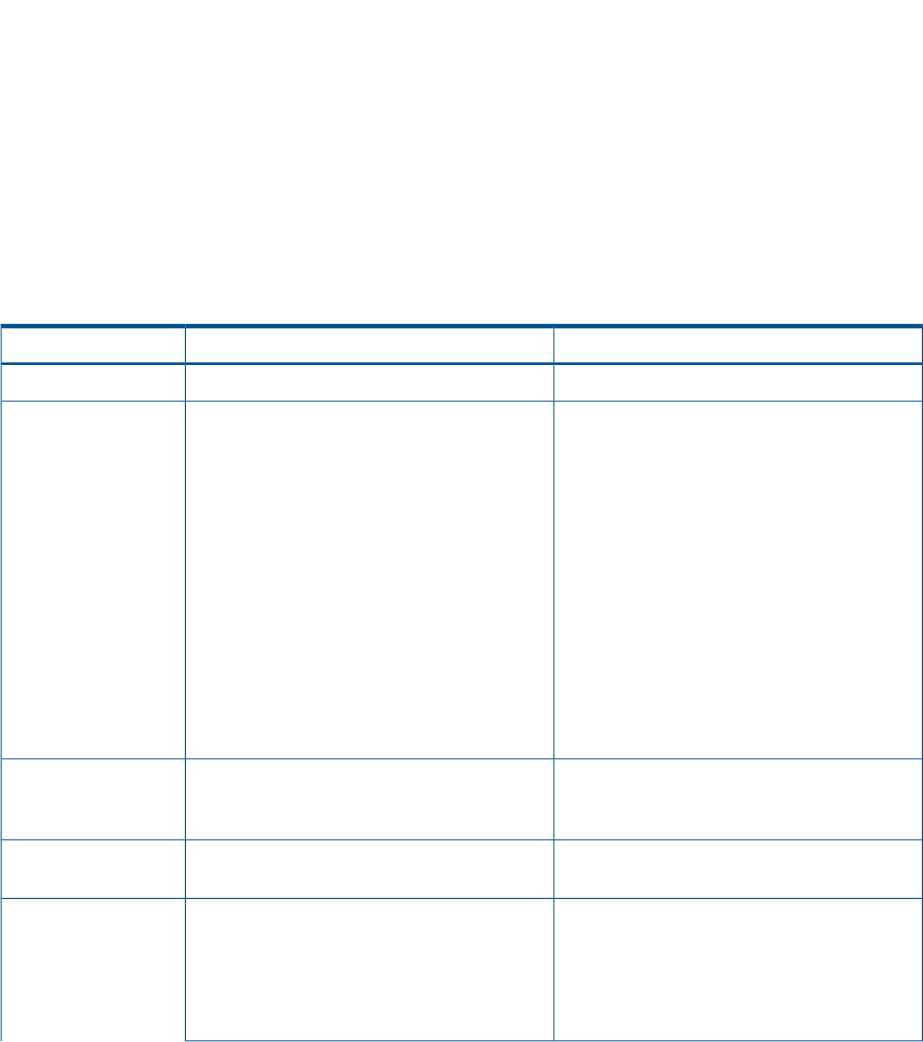
account representative before using the QUIESCE option with the HP XP disk array storage system. If the QUIESCE option
is issued to certain volumes (for example, active SPOOL, PAGE, or CATALOG datasets, active SYSRES volume), the
attached hosts may enter a deadlock condition and may require a storage control IML to correct the condition.
4
CU number or the parameter is valid only for the DKC emulation type 2105 or 2107.
Figure 43 (page 97) shows an example of the PPRCOPY SUSPEND command.
Figure 43 PPRCOPY SUSPEND Command
//EPAIR JOB
// EXEC PGM=ICKDSF
//SYSPRINT DD SYSOUT=*
//DD1 DD UNIT=SYSDA,DISP=SHR,VOL=SER=DKDE80
//SYSIN DD *
PPRCOPY SUSPEND DDNAME(DD1) PRI(X’0080’,30158,X’00’) SEC(X’0080’,30158,X’01’)
/*
//
Resynchronizing Pairs Using PPRC Commands
The CESTPAIR and PPRCOPY ESTPAIR commands is equivalent to the ShadowImage for Mainframe
normal resync operation. The CESTPAIR and PPRCOPY ESTPAIR commands must be issued to the
S-VOL, and the pair status must be split or suspend when you resynchronize pairs.
CESTPAIR (Resynchronizing Pairs)
Table 41 (page 97) lists and describes the CESTPAIR command parameters that can be used when
you resynchronize SIz pairs.
Table 41 CESTPAIR Command Parameters (Resynchronizing Pairs)
DescriptionValueParameter
Device number.DEVN
If you set a parameter other than the
parameters on the left, the command will be
rejected.
Primary volume (S-VOL): SSID, serial number,
channel connection address, and CU number.
1
You can set an additional parameter
corresponding to each request instead of a
serial number.
PRIM
For a Quick Resync request, set MRF00. This
parameter is valid for MODE(RESYNC) only.
For a Quick Restore request, set MRQ00. This
parameter is valid for MODE(RESYNC) only.
For a Reverse Copy request, set MRR00. This
parameter is valid for MODE(RESYNC) only.
For a Resync request on all pairs in a CTG, set
MAnn0. where nn is the CTG ID. This request
triggers a normal Resync operation.
Secondary volume (T-VOL): SSID, serial
number, channel connection address, and CU
number.
1
SEC
Re-establish a split or suspended volume pair.
This parameter is required.
RESYNCMODE
Copy speed of resynchronization will be slow,
except when the DKC emulation type is 2105
1PACE
or 2107. When the DKC emulation type is
2105 or 2107, the copy speed of
resynchronization is always medium regardless
what you specify for the PACE parameter.
Resynchronizing Pairs Using PPRC Commands 97










