HP Hitachi ShadowImage for Mainframe User Guide (T5213-96032, November 2011)
Table Of Contents
- Hitachi ShadowImage™ for Mainframe User's Guide
- Contents
- 1 Overview of Hitachi ShadowImage™ for Mainframe
- 2 About ShadowImage for Mainframe Operations
- 3 Interoperability with other Products and Functions
- Virtual LVI
- Cache Residency Manager
- Volume Security
- Volume Retention Manager
- XP Auto LUN
- HP XP External Storage Software
- Hitachi TrueCopy™ for Mainframe
- XP Continuous Access Journal Software™ for Mainframe
- TrueCopy for Mainframe and Universal Replicator for Mainframe
- HP XP for Compatible Extended Remote Copy (XRC) Software
- Concurrent Copy
- 4 Preparing for ShadowImage for Mainframe Operations
- 5 Using the ShadowImage for Mainframe GUI
- 6 Performing ShadowImage for Mainframe Operations Using Remote Web Console
- Configuring the Volume List
- Changing or Deleting the Settings in Preview List
- Setting or Resetting the Reserve Attribute
- Setting Options
- Configuring CTGs
- Adding Pairs
- Splitting Pairs
- Using PPRC Commands to Split, Resynchronize, and Delete Pairs in a CTG
- Suspending Pairs
- Resynchronizing Pairs
- Deleting Pairs
- Viewing Detailed Volume and Pair Information
- Viewing the Number of Pairs and License Information
- Viewing Pair Operations History
- 7 Performing ShadowImage for Mainframe Pair Operations Using XP for Business Continuity Manager Software
- 8 Performing ShadowImage for Mainframe Pair Operations Using PPRC
- 9 Troubleshooting
- 10 Support and Other Resources
- Glossary
- Index
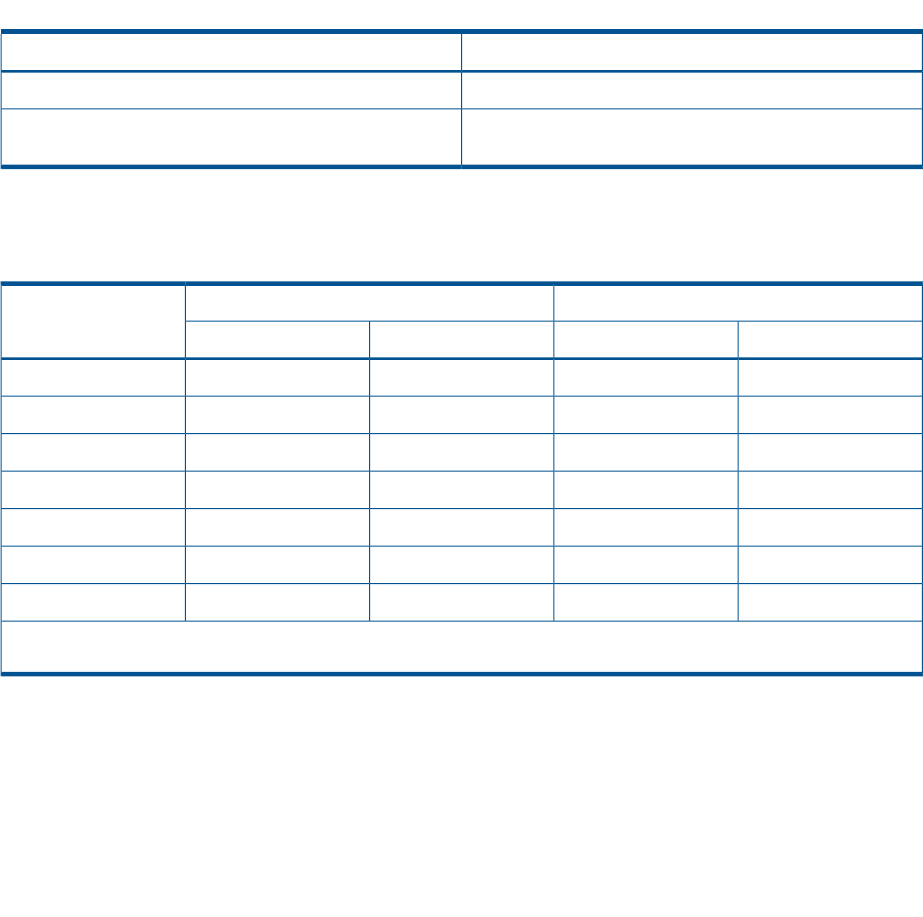
Table 35 PSF Command Operability for ShadowImage for Mainframe Volumes (continued)
Operability for ShadowImage for MainframeItem
Active.Path status.
If the volume does not also belong to a TCz pair, 1 is
displayed with TCz info.
Path number.
Table 36 (page 92) describes the PSF Read Subsystem Data and DEVSERV Sense Subsystem Status
results for SIz volumes.
Table 36 PSF and DEVSERV Results for ShadowImage for Mainframe Volumes
DEVSERV Sense Subsystem StatusPSF Read Subsystem DataPair Status
T-VOLS-VOLT-VOLS-VOL
PSEC-PNDGPPRI-PNDGPSEC-PNDGPPRI-PNDGPending
PSECONDRYPPRIMARYPSECONDRYPPRIMARYDuplex
PSEC-PNDGPPRI-PNDGPSEC-PNDGPPRI-PNDGSP-Pend
SIMPLEXPPRI-SUSPPSEC-SUSPPPRI-SUSPV-Split
SIMPLEXPPRI-SUSPPSEC-SUSPPPRI-SUSPSplit
PSEC-SUSPPPRI-SUSPPSEC-SUSPPPRI-SUSPSuspend
PSEC-PNDGPPRI-PNDGPSEC-PNDGPPRI-PNDGResync
NOTE: PPRIMARY and PSECONDRY indicate that the volume is in the duplex state.
Figure 39 (page 92) shows an example of the DEVSERV command.
Figure 39 DEVSERV Command
97244 13:04:37.39 DS P,DE80,1
97244 13:04:38.57 IEE459I 13.04.37 DEVSERV PATHS 692
692 UNIT DTYPE M CNT VOLSER CHPID=PATH STATUS
692 RTYPE SSID CFW TC DFW PIN DC-STATE CCA DCA
692 DE80,33903 ,0,000,DKDE80,54=+ 1C=+ D4=+ 9C=+
692 0080 Y YY. YY. N PPRIMARY 00 00
Adding Pairs Using PPRC Commands
The CESTPAIR and PPRCOPY ESTPAIR commands are equivalent to the SIz add pair operation.
The CESTPAIR and PPRCOPY ESTPAIR commands must be issued to the S-VOL of the pair being
created, and the T-VOL must be offline to the host before these commands are issued.
This section describes the parameters and examples of the CESTPAIR and the PPRCOPY ESTPAIR
command.
CESTPAIR (Adding Pairs)
Table 37 (page 93) lists and describes the CESTPAIR command parameters that can be used when
you create SIz pairs.
92 Performing ShadowImage for Mainframe Pair Operations Using PPRC










