HP Hitachi ShadowImage for Mainframe User Guide (T5213-96032, November 2011)
Table Of Contents
- Hitachi ShadowImage™ for Mainframe User's Guide
- Contents
- 1 Overview of Hitachi ShadowImage™ for Mainframe
- 2 About ShadowImage for Mainframe Operations
- 3 Interoperability with other Products and Functions
- Virtual LVI
- Cache Residency Manager
- Volume Security
- Volume Retention Manager
- XP Auto LUN
- HP XP External Storage Software
- Hitachi TrueCopy™ for Mainframe
- XP Continuous Access Journal Software™ for Mainframe
- TrueCopy for Mainframe and Universal Replicator for Mainframe
- HP XP for Compatible Extended Remote Copy (XRC) Software
- Concurrent Copy
- 4 Preparing for ShadowImage for Mainframe Operations
- 5 Using the ShadowImage for Mainframe GUI
- 6 Performing ShadowImage for Mainframe Operations Using Remote Web Console
- Configuring the Volume List
- Changing or Deleting the Settings in Preview List
- Setting or Resetting the Reserve Attribute
- Setting Options
- Configuring CTGs
- Adding Pairs
- Splitting Pairs
- Using PPRC Commands to Split, Resynchronize, and Delete Pairs in a CTG
- Suspending Pairs
- Resynchronizing Pairs
- Deleting Pairs
- Viewing Detailed Volume and Pair Information
- Viewing the Number of Pairs and License Information
- Viewing Pair Operations History
- 7 Performing ShadowImage for Mainframe Pair Operations Using XP for Business Continuity Manager Software
- 8 Performing ShadowImage for Mainframe Pair Operations Using PPRC
- 9 Troubleshooting
- 10 Support and Other Resources
- Glossary
- Index
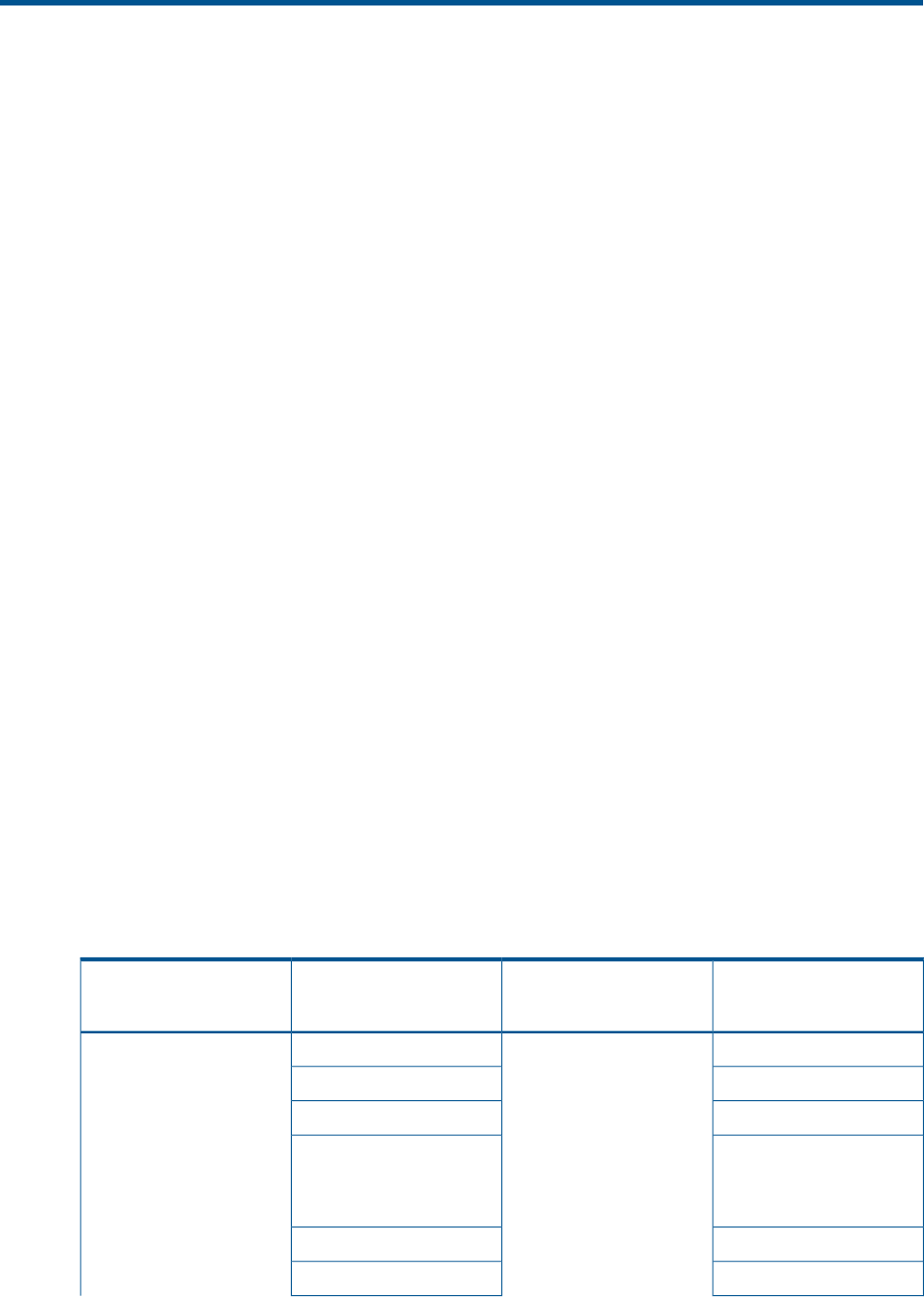
7 Performing ShadowImage for Mainframe Pair Operations
Using XP for Business Continuity Manager Software
This chapter provides a brief description for using XP for Business Continuity Manager Software™
to perform ShadowImage for Mainframe pair operations.
• Page 88
• Page 88
XP for Business Continuity Manager Software ™and PPRC can both be used to perform the same
SIz pair operations. However, since the XP for Business Continuity Manager Software™ and PPRC
are independent functions, do not use them in combination to perform the SIz pair operations.
Command Device for XP for Business Continuity Manager Software
ShadowImage for Mainframe supports XP for Business Continuity Manager Software ™CLI
commands to enable you to perform XP Business Copy pair operations and view XP Business Copy
pair status. For detailed information on using XP for Business Continuity Manager Software™
features, see the user documentation for XP for Business Continuity Manager Software.
To use XP for Business Continuity Manager Software ™CLI commands, you need to assign a volume
as the command device for the XP for Business Continuity Manager Software™ separately from
the command device used for the open system. The volume used as the command device for the
XP for Business Continuity Manager Software ™can only be assigned by employing relevant XP
for Business Continuity Manager Software features. For further information about the command
device, see the HP XP for Business Continuity Manager Software User's Guide.
XP for Business Continuity Manager Software CLI Commands that
Correspond to the PPRC Commands
Table 33 (page 88) lists the XP for Business Continuity Manager Software™ CLI commands that
correspond to the PPRC commands that can be used to perform the SIz pair operations.
For further information on the PPRC commands, see (page 90). For further information about the
XP for Business Continuity Manager Software™, see the HP XP for Business Continuity Manager
Software User's Guide.
Table 33 XP for Business Continuity Manager Software CLI Commands Corresponding to the PPRC
Commands
Support Method
(parameter/config)
XP for Business Continuity
Manager Software
Commands
ParameterPPRC Commands
configYKMAKE/ YKRESYNCDEVNCESTPAIR
configPRIM
configSEC
The command used for add
pair operation differs from
MODE
the one used for resync pair
operation.
config (CopyPace)PACE
Not supportedMSGREQ
88 Performing ShadowImage for Mainframe Pair Operations Using XP for Business Continuity Manager Software










