HP Hitachi ShadowImage for Mainframe User Guide (T5213-96032, November 2011)
Table Of Contents
- Hitachi ShadowImage™ for Mainframe User's Guide
- Contents
- 1 Overview of Hitachi ShadowImage™ for Mainframe
- 2 About ShadowImage for Mainframe Operations
- 3 Interoperability with other Products and Functions
- Virtual LVI
- Cache Residency Manager
- Volume Security
- Volume Retention Manager
- XP Auto LUN
- HP XP External Storage Software
- Hitachi TrueCopy™ for Mainframe
- XP Continuous Access Journal Software™ for Mainframe
- TrueCopy for Mainframe and Universal Replicator for Mainframe
- HP XP for Compatible Extended Remote Copy (XRC) Software
- Concurrent Copy
- 4 Preparing for ShadowImage for Mainframe Operations
- 5 Using the ShadowImage for Mainframe GUI
- 6 Performing ShadowImage for Mainframe Operations Using Remote Web Console
- Configuring the Volume List
- Changing or Deleting the Settings in Preview List
- Setting or Resetting the Reserve Attribute
- Setting Options
- Configuring CTGs
- Adding Pairs
- Splitting Pairs
- Using PPRC Commands to Split, Resynchronize, and Delete Pairs in a CTG
- Suspending Pairs
- Resynchronizing Pairs
- Deleting Pairs
- Viewing Detailed Volume and Pair Information
- Viewing the Number of Pairs and License Information
- Viewing Pair Operations History
- 7 Performing ShadowImage for Mainframe Pair Operations Using XP for Business Continuity Manager Software
- 8 Performing ShadowImage for Mainframe Pair Operations Using PPRC
- 9 Troubleshooting
- 10 Support and Other Resources
- Glossary
- Index
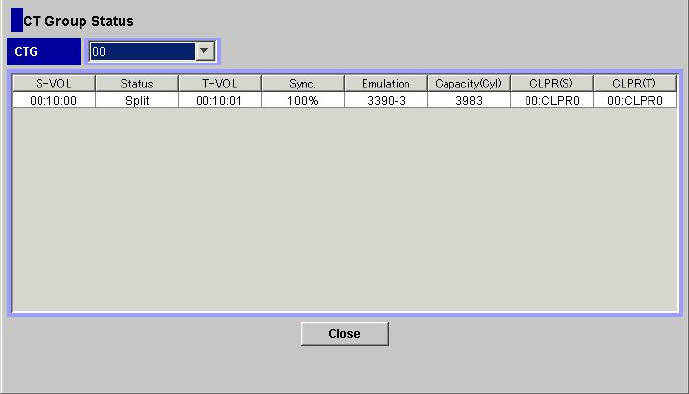
Figure 31 CT Group Status Dialog Box
The items displayed in the CT Group Status dialog box are as follows:
• CTG list allows you to select the CTG that you want to display in the Pair Information List.
• Pair Information List, located below the CTG list, displays the following information pertaining
to the pair or pairs registered in the selected CTG.
◦ S-VOL: Displays the ID (LDKC:CU:LDEV) of the S-VOL of the pair registered in the selected
CTG.
An LDEV number that ends with pound or gate symbol (#) indicates that the LDEV is an
external volume (for example, 00:00:01#). For details regarding the external volumes,
see the HP XP24000/XP20000 External Storage Software User's Guide.
◦ Status: Displays the current status of the selected pair.
◦ T-VOL: Displays the ID (LDKC:CU:LDEV) of the S-VOL of the pair registered in the selected
CTG.
An LDEV number that ends with a pound or gate symbol (#) indicates that the LDEV is an
external volume (for example, 00:00:01#). For details regarding the external volumes,
see the HP XP24000/XP20000 External Storage Software User's Guide.
◦ Sync.: Displays the rate of copying in progress between the selected pair.
◦ Emulation: Displays the emulation type of the selected pair.
◦ Capacity(Cyl): Displays the volume capacity by the number of cylinders.
◦ CLPR(S): The cache logical partition of the S-VOL displays.
◦ CLPR(T): The cache logical partition of the T-VOL displays.
• The Close button closes the CT Group Status dialog box.
Setting the Reserve Attribute of a CTG
To set the reserve attribute of one or more CTGs:
1. In the CTG window, select the desired CTG or its status displayed in the Tree.
The CTG that you have just selected displays in the CTG List.
2. Select the CTG that you want to set the reserve attribute. Then right-click the selected CTG to
make the menu appear, and select the Add CT Group command from the menu.
Configuring CTGs 67










