HP Hitachi ShadowImage for Mainframe User Guide (T5213-96032, November 2011)
Table Of Contents
- Hitachi ShadowImage™ for Mainframe User's Guide
- Contents
- 1 Overview of Hitachi ShadowImage™ for Mainframe
- 2 About ShadowImage for Mainframe Operations
- 3 Interoperability with other Products and Functions
- Virtual LVI
- Cache Residency Manager
- Volume Security
- Volume Retention Manager
- XP Auto LUN
- HP XP External Storage Software
- Hitachi TrueCopy™ for Mainframe
- XP Continuous Access Journal Software™ for Mainframe
- TrueCopy for Mainframe and Universal Replicator for Mainframe
- HP XP for Compatible Extended Remote Copy (XRC) Software
- Concurrent Copy
- 4 Preparing for ShadowImage for Mainframe Operations
- 5 Using the ShadowImage for Mainframe GUI
- 6 Performing ShadowImage for Mainframe Operations Using Remote Web Console
- Configuring the Volume List
- Changing or Deleting the Settings in Preview List
- Setting or Resetting the Reserve Attribute
- Setting Options
- Configuring CTGs
- Adding Pairs
- Splitting Pairs
- Using PPRC Commands to Split, Resynchronize, and Delete Pairs in a CTG
- Suspending Pairs
- Resynchronizing Pairs
- Deleting Pairs
- Viewing Detailed Volume and Pair Information
- Viewing the Number of Pairs and License Information
- Viewing Pair Operations History
- 7 Performing ShadowImage for Mainframe Pair Operations Using XP for Business Continuity Manager Software
- 8 Performing ShadowImage for Mainframe Pair Operations Using PPRC
- 9 Troubleshooting
- 10 Support and Other Resources
- Glossary
- Index
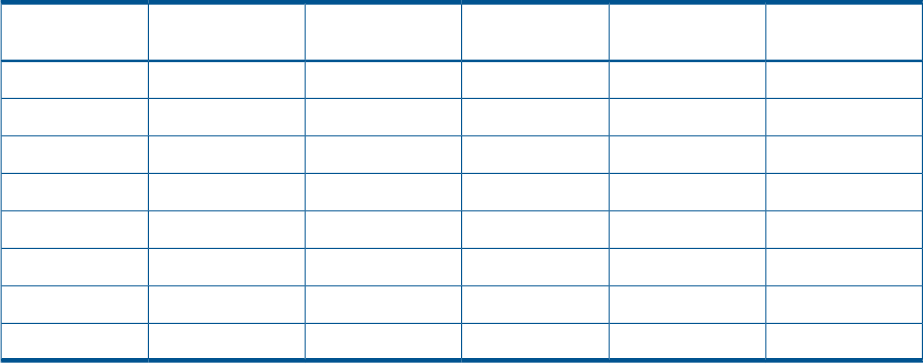
Identifying the Source and Target Volumes
For each volume, write down the CU image and LDEV ID, whether the volume will be an S-VOL
or T-VOL, and the other volumes in its pair (see Table 16 (page 48) for a sample table). The S-VOLs
will remain fully accessible to all hosts throughout normal SIz operations (except during reverse
copy and quick restore). The T-VOLs will need to be varied offline before being reserved for SIz
operations. Once assigned to a pair, a T-VOL rejects all write I/Os, except when the pair is split.
Table 16 SIz Configuration Information
Associated S-VOLT-VOL?Associated
T-VOLs
S-VOL?LDEV #CU #
N/ANo0:10, 0:11Yes000
N/ANo0:12, 0:13Yes010
……………etc.
N/ANo0:2E, 0:2FYes0F0
0:00YesN/ANo100
0:00YesN/ANo110
0:01YesN/ANo120
……………etc.
Requirements for Maintaining ShadowImage for Mainframe
This section describes the requirements for the maintenance of ShadowImage for Mainframe. When
the storage system maintenance is performed, or the microcode is updated, you may have to add
SIz pairs again. Also note that if the SIz operations are not completed because of failures, the
copying process will be automatically suspended.
Cautions on Maintaining the Devices
• Maintenance of PDEV
The maintenance of a PDEV (which is not used by ShadowImage for Mainframe) does not
affect the SIz operations and the status of SIz pairs. You can maintain a PDEV which contains
LDEVs used by ShadowImage for Mainframe independently of the SIz operations or SIz pair
status. Even if a PDEV failure occurs, SIz pair status is not affected because of the RAID
architecture.
If a failure occurs that requires use of dynamic sparing or automatic correction copy, the status
of the paired volumes associated with the failed PDEV will not be affected.
• Maintenance of LDEV
If an LDEV failure occurs, the pair is suspended.◦
◦ If the status of an SIz pair is either Pending, Duplex, Split, SP-Pend, V-Split, Resync or
Resync-R, the maintenance for the LDEVs which are used by that pair will be restricted.
In addition, LDEV maintenance cannot be performed on the LDEVs which are assigned
to SIz reserved volumes. If LDEV maintenance requires access to a SIz reserved volumes,
you need to delete or suspend the pair, or the Reserve attribute must be reset (unreserved).
Cautions on Maintaining the Cache
If HP disk array cache maintenance is performed during a period of high I/O usage, one or more
SIz pairs may be suspended. Reduce the I/O load before cache maintenance.
48 Preparing for ShadowImage for Mainframe Operations










