HP Hitachi ShadowImage for Mainframe User Guide (T5213-96032, November 2011)
Table Of Contents
- Hitachi ShadowImage™ for Mainframe User's Guide
- Contents
- 1 Overview of Hitachi ShadowImage™ for Mainframe
- 2 About ShadowImage for Mainframe Operations
- 3 Interoperability with other Products and Functions
- Virtual LVI
- Cache Residency Manager
- Volume Security
- Volume Retention Manager
- XP Auto LUN
- HP XP External Storage Software
- Hitachi TrueCopy™ for Mainframe
- XP Continuous Access Journal Software™ for Mainframe
- TrueCopy for Mainframe and Universal Replicator for Mainframe
- HP XP for Compatible Extended Remote Copy (XRC) Software
- Concurrent Copy
- 4 Preparing for ShadowImage for Mainframe Operations
- 5 Using the ShadowImage for Mainframe GUI
- 6 Performing ShadowImage for Mainframe Operations Using Remote Web Console
- Configuring the Volume List
- Changing or Deleting the Settings in Preview List
- Setting or Resetting the Reserve Attribute
- Setting Options
- Configuring CTGs
- Adding Pairs
- Splitting Pairs
- Using PPRC Commands to Split, Resynchronize, and Delete Pairs in a CTG
- Suspending Pairs
- Resynchronizing Pairs
- Deleting Pairs
- Viewing Detailed Volume and Pair Information
- Viewing the Number of Pairs and License Information
- Viewing Pair Operations History
- 7 Performing ShadowImage for Mainframe Pair Operations Using XP for Business Continuity Manager Software
- 8 Performing ShadowImage for Mainframe Pair Operations Using PPRC
- 9 Troubleshooting
- 10 Support and Other Resources
- Glossary
- Index
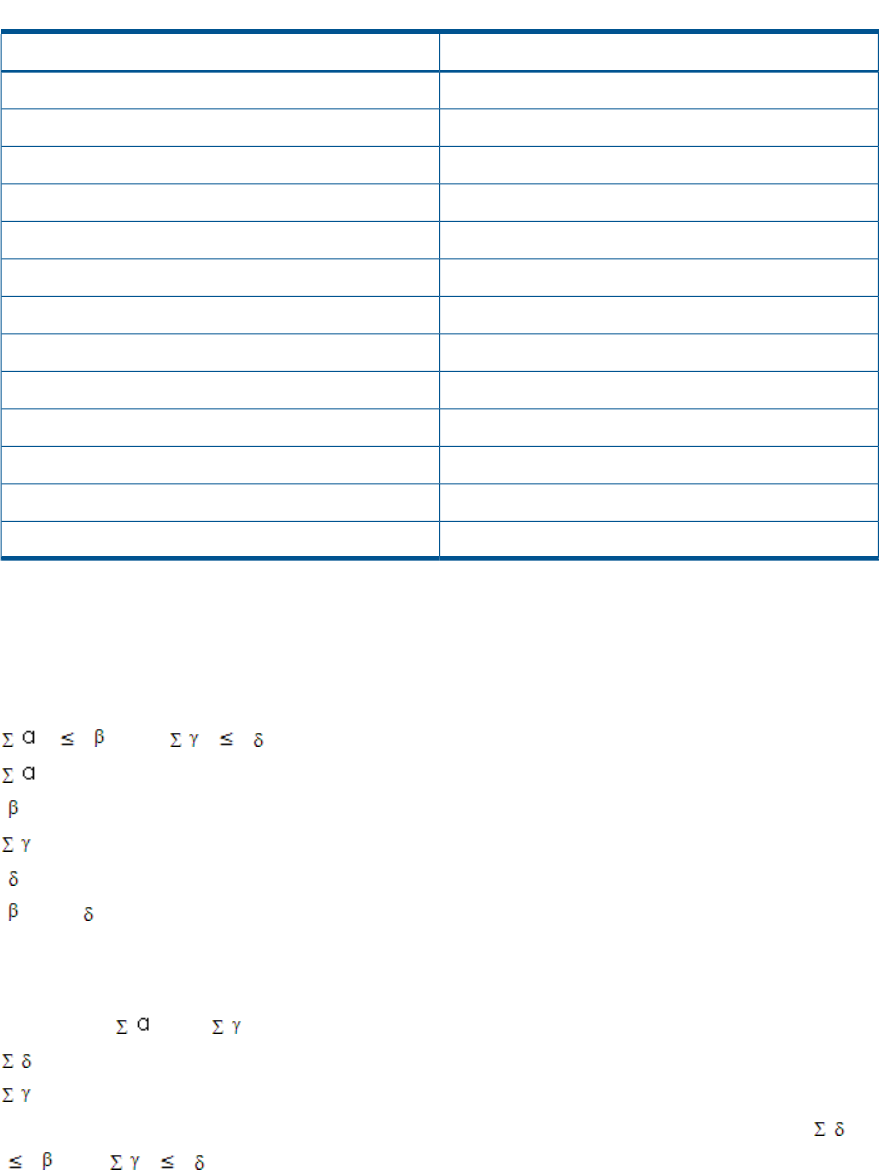
Table 15 Number of the Control Cylinders According to the Emulation Types (continued)
Number of the Control CylindersEmulation Type
233390-L
233390-LA
233390-LB
233390-LC
533390-M
533390-MA
533390-MB
533390-MC
22NF80-F
7NF80-K
7NF80-KA
7NF80-KB
7NF80-KC
If you intend to create pairs with volumes of different emulation types, the maximum number
of pairs you can create will depend on the following conditions.
For details about the calculation of the total number of the differential tables per a pair, see
the expression described just before Table 15 (page 45).
The maximum number of pairs that you can create is the largest number that meets the equation,
( ) ( ), and ( ) ( ), where:
( ) stands for the total number of differential tables per pair (see Table 15 (page 45)), and
( ) stands for the number of differential tables available in the storage system, and
( ) stands for the total number of pair tables per pair, and
( ) stands for the number of pair tables available in the storage system.
( ) and ( ) will differ according to the installed additional shared memory for differential
tables. For details, see Table 14 (page 42).
For example, if you are to create 10 pairs of 3390-3 volumes and 20 pairs of 3390-L volumes
in a storage system that has 26,176 differential tables, the following equation would be used
to calculate ( ) and ( ):
( ) : (3 x 10) + (24 x 20) = 510
( ) : (1 x 10) + (1 x 20) = 30
Since 510 is smaller than 26,176, and 30 is smaller than 8,192, it meets the equation, ( )
( ) and ( ) ( ), thus ensuring you that 10 pairs of 3390-3 volumes and 20 pairs of
3390-L volumes can be created.
Performance Considerations
Consider performance options under the following considerations: for operating ShadowImage
for Mainframe, load sharing of parity groups, and resynchronizing using QuickRestore.
• When you operate ShadowImage for Mainframe:
SIz operations affect the I/O performance of the XP storage system because of the additional
write operations to the T-VOLs. You should consider the relative importance of the storage
46 Preparing for ShadowImage for Mainframe Operations










