HP Hitachi ShadowImage for Mainframe User Guide (T5213-96032, November 2011)
Table Of Contents
- Hitachi ShadowImage™ for Mainframe User's Guide
- Contents
- 1 Overview of Hitachi ShadowImage™ for Mainframe
- 2 About ShadowImage for Mainframe Operations
- 3 Interoperability with other Products and Functions
- Virtual LVI
- Cache Residency Manager
- Volume Security
- Volume Retention Manager
- XP Auto LUN
- HP XP External Storage Software
- Hitachi TrueCopy™ for Mainframe
- XP Continuous Access Journal Software™ for Mainframe
- TrueCopy for Mainframe and Universal Replicator for Mainframe
- HP XP for Compatible Extended Remote Copy (XRC) Software
- Concurrent Copy
- 4 Preparing for ShadowImage for Mainframe Operations
- 5 Using the ShadowImage for Mainframe GUI
- 6 Performing ShadowImage for Mainframe Operations Using Remote Web Console
- Configuring the Volume List
- Changing or Deleting the Settings in Preview List
- Setting or Resetting the Reserve Attribute
- Setting Options
- Configuring CTGs
- Adding Pairs
- Splitting Pairs
- Using PPRC Commands to Split, Resynchronize, and Delete Pairs in a CTG
- Suspending Pairs
- Resynchronizing Pairs
- Deleting Pairs
- Viewing Detailed Volume and Pair Information
- Viewing the Number of Pairs and License Information
- Viewing Pair Operations History
- 7 Performing ShadowImage for Mainframe Pair Operations Using XP for Business Continuity Manager Software
- 8 Performing ShadowImage for Mainframe Pair Operations Using PPRC
- 9 Troubleshooting
- 10 Support and Other Resources
- Glossary
- Index
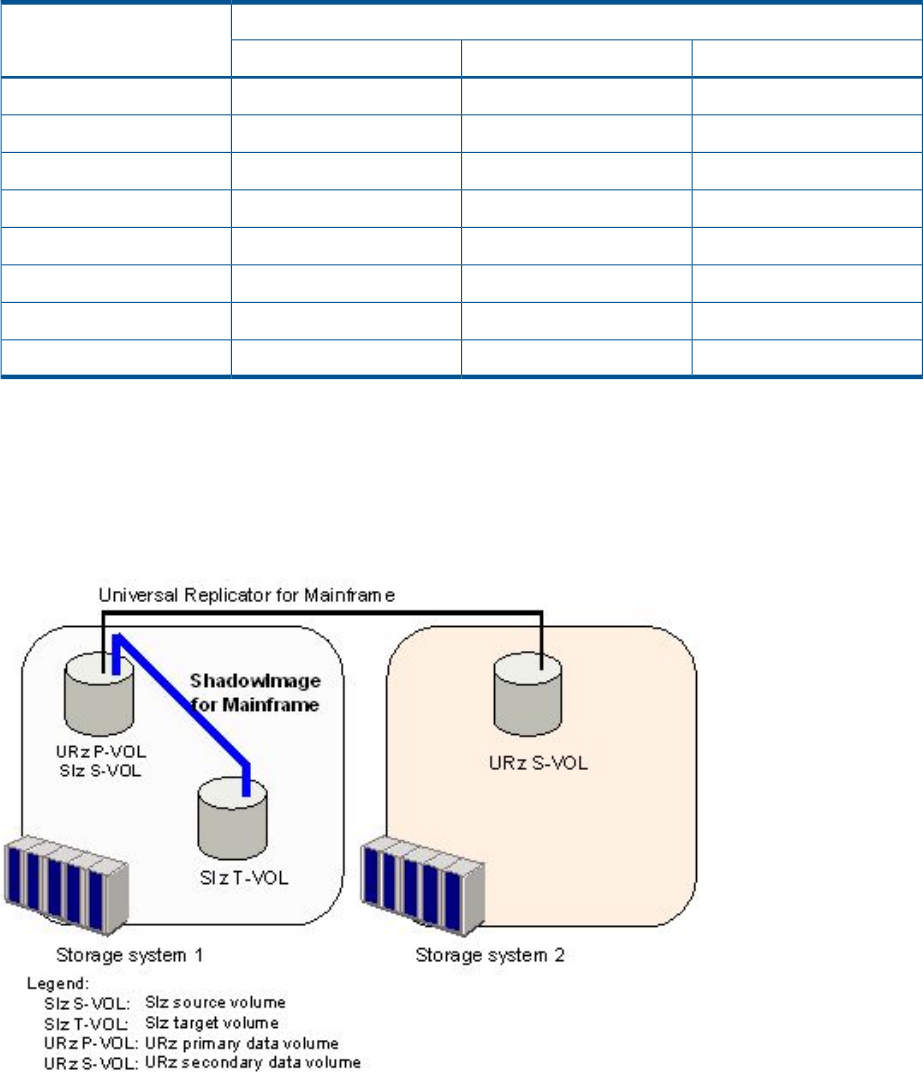
Table 9 Currency of a Shared SIz and URz Volume
URz Pair StatusSIz Pair Status
SuspendedDuplexPending duplex
Not currentNot currentNot currentPending
CURRENTNot currentNot currentDuplex
CURRENTNot currentNot currentSP-Pending
CURRENTNot currentNot currentV-Split
CURRENTCURRENTCURRENTSplit
CURRENTNot currentNot currentResync
CURRENTN/AN/AResync-r
Not currentNot currentNot currentSuspended
Figure 14 (page 33) shows a volume which is functioning as both an SIz S-VOL and a URz P-VOL.
This configuration allows you to:
• Use ShadowImage for Mainframe to provide on-site backup copies of URz P-VOLs, and/or
• Use URz to provide remote backup copies of SIz S-VOLs.
Figure 14 SIz and URz: Shared S-VOL/P-VOL
Figure 15 (page 34) shows a volume functioning as both an SIz S-VOL and a URz S-VOL. This
configuration allows you to use SIz to provide additional remote copies of URz S-VOLs.
XP Continuous Access Journal Software™ for Mainframe 33










