HP Hitachi ShadowImage for Mainframe User Guide (T5213-96032, November 2011)
Table Of Contents
- Hitachi ShadowImage™ for Mainframe User's Guide
- Contents
- 1 Overview of Hitachi ShadowImage™ for Mainframe
- 2 About ShadowImage for Mainframe Operations
- 3 Interoperability with other Products and Functions
- Virtual LVI
- Cache Residency Manager
- Volume Security
- Volume Retention Manager
- XP Auto LUN
- HP XP External Storage Software
- Hitachi TrueCopy™ for Mainframe
- XP Continuous Access Journal Software™ for Mainframe
- TrueCopy for Mainframe and Universal Replicator for Mainframe
- HP XP for Compatible Extended Remote Copy (XRC) Software
- Concurrent Copy
- 4 Preparing for ShadowImage for Mainframe Operations
- 5 Using the ShadowImage for Mainframe GUI
- 6 Performing ShadowImage for Mainframe Operations Using Remote Web Console
- Configuring the Volume List
- Changing or Deleting the Settings in Preview List
- Setting or Resetting the Reserve Attribute
- Setting Options
- Configuring CTGs
- Adding Pairs
- Splitting Pairs
- Using PPRC Commands to Split, Resynchronize, and Delete Pairs in a CTG
- Suspending Pairs
- Resynchronizing Pairs
- Deleting Pairs
- Viewing Detailed Volume and Pair Information
- Viewing the Number of Pairs and License Information
- Viewing Pair Operations History
- 7 Performing ShadowImage for Mainframe Pair Operations Using XP for Business Continuity Manager Software
- 8 Performing ShadowImage for Mainframe Pair Operations Using PPRC
- 9 Troubleshooting
- 10 Support and Other Resources
- Glossary
- Index
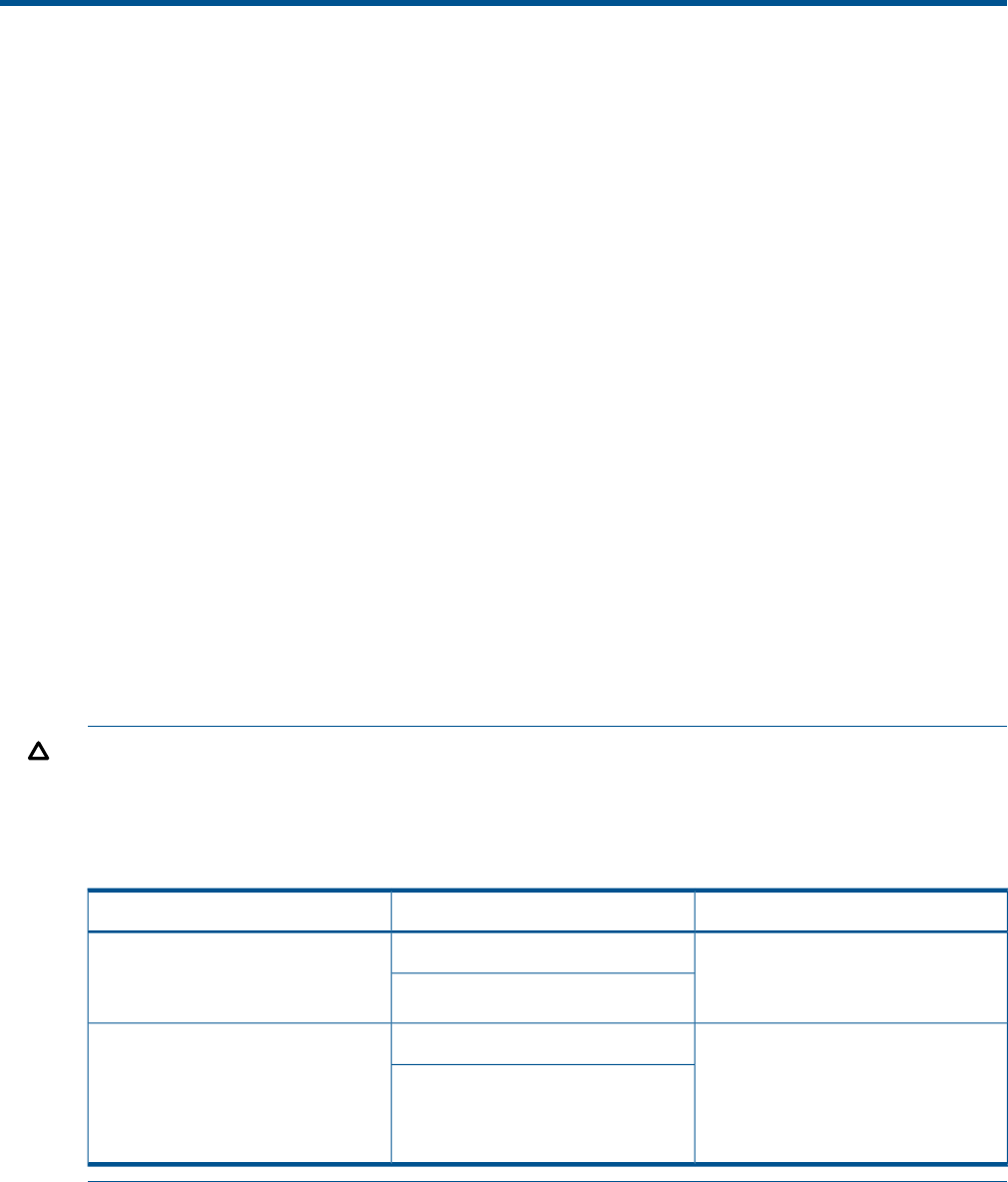
3 Interoperability with other Products and Functions
ShadowImage for Mainframe supports concurrent operations with the following data management
functions.
• Page 27
• Page 27
• Page 27
• Page 28
• Page 28
• Page 28
• Page 28
• Page 32
Virtual LVI
Virtual LVI volumes can be assigned to SIz pairs, provided that the T-VOL has the same capacity
as the S-VOL. If you need to perform Virtual LVI operations on an existing SIz S-VOL or T-VOL, you
must delete the pair first to return the volume to Simplex status.
Cache Residency Manager
Cache Residency Manager for Mainframe volumes can be assigned to SIz pairs, and Cache
Residency Manager for Mainframe operations can be performed on existing SIz S-VOLs and
T-VOLs.
CAUTION: The performance in the V-Split or SP-Pend state is different depending on the value
of the system option mode 459 (ON or OFF, OFF by default) and whether the T-VOL or the volume
in a pool that is associated with the T-VOL is an external volume or an internal volume.
Table 5 The performance in the state of V-Split or SP-Pend is different depending on the value of
the system option mode 459 and the type of T-VOL.
PSUS(SP) or COPY(SP)S-VOL*System option mode 459
The pair status changes to Split after all
the differential data are copied to the
cache in the storage system.
Internal volumeOFF
External volume
The pair status changes to Split after all
the differential data are copied to the
cache in the storage system and
completed the destage in the external
storage system.
Internal volumeON
External volume
Volume Security
Volume Security operations do not directly affect SIz operations. Secure LDEVs can be assigned
to SIz pairs, and SIz volumes can be secured. A secure LDEV will accept SIz initial and update
copy operations. However, you cannot specify volumes that are selected as invalid T-VOLs for SIz
T-VOLs. When an S-VOL is secured by Volume Security, this setting does not apply to the
corresponding T-VOLs.
SIz T-VOLs cannot be accessed by any host except when the pair is split.
Virtual LVI 27










