HP Hitachi ShadowImage for Mainframe User Guide (T5213-96032, November 2011)
Table Of Contents
- Hitachi ShadowImage™ for Mainframe User's Guide
- Contents
- 1 Overview of Hitachi ShadowImage™ for Mainframe
- 2 About ShadowImage for Mainframe Operations
- 3 Interoperability with other Products and Functions
- Virtual LVI
- Cache Residency Manager
- Volume Security
- Volume Retention Manager
- XP Auto LUN
- HP XP External Storage Software
- Hitachi TrueCopy™ for Mainframe
- XP Continuous Access Journal Software™ for Mainframe
- TrueCopy for Mainframe and Universal Replicator for Mainframe
- HP XP for Compatible Extended Remote Copy (XRC) Software
- Concurrent Copy
- 4 Preparing for ShadowImage for Mainframe Operations
- 5 Using the ShadowImage for Mainframe GUI
- 6 Performing ShadowImage for Mainframe Operations Using Remote Web Console
- Configuring the Volume List
- Changing or Deleting the Settings in Preview List
- Setting or Resetting the Reserve Attribute
- Setting Options
- Configuring CTGs
- Adding Pairs
- Splitting Pairs
- Using PPRC Commands to Split, Resynchronize, and Delete Pairs in a CTG
- Suspending Pairs
- Resynchronizing Pairs
- Deleting Pairs
- Viewing Detailed Volume and Pair Information
- Viewing the Number of Pairs and License Information
- Viewing Pair Operations History
- 7 Performing ShadowImage for Mainframe Pair Operations Using XP for Business Continuity Manager Software
- 8 Performing ShadowImage for Mainframe Pair Operations Using PPRC
- 9 Troubleshooting
- 10 Support and Other Resources
- Glossary
- Index
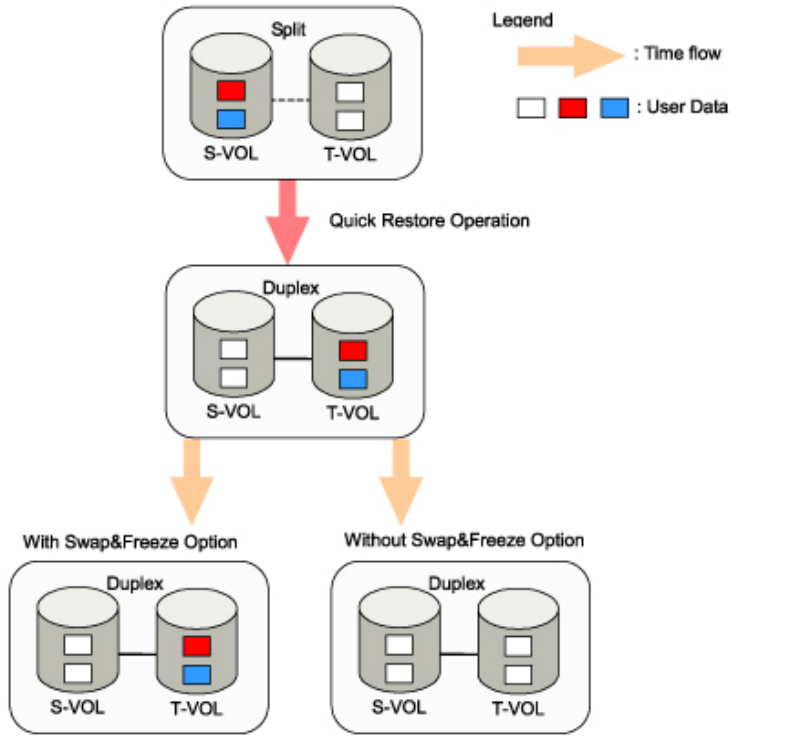
Figure 9 Quick Restore Operation With or Without Swap&Freeze Option
The Quick Restore pairresync operation on a pair which status is split exchanges the data in the
S-VOL and the T-VOL of the pair. If you use Swap&Freeze option when performing the Quick
Restore pairresync operation, the update copy operation will not take place after the Quick Restore
pairresync operation is complete. Therefore, the data of the S-VOL and the T-VOL is kept exchanged.
If you do not use Swap&Freeze option when performing the Quick Restore pairresync operation,
the update copy operation will take place after the Quick Restore pairresync operation is complete,
and the data in the S-VOL overwrites the T-VOL.
Host I/O Performance Option
The Host I/O Performance option is used to improve host I/O responses over SIz copying processing
time. When the Host I/O Performance option is in effect, the storage system suppresses execution
of SIz copying processing, and consequently host I/O responses improve.
When SIz copying processing is suppressed by the Host I/O Performance option, the time taken
for copying increases. Also, if ShadowImage for Mainframe pairs exist, host I/O responses might
not be improved. In this case, set the Host I/O Performance option for ShadowImage for Mainframe
as well.
Copy Threshold Option
If the load of XP storage system increases, host server I/O performance (response) may be degraded.
If ShadowImage for Mainframe performs copy operations when the load of the storage system is
ShadowImage for Mainframe Options 25










