HP Hitachi ShadowImage for Mainframe User Guide (T5213-96032, November 2011)
Table Of Contents
- Hitachi ShadowImage™ for Mainframe User's Guide
- Contents
- 1 Overview of Hitachi ShadowImage™ for Mainframe
- 2 About ShadowImage for Mainframe Operations
- 3 Interoperability with other Products and Functions
- Virtual LVI
- Cache Residency Manager
- Volume Security
- Volume Retention Manager
- XP Auto LUN
- HP XP External Storage Software
- Hitachi TrueCopy™ for Mainframe
- XP Continuous Access Journal Software™ for Mainframe
- TrueCopy for Mainframe and Universal Replicator for Mainframe
- HP XP for Compatible Extended Remote Copy (XRC) Software
- Concurrent Copy
- 4 Preparing for ShadowImage for Mainframe Operations
- 5 Using the ShadowImage for Mainframe GUI
- 6 Performing ShadowImage for Mainframe Operations Using Remote Web Console
- Configuring the Volume List
- Changing or Deleting the Settings in Preview List
- Setting or Resetting the Reserve Attribute
- Setting Options
- Configuring CTGs
- Adding Pairs
- Splitting Pairs
- Using PPRC Commands to Split, Resynchronize, and Delete Pairs in a CTG
- Suspending Pairs
- Resynchronizing Pairs
- Deleting Pairs
- Viewing Detailed Volume and Pair Information
- Viewing the Number of Pairs and License Information
- Viewing Pair Operations History
- 7 Performing ShadowImage for Mainframe Pair Operations Using XP for Business Continuity Manager Software
- 8 Performing ShadowImage for Mainframe Pair Operations Using PPRC
- 9 Troubleshooting
- 10 Support and Other Resources
- Glossary
- Index
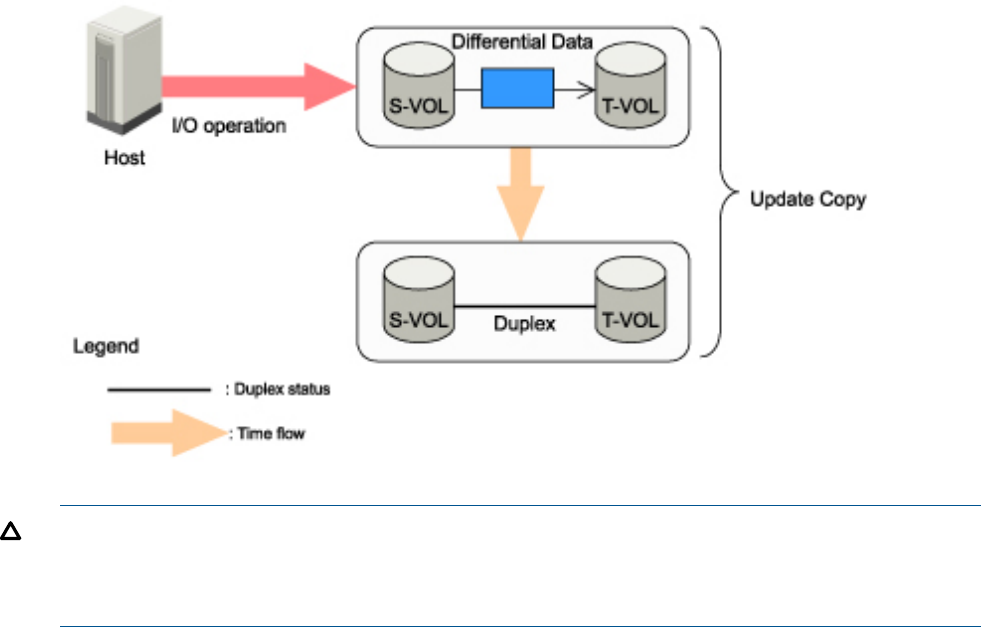
Before the initial copy operation, the status of a pair is Simplex. The status of the pair is Pending
while the initial copy operation is in progress. The status changes to Duplex when the initial copy
is complete.
Write operations performed on the S-VOL during the initial copy operation will be duplicated at
the T-VOL by update copy operations after the initial copy is complete.
Since an S-VOL remains available to all hosts for read and write I/Os during the initial copy
operation, the S-VOL might be updated during the operation. Therefore, when the status of the
pair changes to Duplex after the initial copy operation is complete, the update copy operations
start and the differential data of the S-VOL is copied to the T-VOL. As write I/Os are performed
on a duplex S-VOL, the XP storage system stores the differential bitmap, and then performs update
copy operations periodically based on the amount of differential data present on the S-VOL as
well as the elapsed time between update copy operations. Figure 3 (page 11) illustrates an update
copy operation in a SIz pair with only one T-VOL.
Figure 3 Update Copy Operation
CAUTION: Even if the copy operation is completed without any host I/O, the data in the S-VOL
and the data in the T-VOL may not be the same. Whether the S-VOL and the T-VOL have the same
data depends on the condition of the storage system. To make the S-VOL data and the T-VOL data
equal, split the pair and make the pair status split.
Update copy operations are not performed for SIz pairs with the following statuses: pending,
SP-pend, V-Split, split, resync, resync-R, and suspend.
Update copy operations do not occur every time a host issues a write I/O operation to the S-VOL
of a ShadowImage for Mainframe pair. SIz update copy operations are performed asynchronously
according to the differential bitmap, which is stored in shared memory.
If shared memory is lost (for example, offline micro exchange or volatile power supply on) the
differential bitmap is also lost. In this case, the XP24000/XP20000 disk array treats the entire
S-VOL (T-VOL for resync-R pairs) as difference data and recopies all data to the T-VOL (S-VOL for
resync-R pairs) to ensure proper pair resynchronization. For pairs in SP-pend or V-Split status, the
storage system changes the status to suspend due to the loss of the differential bitmap, ensuring
proper resynchronization of these pairs. If shared memory has been lost, extra time is required for
SIz operations since the XP24000/XP20000 disk array needs to copy the entire volume.
ShadowImage for Mainframe Operations 11










