HP Hitachi ShadowImage for Mainframe User Guide (T5213-96032, November 2011)
Table Of Contents
- Hitachi ShadowImage™ for Mainframe User's Guide
- Contents
- 1 Overview of Hitachi ShadowImage™ for Mainframe
- 2 About ShadowImage for Mainframe Operations
- 3 Interoperability with other Products and Functions
- Virtual LVI
- Cache Residency Manager
- Volume Security
- Volume Retention Manager
- XP Auto LUN
- HP XP External Storage Software
- Hitachi TrueCopy™ for Mainframe
- XP Continuous Access Journal Software™ for Mainframe
- TrueCopy for Mainframe and Universal Replicator for Mainframe
- HP XP for Compatible Extended Remote Copy (XRC) Software
- Concurrent Copy
- 4 Preparing for ShadowImage for Mainframe Operations
- 5 Using the ShadowImage for Mainframe GUI
- 6 Performing ShadowImage for Mainframe Operations Using Remote Web Console
- Configuring the Volume List
- Changing or Deleting the Settings in Preview List
- Setting or Resetting the Reserve Attribute
- Setting Options
- Configuring CTGs
- Adding Pairs
- Splitting Pairs
- Using PPRC Commands to Split, Resynchronize, and Delete Pairs in a CTG
- Suspending Pairs
- Resynchronizing Pairs
- Deleting Pairs
- Viewing Detailed Volume and Pair Information
- Viewing the Number of Pairs and License Information
- Viewing Pair Operations History
- 7 Performing ShadowImage for Mainframe Pair Operations Using XP for Business Continuity Manager Software
- 8 Performing ShadowImage for Mainframe Pair Operations Using PPRC
- 9 Troubleshooting
- 10 Support and Other Resources
- Glossary
- Index
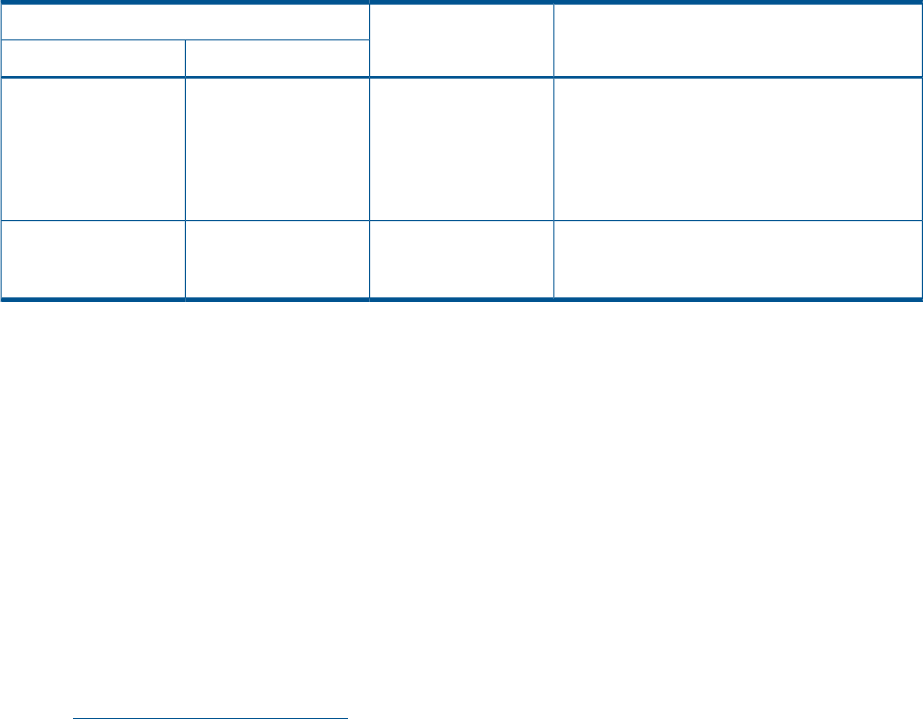
Table 51 SIM for ShadowImage for Mainframe
DescriptionsImportance LevelReference Code
SSB23SSB22
Copying process ends abnormally and the pair
status changes to Suspend.
ModerateDx47
• x indicates the last digit of the T-VOL’s CU
number (0x0 to 0xF).
• SSB13 indicates the T-VOL’s LDEV number.
The pair status changes to PSUE because the
power supply was turned on while the shared
memory volatilized.
ModerateE747
Calling HP Technical Support
If you need to call the HP technical support, make sure to provide as much information about the
problem as possible, including:
• The circumstances surrounding the error or failure.
• The ShadowImage for Mainframe (or other) error codes displayed on the Remote Web Console
computer.
• The exact content of any error messages displayed on the host systems.
• The Remote Web Console configuration information (use the FD Dump Tool).
• The service information messages (SIMs), including reference codes and severity levels,
displayed by Remote Web Console and/or logged on the host.
For worldwide technical support information, see the HP support website:
http://www.hp.com/support
108 Troubleshooting










