HP Hitachi ShadowImage for Mainframe User Guide (T5213-96032, November 2011)
Table Of Contents
- Hitachi ShadowImage™ for Mainframe User's Guide
- Contents
- 1 Overview of Hitachi ShadowImage™ for Mainframe
- 2 About ShadowImage for Mainframe Operations
- 3 Interoperability with other Products and Functions
- Virtual LVI
- Cache Residency Manager
- Volume Security
- Volume Retention Manager
- XP Auto LUN
- HP XP External Storage Software
- Hitachi TrueCopy™ for Mainframe
- XP Continuous Access Journal Software™ for Mainframe
- TrueCopy for Mainframe and Universal Replicator for Mainframe
- HP XP for Compatible Extended Remote Copy (XRC) Software
- Concurrent Copy
- 4 Preparing for ShadowImage for Mainframe Operations
- 5 Using the ShadowImage for Mainframe GUI
- 6 Performing ShadowImage for Mainframe Operations Using Remote Web Console
- Configuring the Volume List
- Changing or Deleting the Settings in Preview List
- Setting or Resetting the Reserve Attribute
- Setting Options
- Configuring CTGs
- Adding Pairs
- Splitting Pairs
- Using PPRC Commands to Split, Resynchronize, and Delete Pairs in a CTG
- Suspending Pairs
- Resynchronizing Pairs
- Deleting Pairs
- Viewing Detailed Volume and Pair Information
- Viewing the Number of Pairs and License Information
- Viewing Pair Operations History
- 7 Performing ShadowImage for Mainframe Pair Operations Using XP for Business Continuity Manager Software
- 8 Performing ShadowImage for Mainframe Pair Operations Using PPRC
- 9 Troubleshooting
- 10 Support and Other Resources
- Glossary
- Index
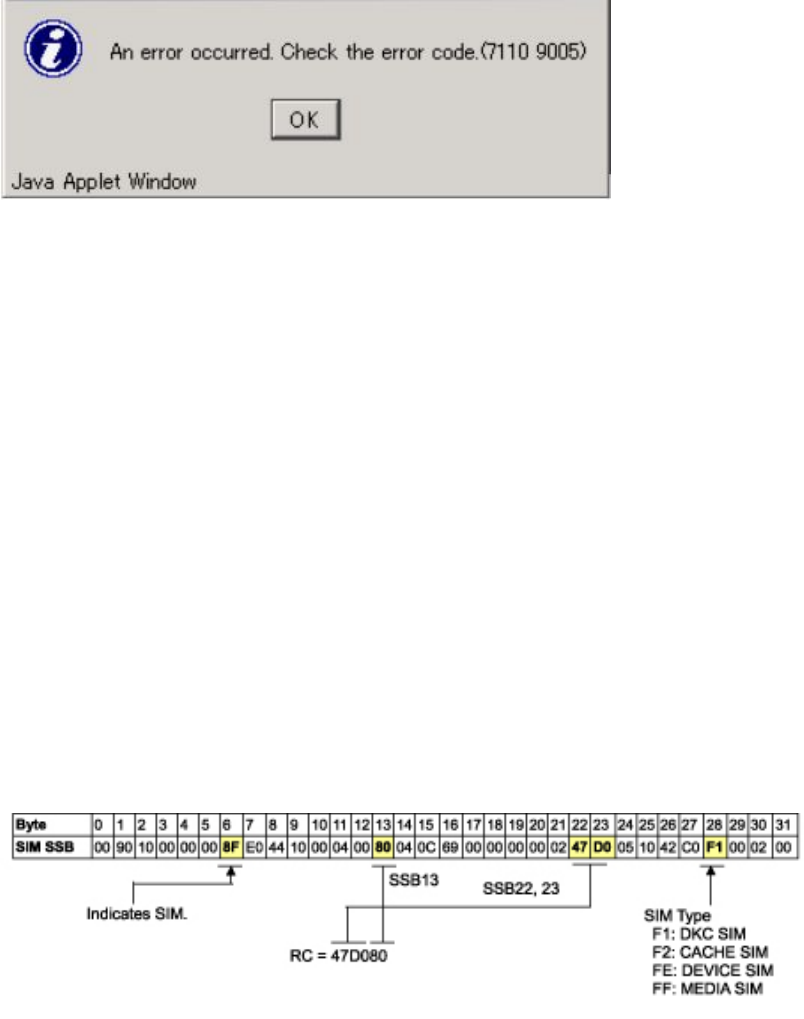
Figure 50 Error Dialog Box
SIM Reporting
The storage system reports a service information message (SIM) to the host when it is necessary to
notify the user of a possible service requirement for the storage system. The SIMs are classified
according to severity for reporting and logging purposes:
1. Service
2. Moderate
3. Serious
4. Acute
The larger the number becomes, more the message becomes important. The SVP reports all SIMs
related to SIz operations, and all SIMs are stored on the SVP for use by HP personnel. The SIMs
reported to the zSeries and S/390 host are logged in the SYS1.LOGREC dataset of the host
operating system. Each time a SIM is generated, the amber Message LED on the control panel
(under the Ready and Alarm LEDs) turns on as an additional alert for the user. The Remote Web
Console computer also displays the SIMs to provide an additional source of notification for the
user.
For further information on SIM reporting contact your HP service representative or HP technical
support.
Figure 51 (page 107) shows a typical 32-byte SIM from the storage system.
Figure 51 Typical SIM Showing Reference Code and SIM Type
SIMs are displayed on the host console by reference code (RC) and severity. The six-digit RC
(composed of bytes 22, 23, and 13) identifies the possible error and determines the severity. The
SIM type (byte 28) indicates the component which experienced the error.
Table 51 (page 108) shows the DKC SIM (byte 28 = F1) related to SIz operations.
SIM Reporting 107










