HP Hitachi ShadowImage for Mainframe User Guide (T5213-96032, November 2011)
Table Of Contents
- Hitachi ShadowImage™ for Mainframe User's Guide
- Contents
- 1 Overview of Hitachi ShadowImage™ for Mainframe
- 2 About ShadowImage for Mainframe Operations
- 3 Interoperability with other Products and Functions
- Virtual LVI
- Cache Residency Manager
- Volume Security
- Volume Retention Manager
- XP Auto LUN
- HP XP External Storage Software
- Hitachi TrueCopy™ for Mainframe
- XP Continuous Access Journal Software™ for Mainframe
- TrueCopy for Mainframe and Universal Replicator for Mainframe
- HP XP for Compatible Extended Remote Copy (XRC) Software
- Concurrent Copy
- 4 Preparing for ShadowImage for Mainframe Operations
- 5 Using the ShadowImage for Mainframe GUI
- 6 Performing ShadowImage for Mainframe Operations Using Remote Web Console
- Configuring the Volume List
- Changing or Deleting the Settings in Preview List
- Setting or Resetting the Reserve Attribute
- Setting Options
- Configuring CTGs
- Adding Pairs
- Splitting Pairs
- Using PPRC Commands to Split, Resynchronize, and Delete Pairs in a CTG
- Suspending Pairs
- Resynchronizing Pairs
- Deleting Pairs
- Viewing Detailed Volume and Pair Information
- Viewing the Number of Pairs and License Information
- Viewing Pair Operations History
- 7 Performing ShadowImage for Mainframe Pair Operations Using XP for Business Continuity Manager Software
- 8 Performing ShadowImage for Mainframe Pair Operations Using PPRC
- 9 Troubleshooting
- 10 Support and Other Resources
- Glossary
- Index
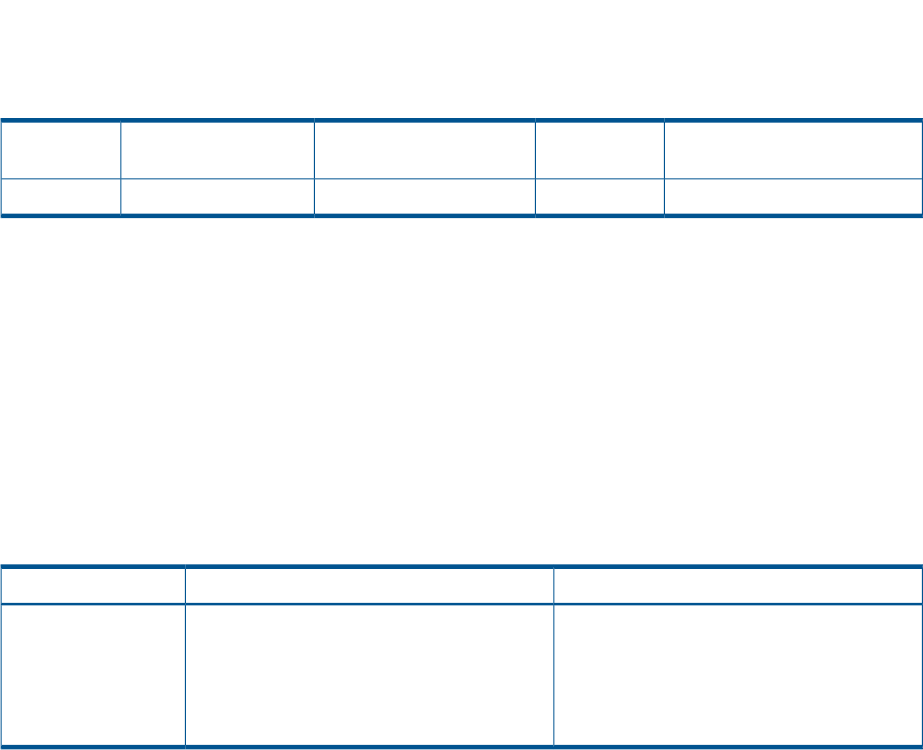
Figure 48 CQUERY Command
14.27.58 JOB04573 ANTP8802I CQUERY DEVN(6400)
14.27.58 JOB04573 ANTP0090I CQUERY FORMATTED LVL 4 220
220 VOLUME REPORT
220 ************** PPRC REMOTE COPY CQUERY - VOLUME ********************
220 * (PRIMARY) (SECONDARY) *
220 * SSID CCA LSS SSID CCA LSS*
220 *DEVICE LEVEL STATE PATH STATUS SERIAL# SERIAL# *
220 *------ --------- ---------- ----------- --------- --------- *
220 * 6400 PRIMARY.. DUPLEX.... ACTIVE.. 2700 00 00 2700 01 00 *
220 * CRIT(NO)....... CGRPLB(NO). 000000063515 000000063515*
220 * INCRES(NO). *
220 * PATHS SAID DEST STATUS: DESCRIPTION *
220 * ----- --------- ------ ------------------- *
220 * 1 FFFF FFFF 01 PATH ESTABLISHED... *
220 * ---- ---- 00 NO PATH............ *
220 * ---- ---- 00 NO PATH............ *
220 * ---- ---- 00 NO PATH............ *
220 * SUBSYSTEM WWNN LIC LEVEL *
220 * ----------- ---------------- ----------- *
220 * PRIMARY.... 0000000000000000 80.9.6.255 *
220 ********************************************************************
14.27.59 JOB04573 ANTP0001I CQUERY COMMAND COMPLETED FOR DEVICE 6400. COMPLETION CODE: 00
When a command is issued to the target volume (T-VOL) in a CTG, the serial number of the
SECONDARY is displayed in the last part of the following five-part format.
SECONDARY serial numberSplit using At-Time Split
operation
Belongs to CTG
30158000@S00
00: Indicates the serial number of SECONDARY.
S indicates that the volume belongs to a CTG.
@ indicates a split using the At-Time Split operation with the ATSPLIT command.
000: Indicates that the pair belongs to a CTG.
30158 indicates the SECONDARY serial number.
QUERY
Table 49 (page 104) lists and describes the QUERY command parameters that can be used when
you see the status of SIz pairs.
Table 49 QUERY Command Parameters
DescriptionValueParameter
You should specify only one parameter of the
three parameters. The italic part on the left
DDNAME = dname = JCL statement identifying
the volume.
DDNAME,
SYSNAME, or
UNITADDRESS means that it is the arbitrary name. For
SYSNAME = sysxxx = SYSNAME in the
ASSGN system control statement.
example, dname means the arbitrary unique
name of the JCL statement which identifies the
volume.
UNITADDRESS = ccuu = device number.
Figure 49 (page 105) shows an example of the QUERY command.
104 Performing ShadowImage for Mainframe Pair Operations Using PPRC










