HP Hitachi ShadowImage for Mainframe User Guide (T5213-96032, November 2011)
Table Of Contents
- Hitachi ShadowImage™ for Mainframe User's Guide
- Contents
- 1 Overview of Hitachi ShadowImage™ for Mainframe
- 2 About ShadowImage for Mainframe Operations
- 3 Interoperability with other Products and Functions
- Virtual LVI
- Cache Residency Manager
- Volume Security
- Volume Retention Manager
- XP Auto LUN
- HP XP External Storage Software
- Hitachi TrueCopy™ for Mainframe
- XP Continuous Access Journal Software™ for Mainframe
- TrueCopy for Mainframe and Universal Replicator for Mainframe
- HP XP for Compatible Extended Remote Copy (XRC) Software
- Concurrent Copy
- 4 Preparing for ShadowImage for Mainframe Operations
- 5 Using the ShadowImage for Mainframe GUI
- 6 Performing ShadowImage for Mainframe Operations Using Remote Web Console
- Configuring the Volume List
- Changing or Deleting the Settings in Preview List
- Setting or Resetting the Reserve Attribute
- Setting Options
- Configuring CTGs
- Adding Pairs
- Splitting Pairs
- Using PPRC Commands to Split, Resynchronize, and Delete Pairs in a CTG
- Suspending Pairs
- Resynchronizing Pairs
- Deleting Pairs
- Viewing Detailed Volume and Pair Information
- Viewing the Number of Pairs and License Information
- Viewing Pair Operations History
- 7 Performing ShadowImage for Mainframe Pair Operations Using XP for Business Continuity Manager Software
- 8 Performing ShadowImage for Mainframe Pair Operations Using PPRC
- 9 Troubleshooting
- 10 Support and Other Resources
- Glossary
- Index
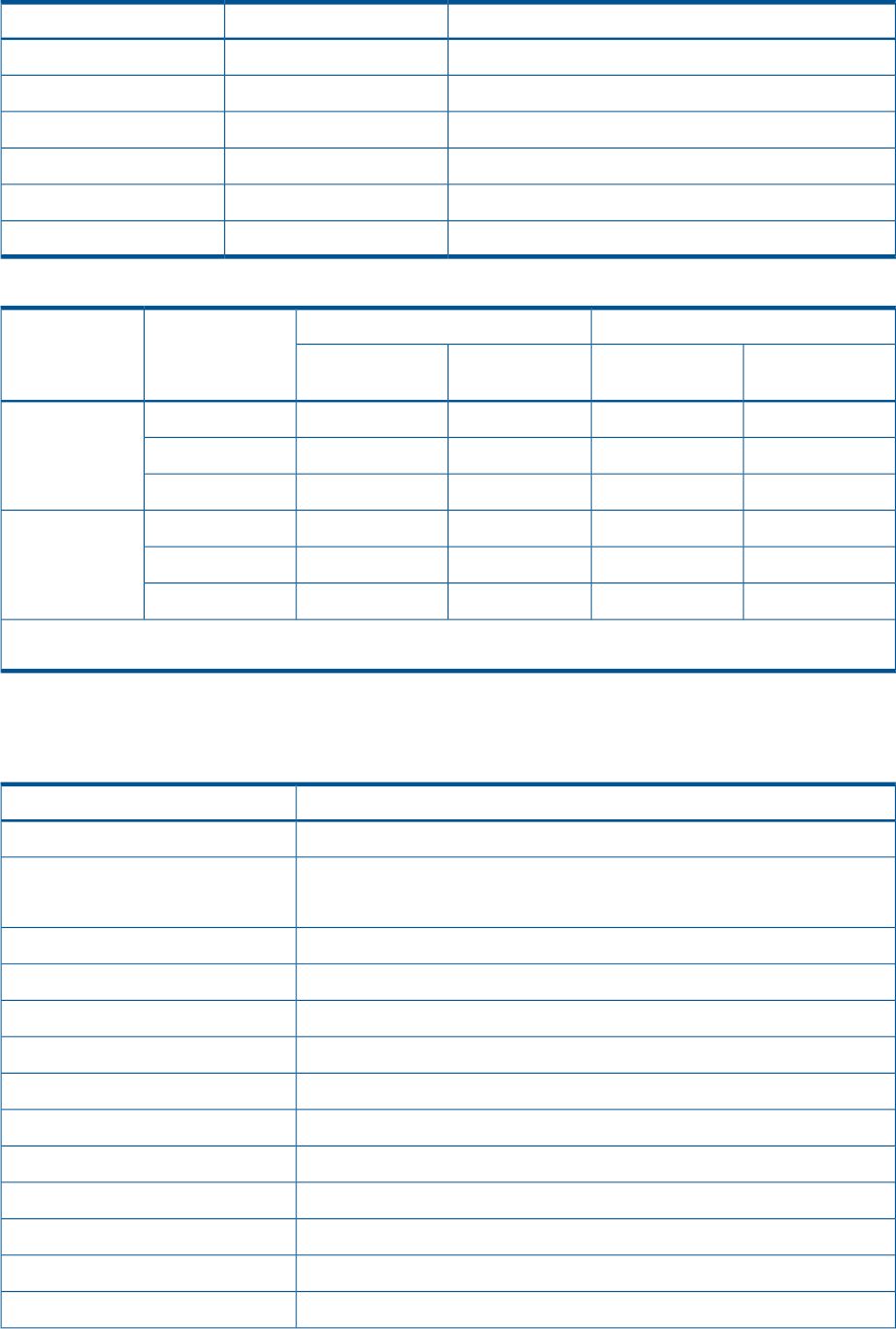
Table 45 Pair Status Reported by the Host for Volumes in Multiple Pairs
Status Displayed by HostNumber of TCz PairsNumber of SIz Pairs
SIMPLEX00
SIz pair status01
SIz pair whose T-VOL has the lowest LDEV ID02 or more
TCz pair status10
TCz pair status11
TCz pair status12 or more
Table 46 Path Status Displayed by the CQUERY TSO and PPRCOPY QUERY DSF Commands
PPRCOPY QUERY DSF CommandCQUERY TSO CommandTCzSIz
No TCz path
exists.
TCz path exists.No TCz path
exists.
TCz path exists.
−Displays TCz path−Displays TCz pathS-VOLS-VOL
---- ----−---- ----−T-VOL
FFFF FFFF−FFFF FFFF−No volume
−Displays TCz path−Displays TCz pathS-VOLT-VOL
−−−−T-VOL
FFFF FFFF−---- ----−No volume
NOTE: The dash symbol (−) indicates that the combination is impossible.
Table 47 (page 102) shows the items and contents that will be displayed when you execute the
CQUERY command or the QUERY command on an SIz pair.
Table 47 Contents that Display when Issuing the CQUERY or the QUERY Command on SIz Pairs
ContentItem
Device number of the volume on which the CQUERY command is issued.DEVICE
PRIMARY indicates that the volume is an S-VOL.LEVEL
SECONDARY indicates that the volume is a T-VOL.
Pair status.STATE
Since this item is invalid for SIz pairs, ACTIVE is always displayed.PATH STATUS
Since this item is invalid for SIz pairs, NO is always displayed.CRIT
Since this item is invalid for SIz pairs, NO is always displayed.CGRPLB
SSID of the CU where the S-VOL belongs.PRIMARY-SSID
LDEV number of the S-VOL.PRIMARY-CCA
CU number of the S-VOL.PRIMARY-LSS
Serial number of the S-VOL.PRIMARY-SERIAL
SSID of the CU where the T-VOL belongs.SECONDARY-SSID
LDEV number of the T-VOL.SECONDARY-CCA
CU number of the T-VOL.SECONDARY-LSS
102 Performing ShadowImage for Mainframe Pair Operations Using PPRC










