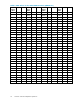Hitachi Universal Replicator for z/OS user guide for XP12000/XP10000 Disk Arrays and SVS 200 (T1778-96007, October 2007)
set only from Business Continuity Manager. For information about Business Continuity Manager, please
refer to the Business Continuity Manager User Guide and Reference.
Youcan useXPRemoteWeb Consoleto find the command device for Business Continuity Manager.
To find the command device, click File,and Basic Information on the menu bar of the XP Remote Web
Console main window, and then select the LDEV tab in the Basic Information Display window. For
detailed information on the Basic Information Display window, please refer to the XP Remote Web
Console User’s Guide.
54
Overview of Universal Replicator Operations